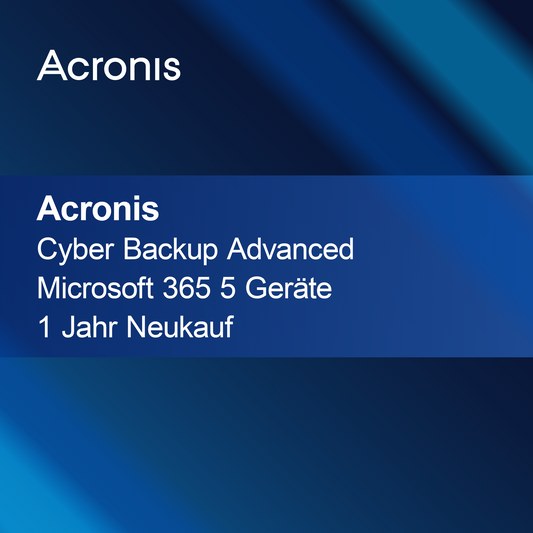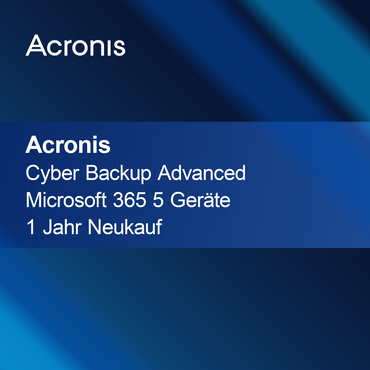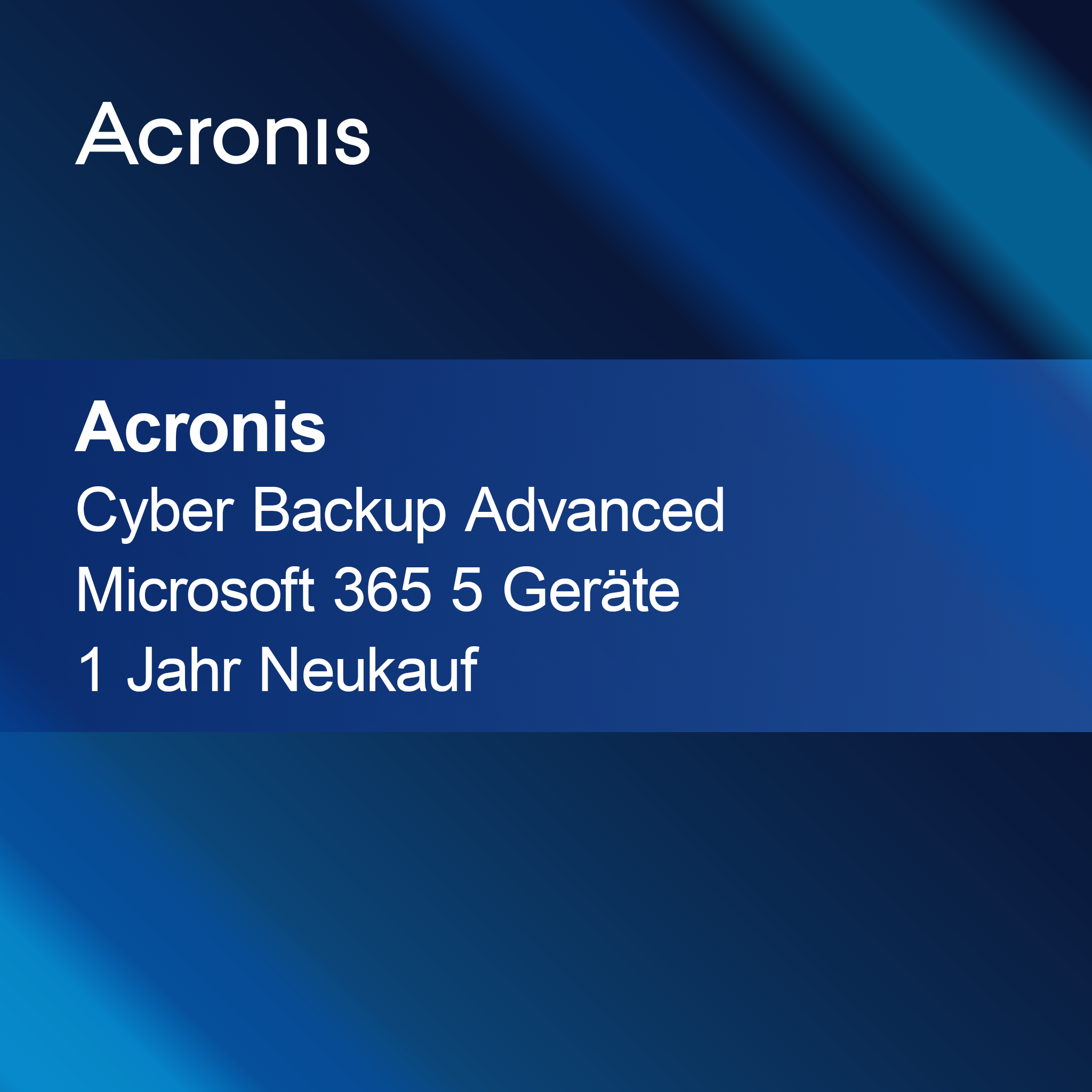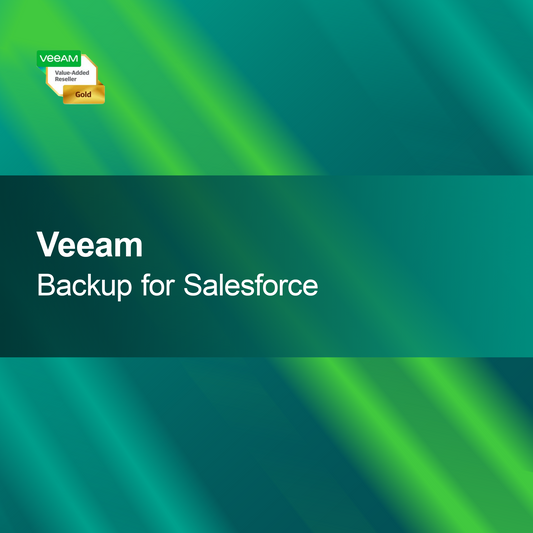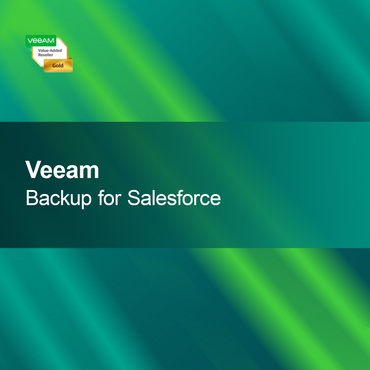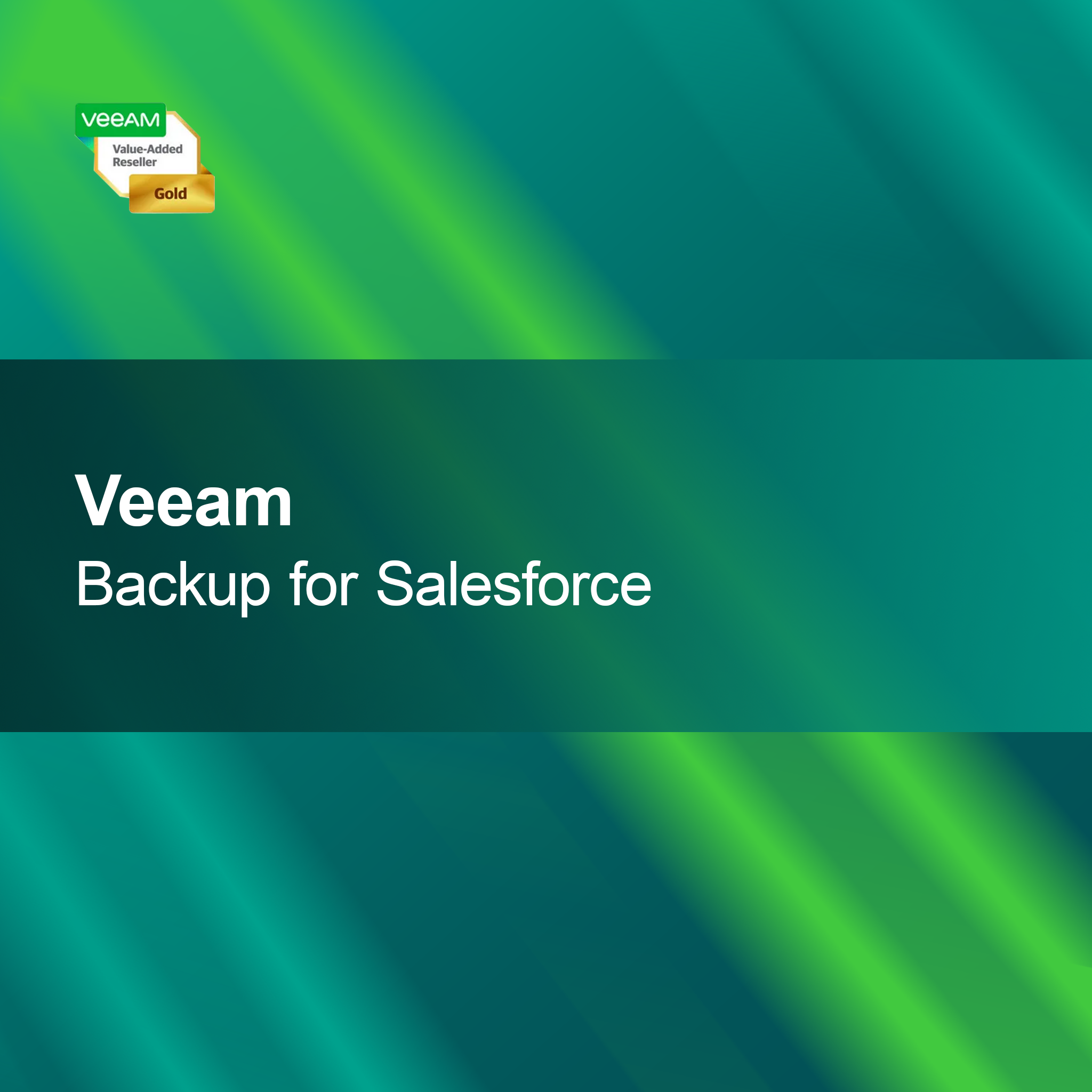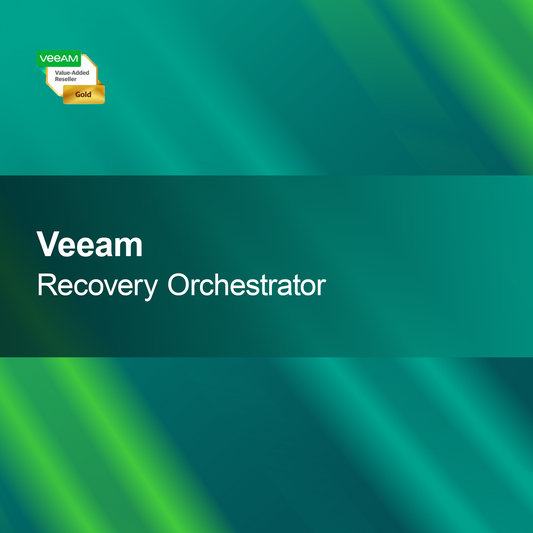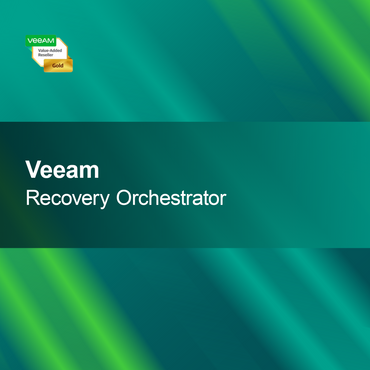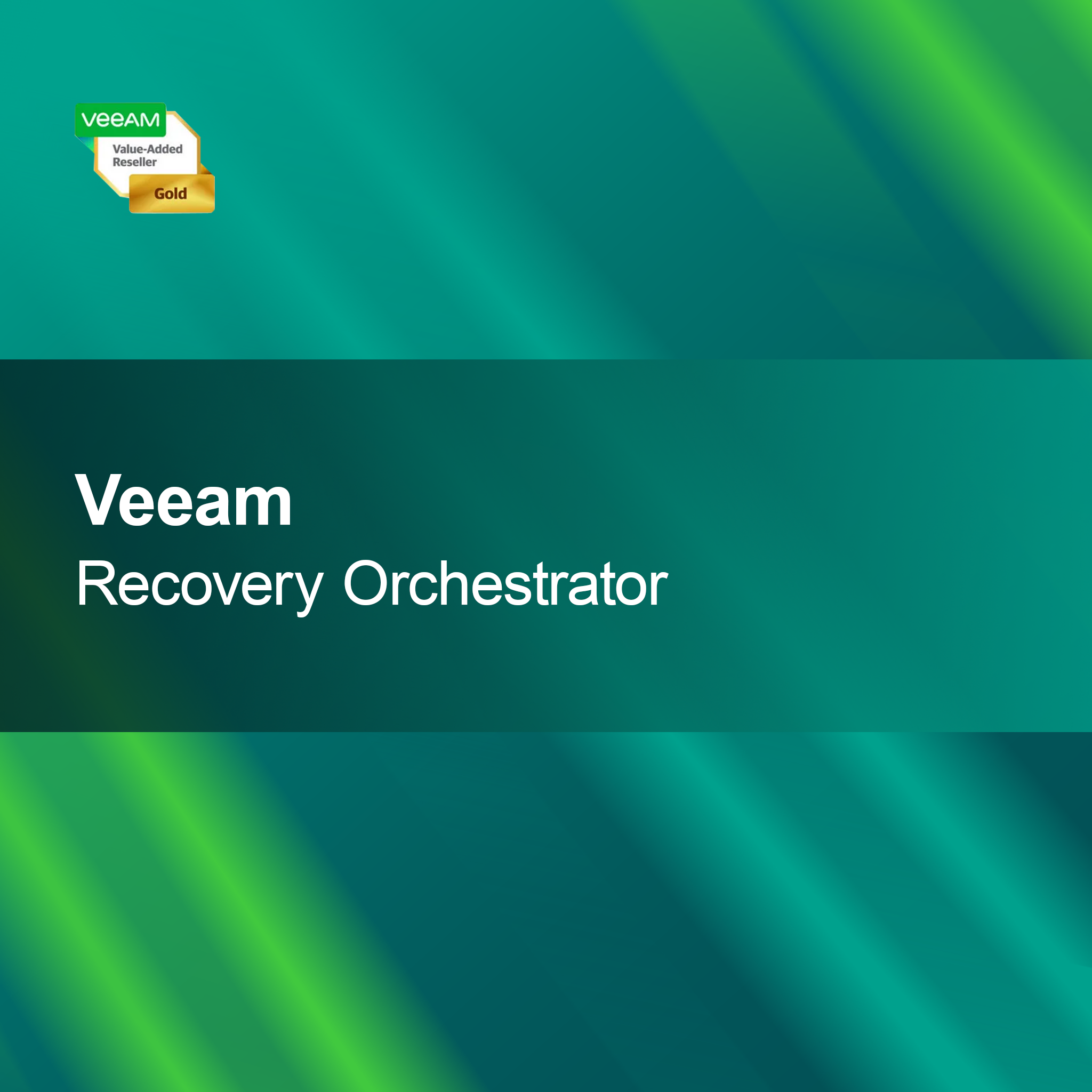-
G Data Mobile Security Android
Regular price From $14.00Sale price From $14.00 Regular priceUnit price perG Data Mobile Security for Android With G Data Mobile Security, you reliably secure your Android smartphone or tablet against threats from the internet. This powerful...
-
McAfee Mobile Security
Regular price From $9.00Sale price From $9.00 Regular priceUnit price perMcAfee Mobile Security With McAfee Mobile Security, you reliably protect your smartphone and tablet from viruses, malware, and other threats. This way, you can surf the...
-
AVG Mobile Ultimate [1 Android]
Regular price From $25.00Sale price From $25.00 Regular priceUnit price perAVG Mobile Ultimate [1 Android] With the license key for AVG Mobile Ultimate, you reliably protect your Android smartphone or tablet from all types of threats....
-
Avast Mobile Security Premium
Regular price From $12.00Sale price From $12.00 Regular priceUnit price perAvast Mobile Security Premium Protect your smartphone or tablet reliably with Avast Mobile Security Premium. This powerful security app offers you comprehensive protection against viruses, malware,...
-
McAfee Mobile Security Plus VPN [Unlimited Device, 1 Year]
Regular price $29.00Sale price $29.00 Regular priceUnit price perMcAfee Mobile Security Plus VPN [Unlimited Devices, 1 Year] With McAfee Mobile Security Plus VPN, you are fully protected on all your mobile devices. Surf safely...
-
F-Secure Mobile Security
Regular price From $25.00Sale price From $25.00 Regular priceUnit price perF-Secure Mobile Security With F-Secure Mobile Security, you reliably protect your smartphone and tablet from digital threats. The software offers you comprehensive protection against malware, phishing,...
-
AVG AntiVirus Pro for Android [1 Android]
Regular price From $14.00Sale price From $14.00 Regular priceUnit price perAVG AntiVirus Pro for Android [1 Device] With the license key for AVG AntiVirus Pro for Android, you can reliably protect your smartphone or tablet against...
-
Avast Mobile Ultimate
Regular price From $17.00Sale price From $17.00 Regular priceUnit price perAvast Mobile Ultimate With Avast Mobile Ultimate, you get a comprehensive security solution that protects your smartphone while improving performance. This app offers you all the...
-
ESET Mobile Security for Android
Regular price From $20.00Sale price From $20.00 Regular priceUnit price perESET Mobile Security for Android Protect your smartphone and tablet quickly and reliably from viruses, malware, and other digital threats with ESET Mobile Security for Android....
-
Kaspersky Standard Mobile Edition
Regular price From $15.00Sale price From $15.00 Regular priceUnit price perKaspersky Standard Mobile Edition With the license key for Kaspersky Standard Mobile Edition, you protect your mobile device reliably and easily. Enjoy comprehensive security specifically designed...
Android & iOS Security
How secure are Android and iOS devices?
The security of Android and iOS devices is an important topic, as both platforms take different approaches to ensuring data security. iOS is often considered more secure because Apple has strict controls over the App Store and provides regular security updates. Android, on the other hand, offers more customization options, which can also lead to potential security risks. However, both systems have implemented measures to protect users from threats.
What security features do Android and iOS offer?
Both Android and iOS offer a variety of security features to protect users' data. These include biometric authentication such as fingerprint and facial recognition, data encryption, and regular security updates. Android also provides Google Play Protect, which scans apps for malware, while iOS has the "Find My iPhone" feature to locate and secure lost devices. These features help enhance user security.
How do I manage app permissions?
Managing app permissions is crucial for the security of your data. Both Android and iOS allow users to review and adjust app permissions. It is advisable to grant only the permissions that are absolutely necessary for the app's function. Pay attention to what information you share and uninstall apps that request unnecessary permissions or are no longer used. This helps protect your privacy.
What should I consider when using public Wi-Fi networks?
Caution is advised when using public Wi-Fi networks, as they are often less secure. Avoid transmitting sensitive information such as passwords or banking data over unsecured networks. If possible, use a VPN to encrypt your connection and protect your data. Also, make sure to connect only to trusted networks to minimize the risk of data loss or theft.
- Biometric authentication for additional protection
- Regular security updates to fix vulnerabilities
- Encryption of data to secure your information
How can I protect my device from malware?
To protect your device from malware, you should only download apps from official app stores and install updates regularly. Pay attention to warnings and app reviews to avoid potentially harmful software. Additionally, using security software can help detect and eliminate threats. Conscious use of your device and avoiding suspicious links or attachments are also important steps for malware prevention.
How do I deal with data breaches?
In the event of a data breach, you should act quickly. Immediately change your passwords and enable two-factor authentication if available. Check your accounts for suspicious activity and notify your bank or other relevant institutions if necessary. It is also advisable to regularly review your security and privacy settings to prevent future incidents and better protect your data.
What role does encryption play?
Encryption plays a crucial role in protecting your data on Android and iOS devices. It ensures that your information is stored in an unreadable format, so unauthorized persons cannot access it. Both Android and iOS offer built-in encryption features that are automatically activated when you set up a password or biometric authentication. This significantly increases the security of your personal data.







![AVG Mobile Ultimate [1 Android]](http://softlive.com/cdn/shop/files/avg-mobile-ultimate-1-android-581.webp?v=1752245808&width=533)
![AVG Mobile Ultimate [1 Android]](http://softlive.com/cdn/shop/files/avg-mobile-ultimate-1-android-581_6c16e7d9-25fc-4360-9084-5c8a06e708f1.webp?v=1752245810&width=370)
![AVG Mobile Ultimate [1 Android]](http://softlive.com/cdn/shop/files/avg-mobile-ultimate-1-android-581.webp?v=1752245808&width=370 370w)



![McAfee Mobile Security Plus VPN [Unlimited Device 1 Years] - Unbegrenzte Geräte - 1 Jahr](http://softlive.com/cdn/shop/files/mcafee-mobile-security-plus-vpn-unlimited-device-1-years-136.webp?v=1752244066&width=533)
![McAfee Mobile Security Plus VPN [Unlimited Device 1 Years] - Unbegrenzte Geräte - 1 Jahr](http://softlive.com/cdn/shop/files/mcafee-mobile-security-plus-vpn-unlimited-device-1-years-136_1005cda9-894e-488c-aa0d-c4f736a32c1c.webp?v=1752244068&width=370)
![McAfee Mobile Security Plus VPN [Unlimited Device 1 Years] - Unbegrenzte Geräte - 1 Jahr](http://softlive.com/cdn/shop/files/mcafee-mobile-security-plus-vpn-unlimited-device-1-years-136.webp?v=1752244066&width=370 370w)



![AVG AntiVirus Pro for Android [1 Android]](http://softlive.com/cdn/shop/files/avg-antivirus-pro-for-android-1-android-470.webp?v=1752242513&width=533)
![AVG AntiVirus Pro for Android [1 Android]](http://softlive.com/cdn/shop/files/avg-antivirus-pro-for-android-1-android-470_84c88b30-64ad-4b78-bb54-43d55fef3181.webp?v=1752242515&width=370)
![AVG AntiVirus Pro for Android [1 Android]](http://softlive.com/cdn/shop/files/avg-antivirus-pro-for-android-1-android-470.webp?v=1752242513&width=370 370w)