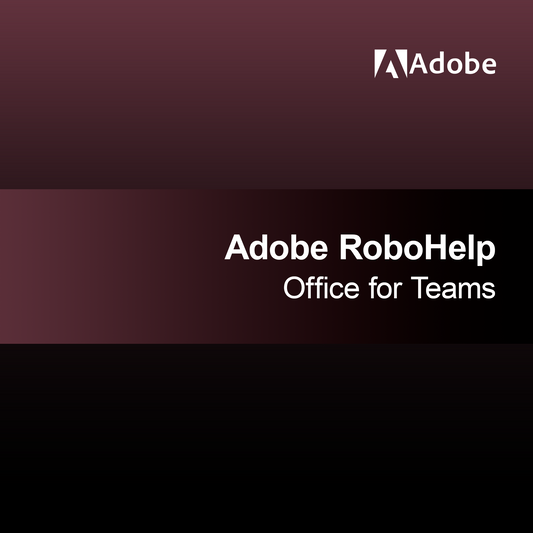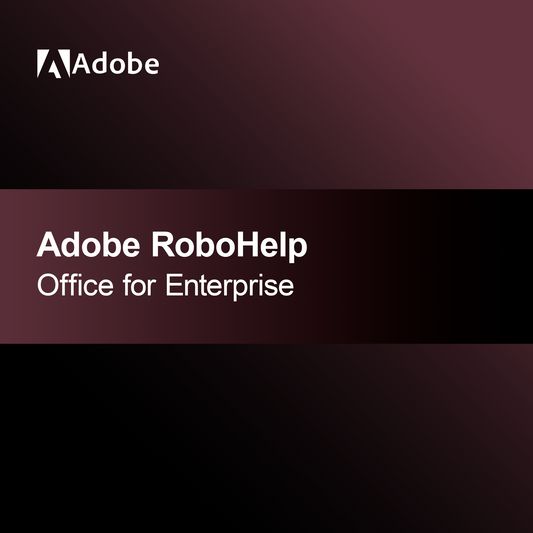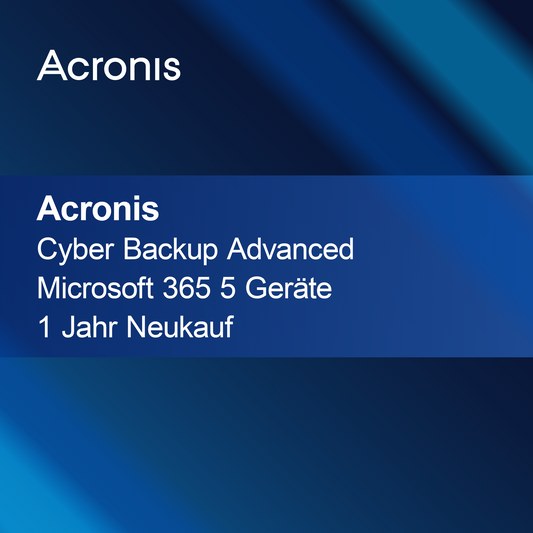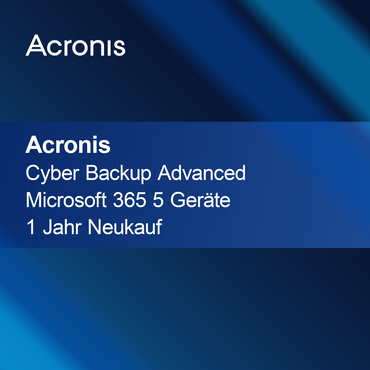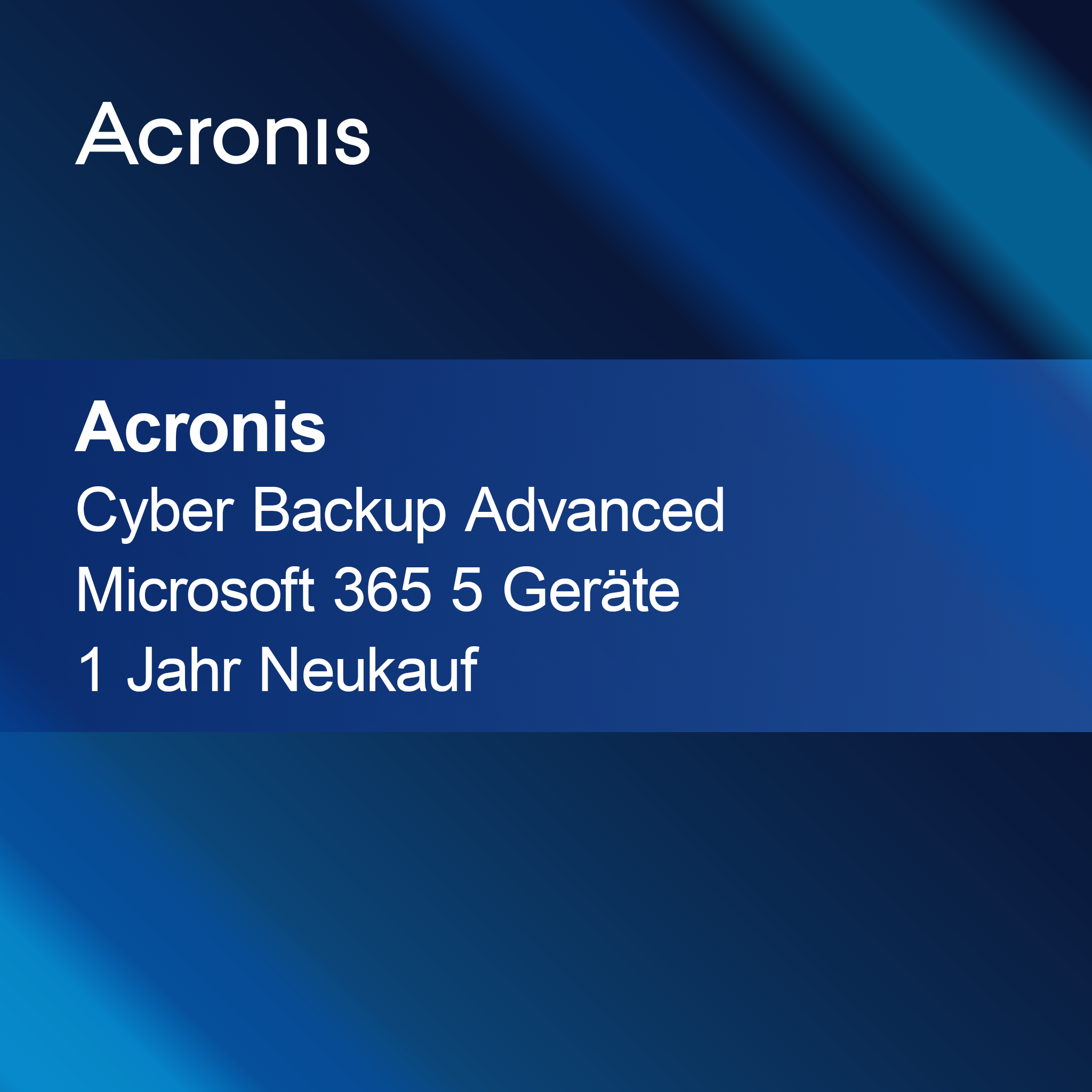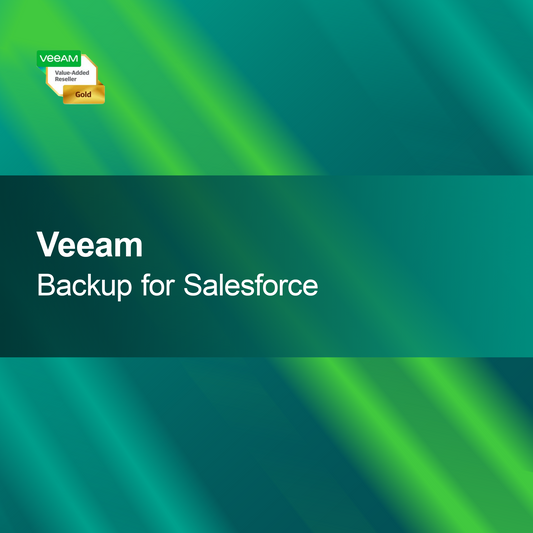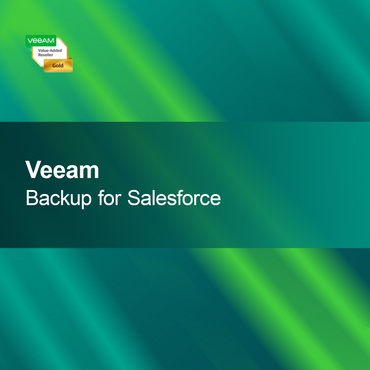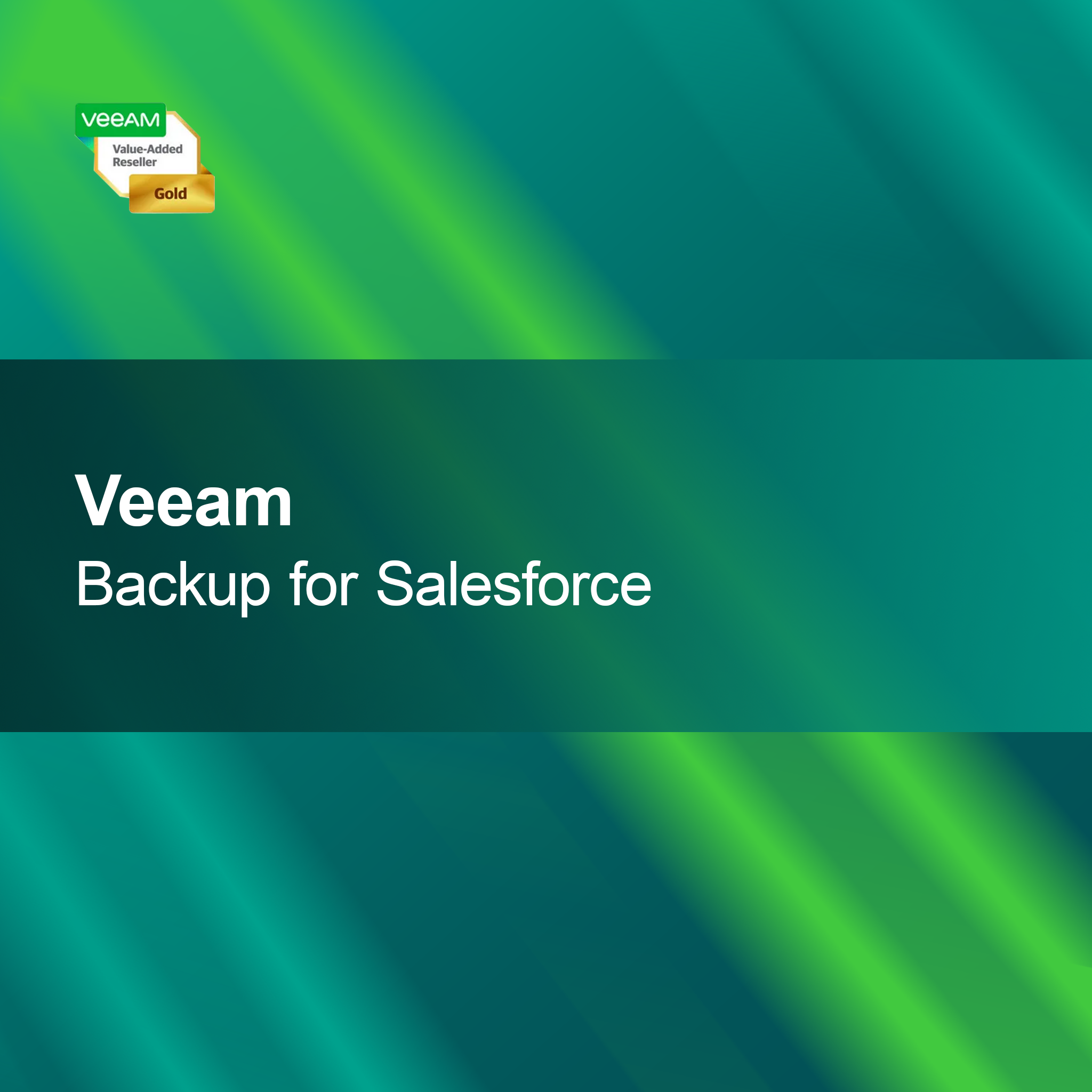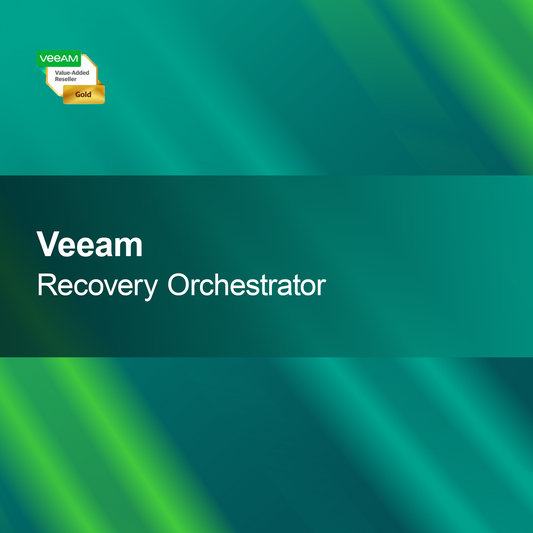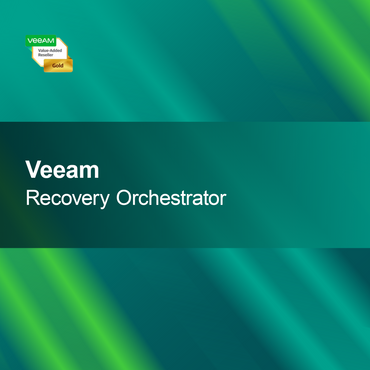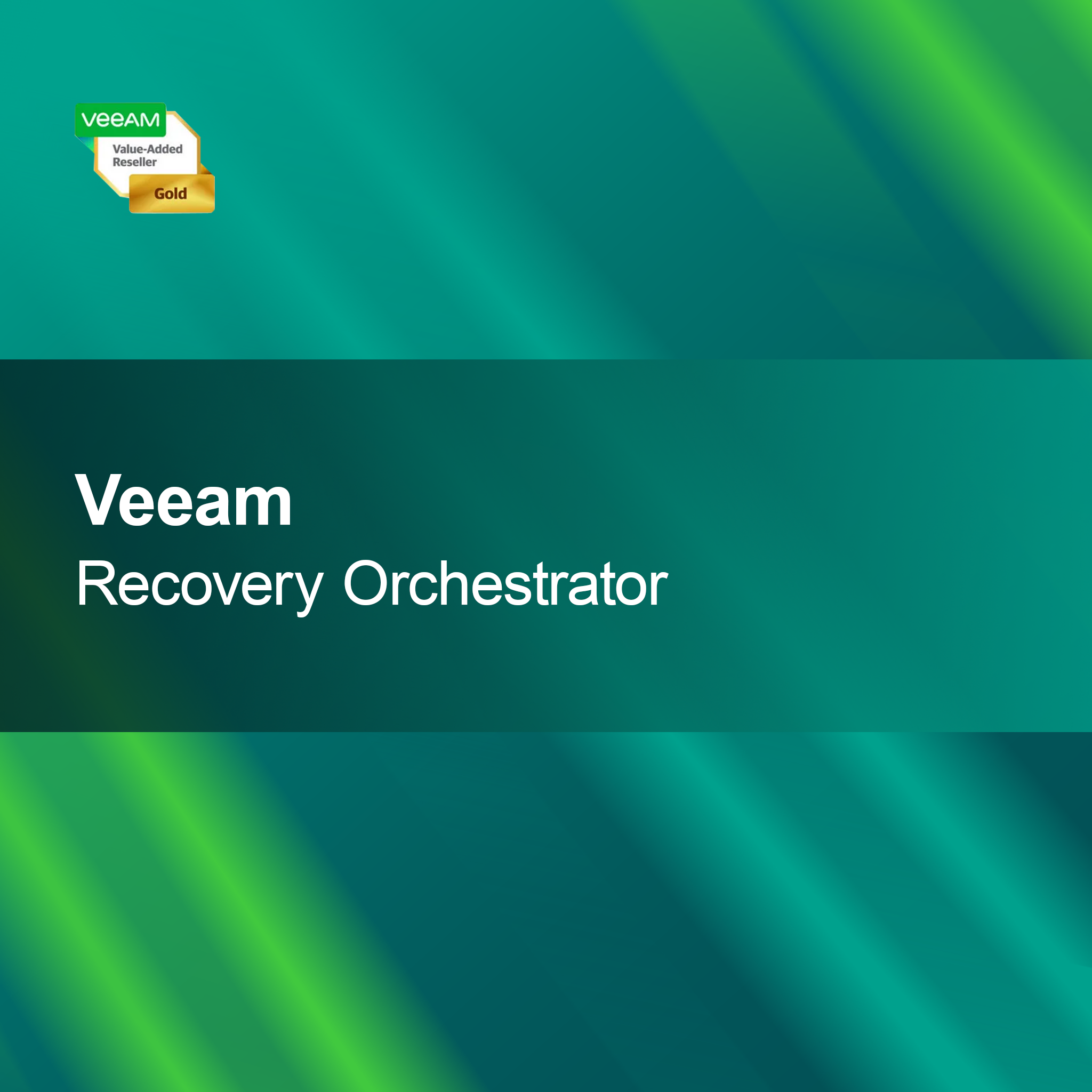-
Adobe RoboHelp Office for Teams
Regular price From $957.00Sale price From $957.00 Regular priceUnit price perAdobe RoboHelp Office for Teams With Adobe RoboHelp Office for Teams, you can easily create and manage content as a team. This versatile software is perfect...
-
Adobe RoboHelp Office for Enterprise
Regular price From $1,046.00Sale price From $1,046.00 Regular priceUnit price perAdobe RoboHelp Office for Enterprises With Adobe RoboHelp Office for Enterprises, you get a powerful tool that allows you to create customized help and documentation content...
-
Adobe Dreamweaver - Pro for Teams
Regular price From $837.00Sale price From $837.00 Regular priceUnit price perAdobe Dreamweaver - Pro for Teams With the license for Adobe Dreamweaver - Pro for Teams, your entire team gains quick and easy access to a...
Create website
How do I create a website?
Creating a website can be an exciting but also challenging task. First, you should be clear about the purpose of your website, whether it is for personal, business, or creative purposes. Then, choose a suitable platform or content management system (CMS) that meets your requirements. Popular options include WordPress, Wix, or Squarespace, which help you implement your ideas without deep programming knowledge.
What steps are necessary to create a website?
To create a website, you should follow some basic steps. First, you need to choose and register a domain name that reflects your brand or topic. Then, select a web hosting provider that makes your website accessible on the internet. After that, you can start designing and structuring your website by customizing templates or creating your own layouts. Don't forget to create content that appeals to your target audience.
How important is the design of my website?
The design of your website plays a crucial role in the first impression visitors have of your site. An attractive and user-friendly design can increase the time spent on your site and encourage interaction. Make sure the navigation is intuitive and the content is clearly structured. Color choices, fonts, and images should be harmoniously coordinated to ensure a professional appearance.
How can I optimize my website for search engines?
Search engine optimization (SEO) is an important aspect to increase the visibility of your website. This includes using relevant keywords in your content, optimizing meta tags, and improving your page's loading speed. Creating high-quality backlinks can also help improve your website's ranking in search results. Regular updates and analysis of visitor statistics are also helpful to optimize your SEO strategy.
- Choose a memorable domain name
- Create user-friendly navigation
- Optimize your content for search engines
How can I keep my website secure?
The security of your website is very important to avoid data loss and attacks. Use strong passwords and enable two-factor authentication if possible. Keep your software and plugins up to date to close security gaps. Regular backups of your website are also advisable to quickly restore it in case of emergency. An SSL certificate also ensures a secure connection to your visitors.
How can I measure the success of my website?
To measure the success of your website, you should use analytics tools like Google Analytics. These tools provide valuable insights into user behavior, the number of visitors, and the time spent on your site. You can also find out which content is most popular and where your visitors come from. This information helps you adjust your strategy and continuously improve your website.
What resources are available to me?
There are numerous resources that can help you create and maintain your website. Online courses, tutorials, and forums offer valuable information and support. Blogs and YouTube channels specializing in web design and development can also provide useful tips and tricks. Use these resources to expand your knowledge and successfully design your website.