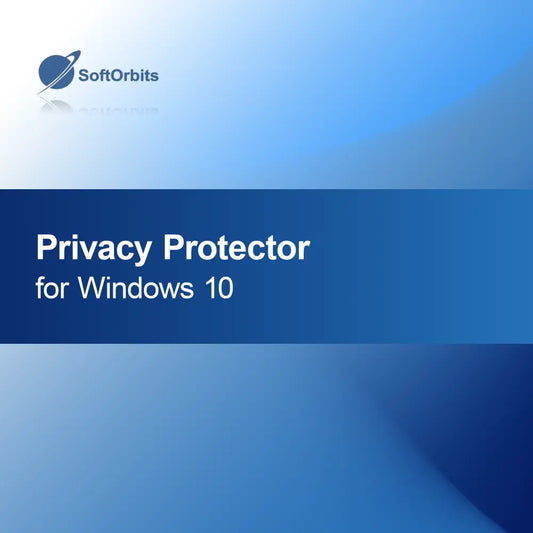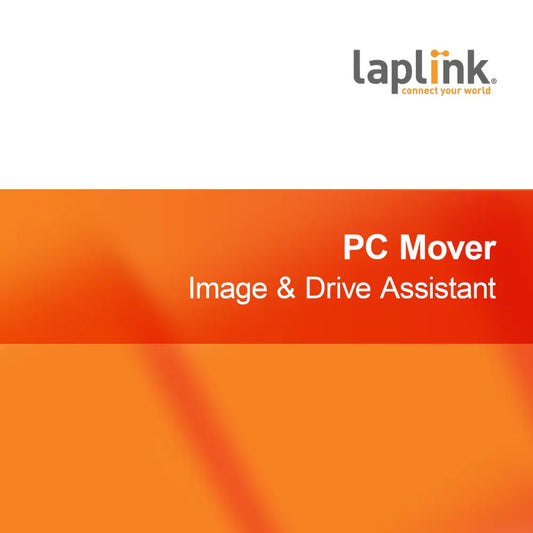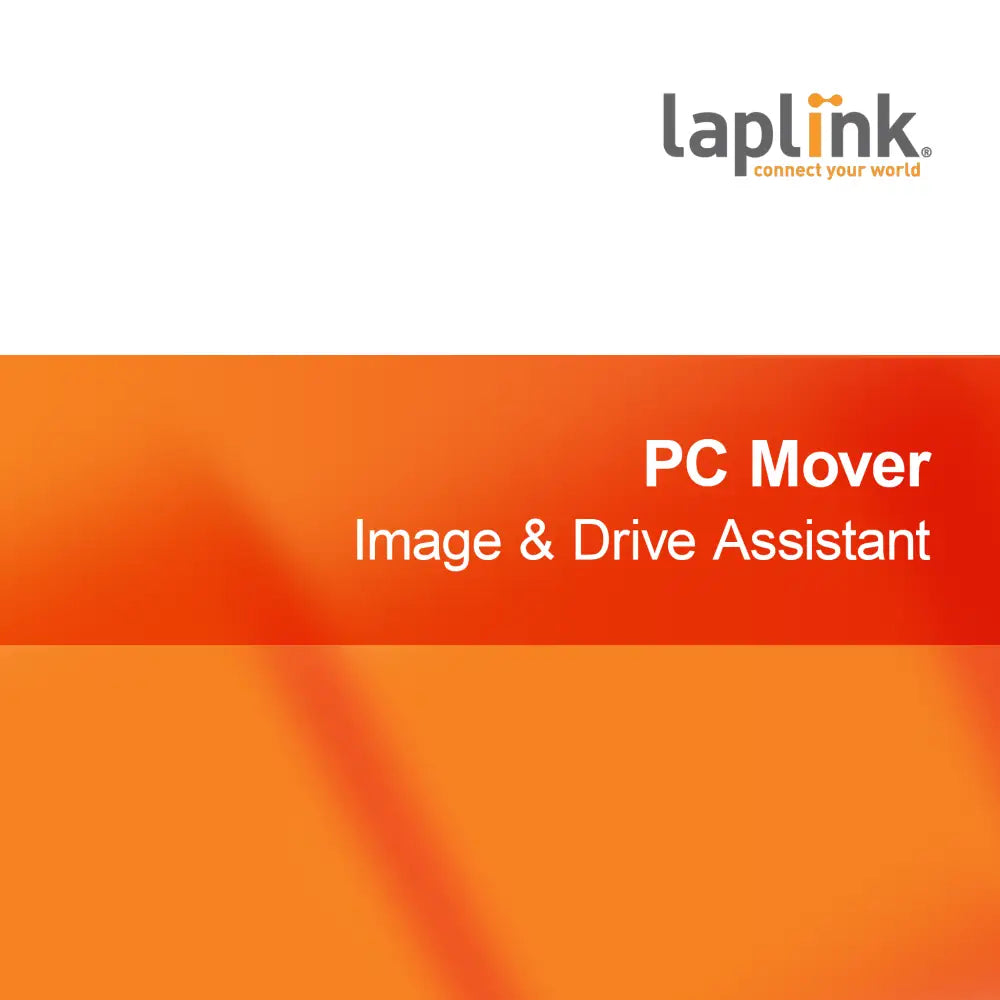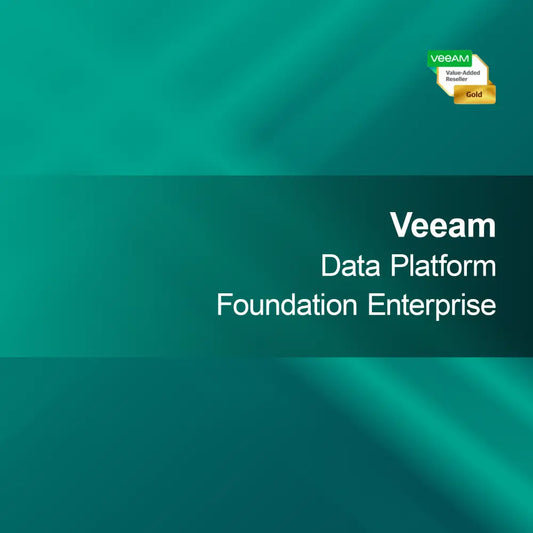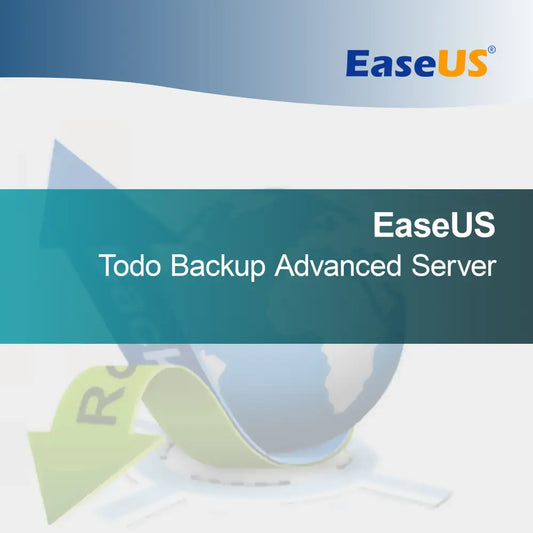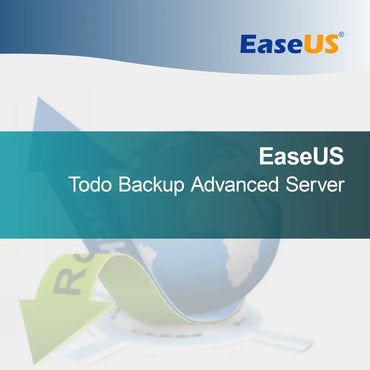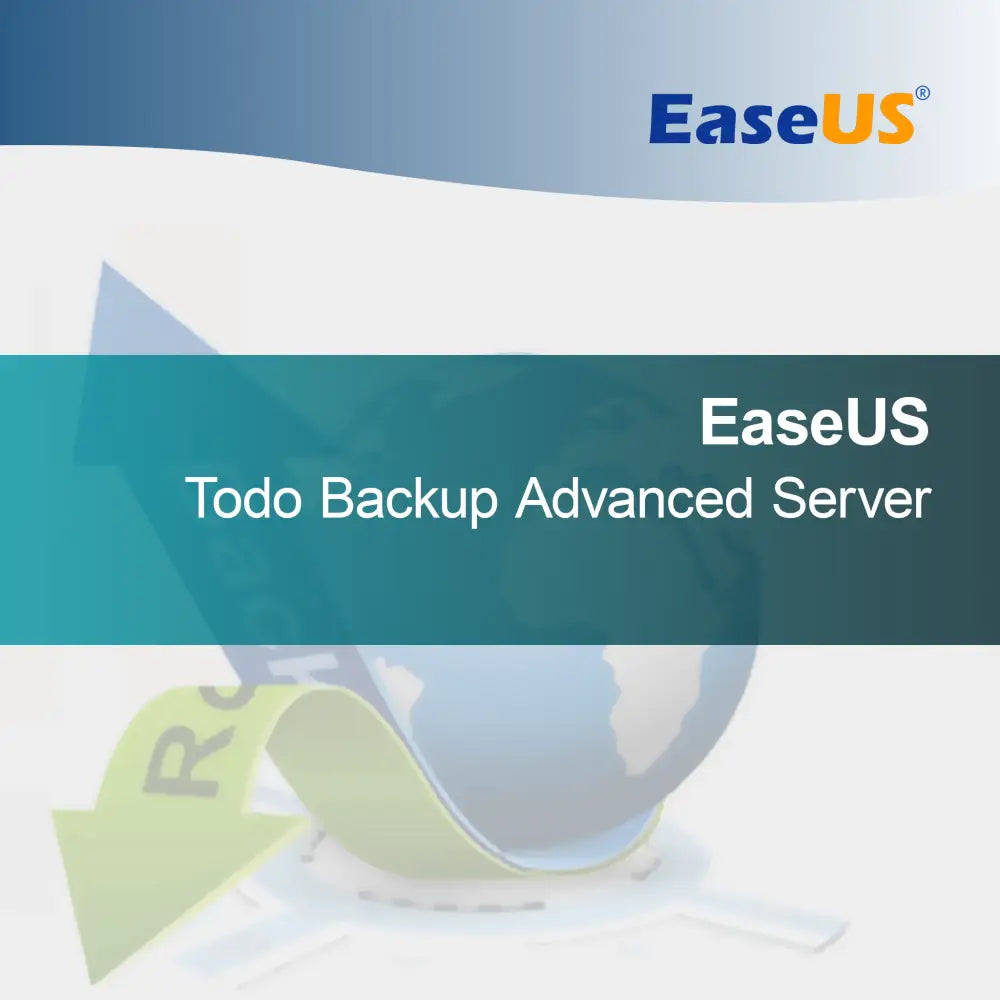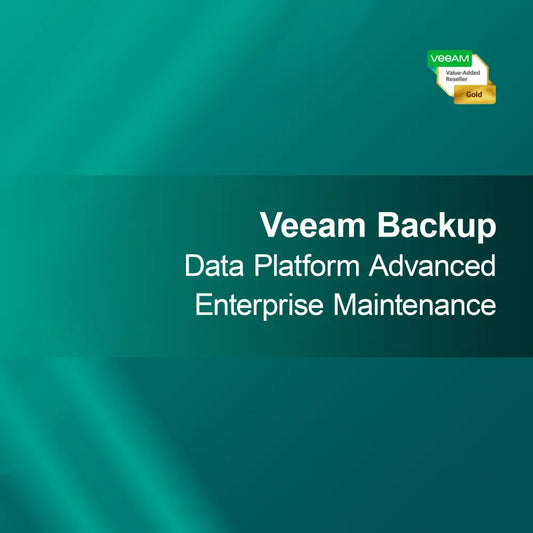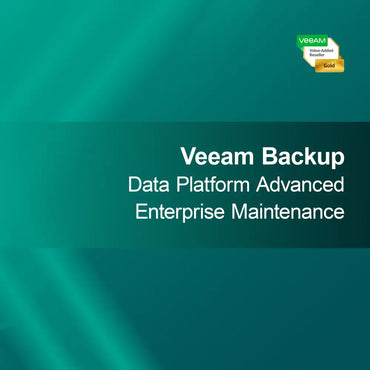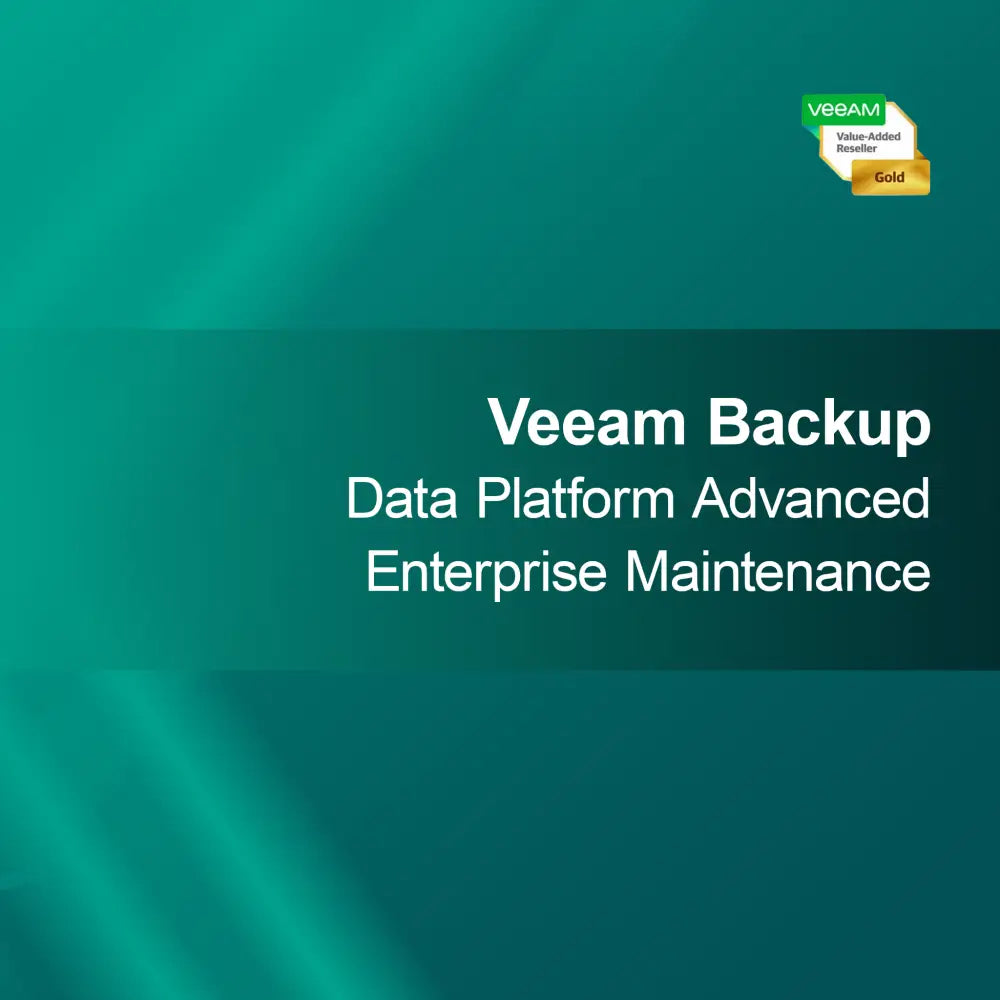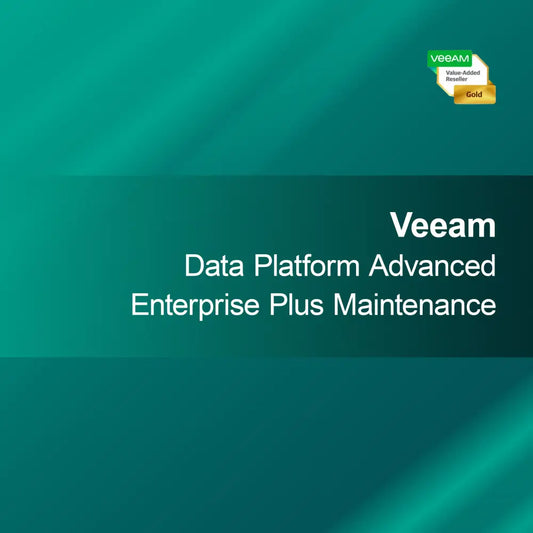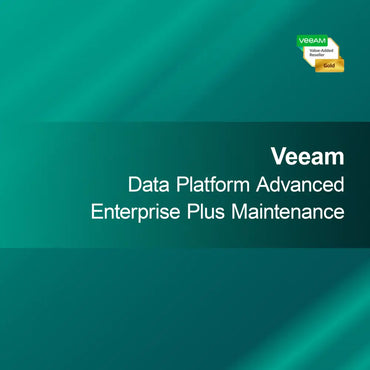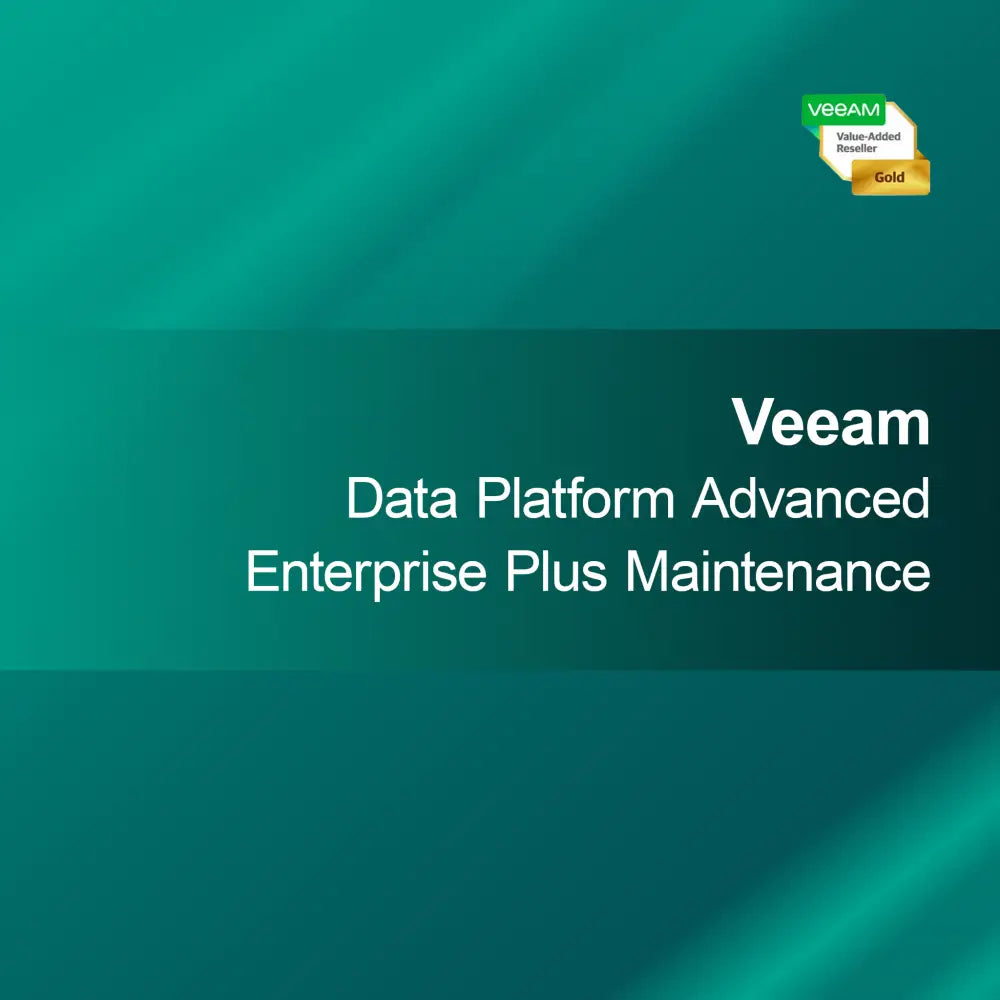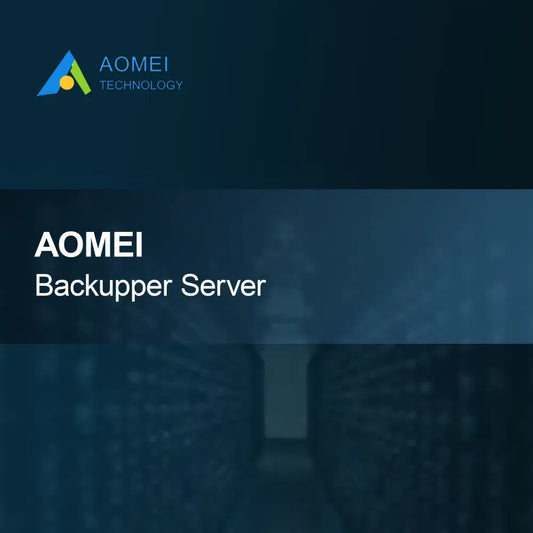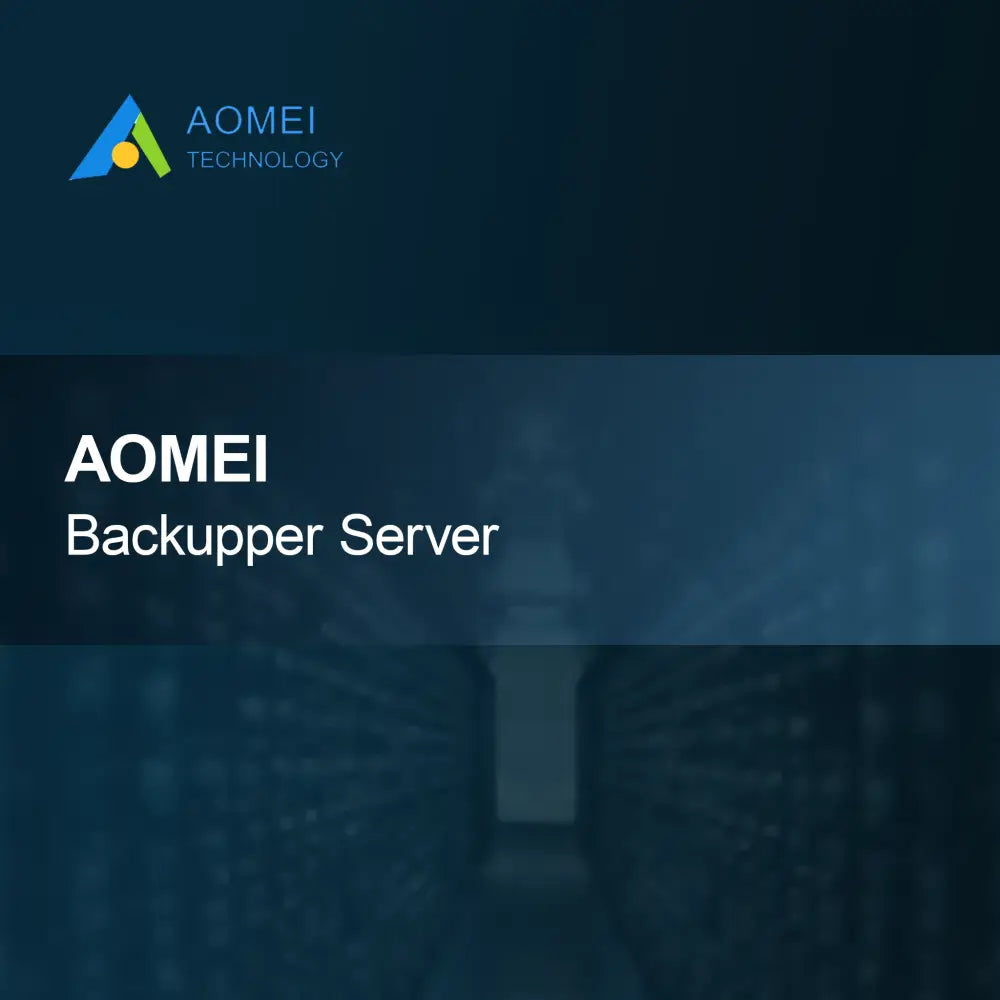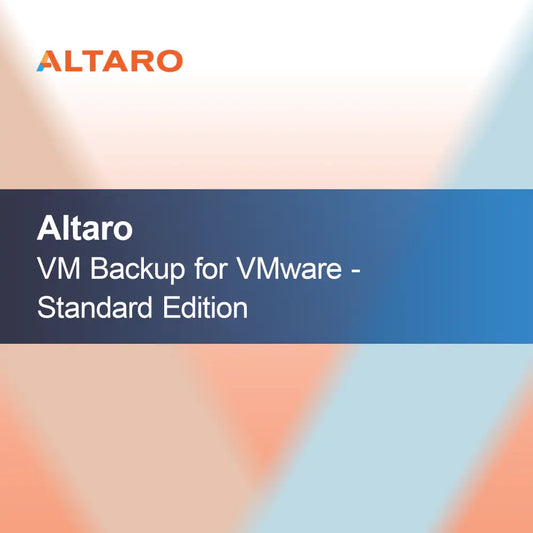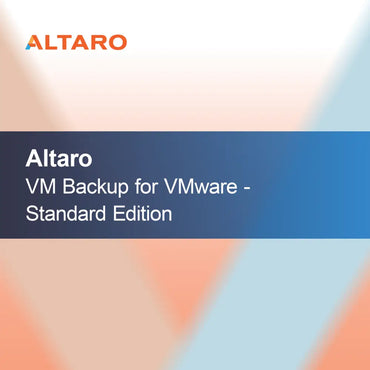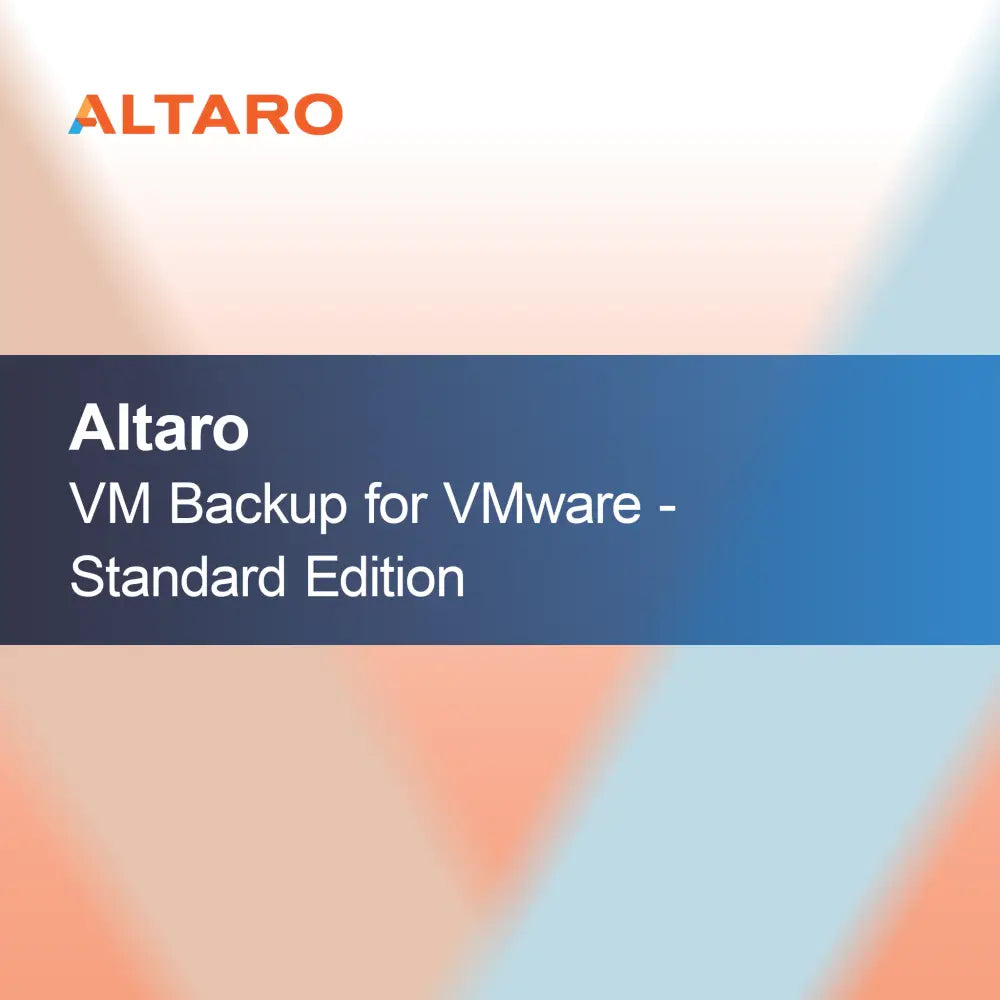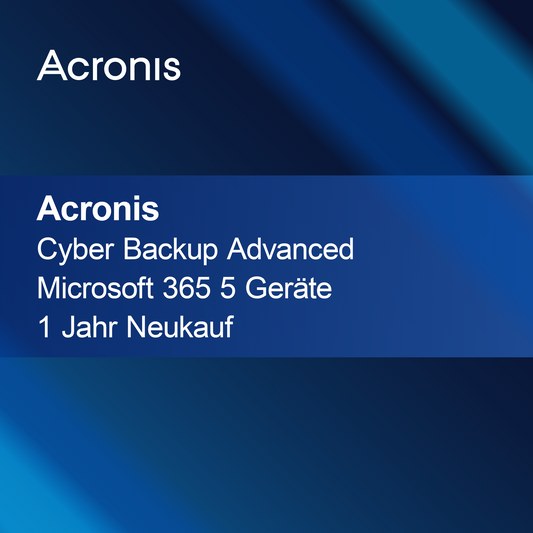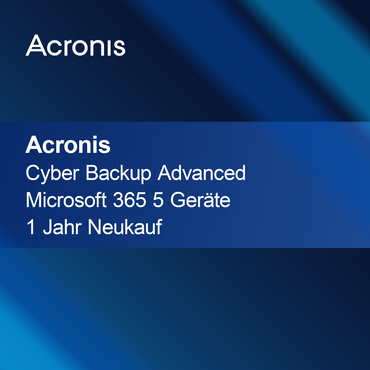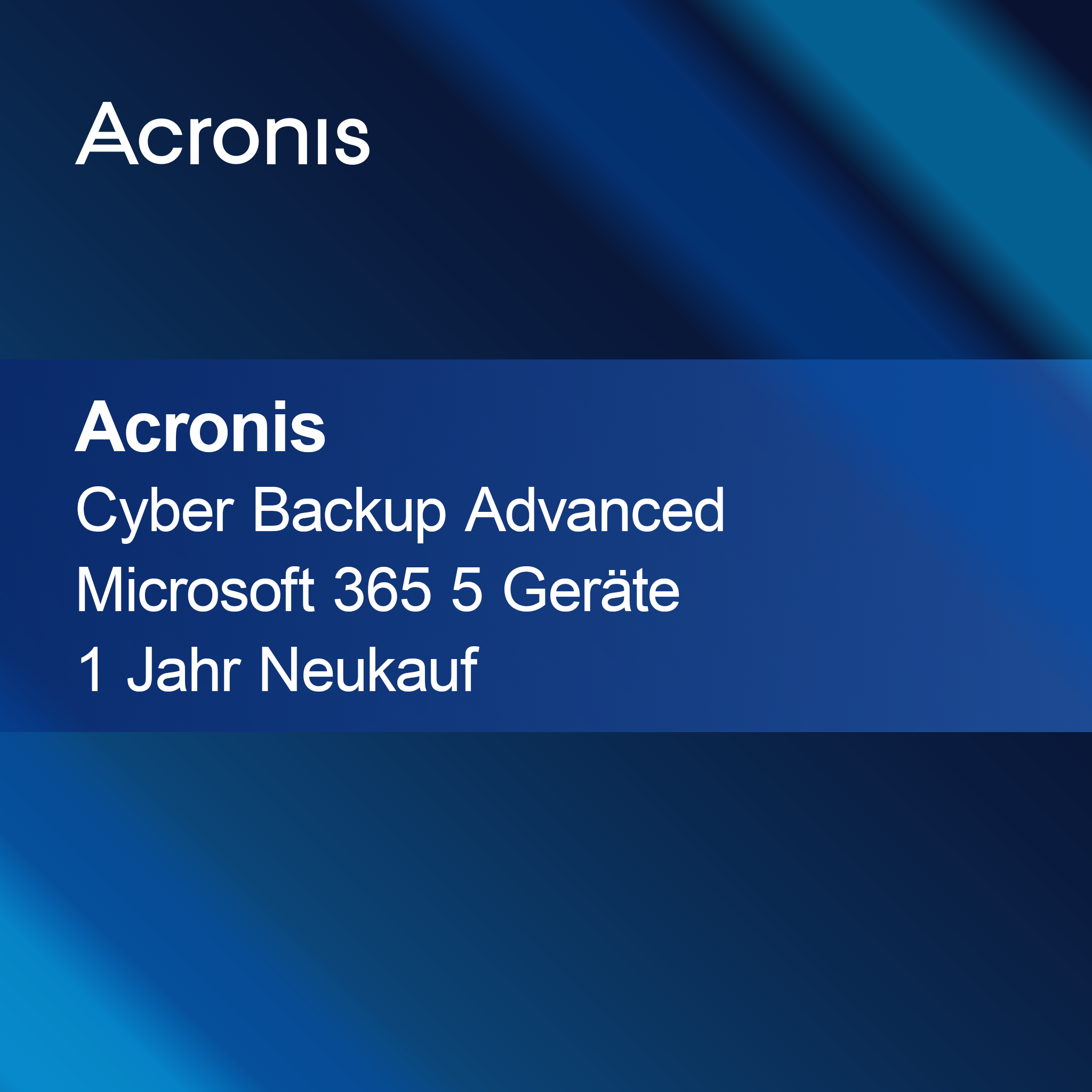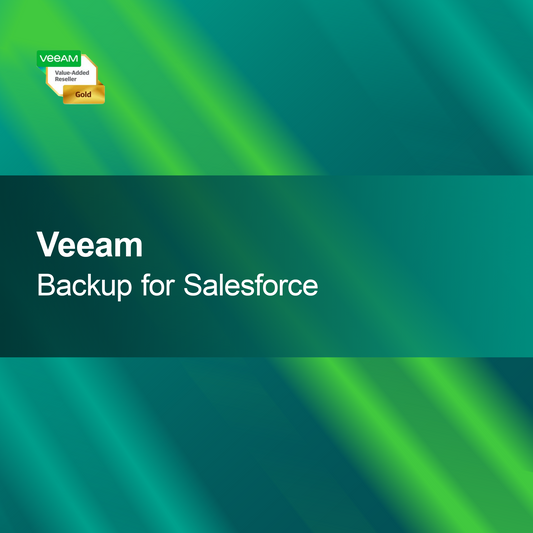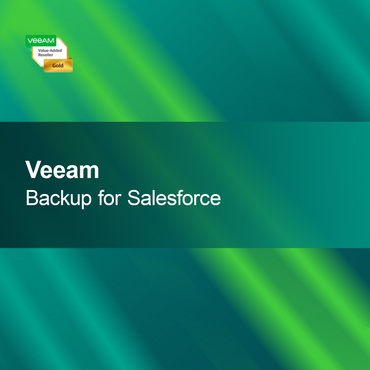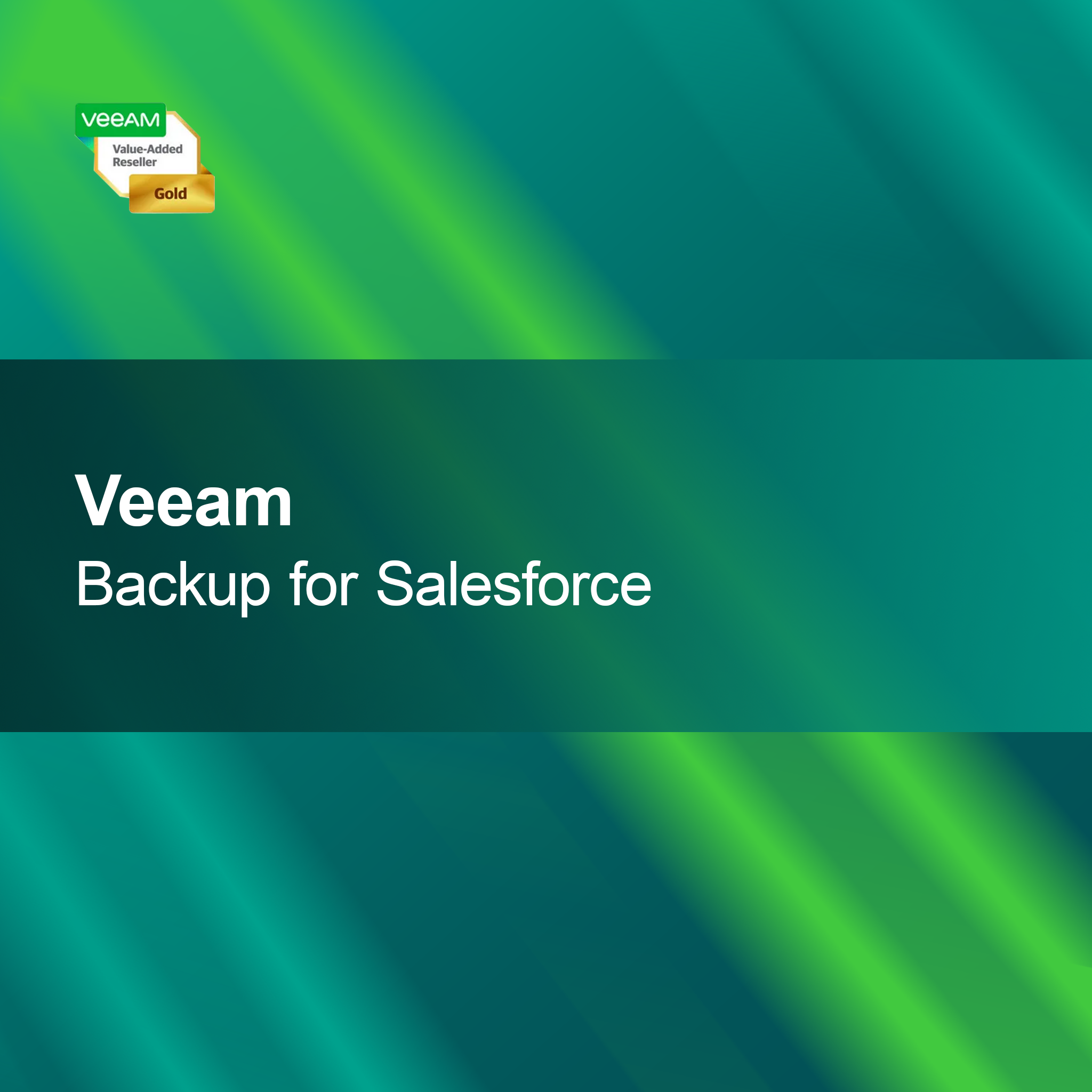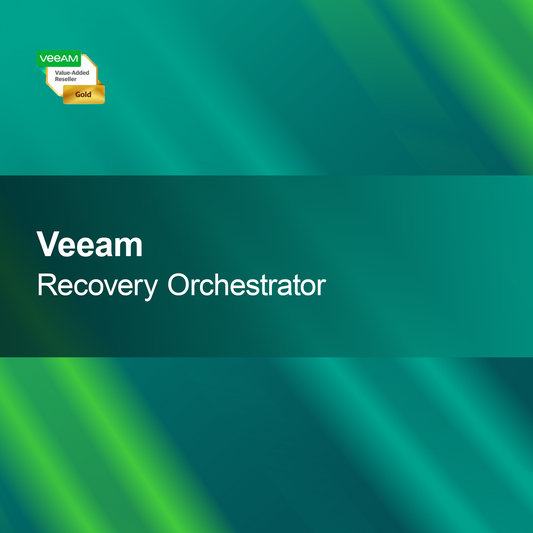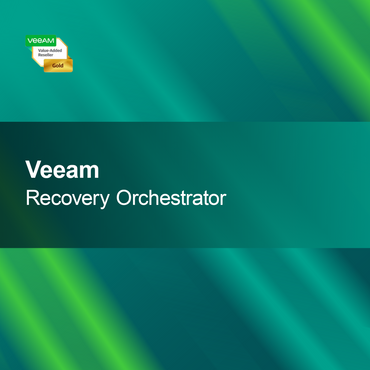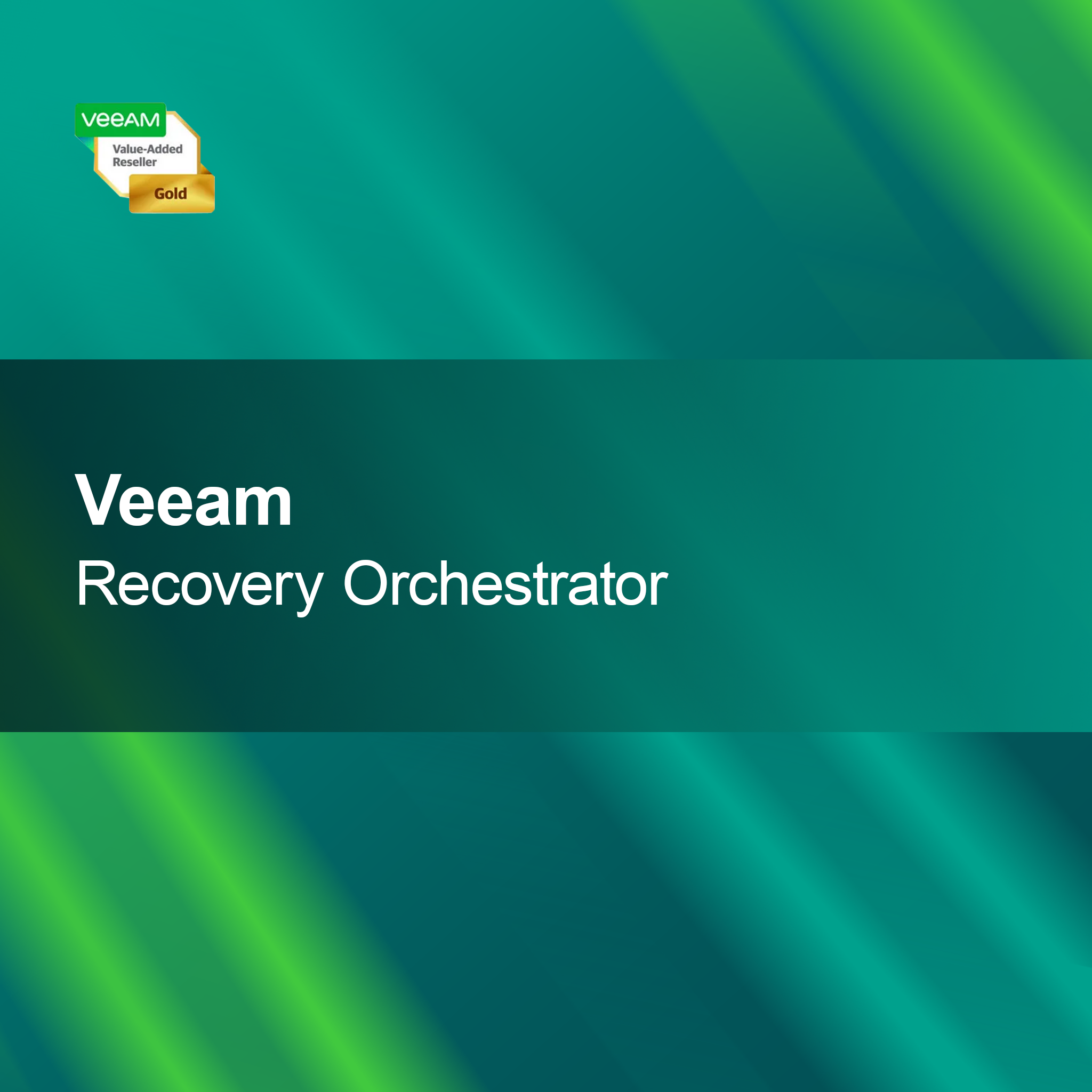-
Acronis Cyber Backup Advanced Workstation
Regular price From £81.00Sale price From £81.00 Regular priceUnit price perAcronis Cyber Backup Advanced Workstation With Acronis Cyber Backup Advanced Workstation, you back up and restore your data quickly and reliably. This software, specially developed for...
-
Acronis Cyber Protect Advanced Workstation
Regular price From £81.00Sale price From £81.00 Regular priceUnit price perAcronis Cyber Protect Advanced Workstation With the license key for Acronis Cyber Protect Advanced Workstation, you get a comprehensive solution that combines backup, recovery, and cyber...
-
Privacy Protector for Windows 10
Regular price £36.00Sale price £36.00 Regular priceUnit price perPrivacy Protector for Windows 10 Protect your personal data quickly and reliably with the Privacy Protector for Windows 10. This handy tool helps you effectively maintain...
-
PCmover Image & Drive Assistant
Regular price From £36.00Sale price From £36.00 Regular priceUnit price perPCmover Image & Drive Assistant With the PCmover Image & Drive Assistant, transferring your data and settings from one PC to another is straightforward. Whether you...
-
Acronis Cyber Protect Advanced Server Subscription License, 5 Year
Regular price £1,659.00Sale price £1,659.00 Regular priceUnit price perAcronis Cyber Protect Advanced Server Subscription License, 5 Years With the license key for Acronis Cyber Protect Advanced Server, you secure a powerful all-in-one solution that...
-
Veeam Backup for Microsoft 365
Regular price From £13.00Sale price From £13.00 Regular priceUnit price perVeeam Backup for Microsoft 365 With Veeam Backup for Microsoft 365, you reliably protect your important Microsoft 365 data and can quickly restore it at any...
-
Veeam Data Platform Foundation Enterprise
Regular price From £1,437.00Sale price From £1,437.00 Regular priceUnit price perVeeam Data Platform Foundation Enterprise With the license key for Veeam Data Platform Foundation Enterprise, you get a powerful and reliable solution for backup and recovery,...
-
EaseUS Todo Backup Advanced Server
Regular price From £179.00Sale price From £179.00 Regular priceUnit price perEaseUS Todo Backup Advanced Server With EaseUS Todo Backup Advanced Server, you get a reliable solution to effectively back up your data and systems and quickly...
-
Veeam Data Platform Advanced Enterprise Maintenance
Regular price From £647.00Sale price From £647.00 Regular priceUnit price perVeeam Data Platform Advanced Enterprise Maintenance With Veeam Data Platform Advanced Enterprise Maintenance, you secure a reliable and powerful solution for the maintenance and management of...
-
Veeam Data Platform Advanced Enterprise Plus Maintenance
Regular price From £885.00Sale price From £885.00 Regular priceUnit price perVeeam Data Platform Advanced Enterprise Plus Maintenance With the license key for Veeam Data Platform Advanced Enterprise Plus, you secure a powerful and reliable solution for...
-
AOMEI Backupper Server
Regular price From £117.00Sale price From £117.00 Regular priceUnit price perAOMEI Backupper Server With AOMEI Backupper Server, you can quickly and reliably back up and restore your server data. The software impresses with an intuitive user...
-
Altaro VM Backup for VMware - Standard Edition
Regular price From £161.00Sale price From £161.00 Regular priceUnit price perAltaro VM Backup for VMware - Standard Edition With the Altaro VM Backup for VMware - Standard Edition license key, you get a reliable and user-friendly...
Backup Tools
Are backup tools necessary for me?
Backup tools are essential to protect your data from loss. Whether you run a business or store private data, regular backups are indispensable. These software solutions help you avoid data loss due to hardware failures, viruses, or accidental deletion. If you want to ensure that your important information is always available, backup tools are a worthwhile investment.
What features do backup tools offer?
Backup tools offer a variety of features to help you efficiently secure your data. These include the ability to perform full or incremental backups, schedule automatic backups, and encrypt your data. Many tools also allow data restoration on different devices and offer cloud storage options to keep your data safe and accessible from anywhere.
What types of backup tools are there?
There are different types of backup tools tailored to various needs. Some are specifically designed for backing up files and folders, while others offer more comprehensive solutions that back up the entire system. Cloud-based backup tools allow you to store data online, while local backup tools work with external hard drives or NAS systems. Choose the tool that best fits your requirements.
What should I consider when choosing a backup tool?
When choosing a backup tool, you should consider several factors. Pay attention to the software's user-friendliness, the features offered, and compatibility with your operating system. It is also important to check the security measures the tool provides to protect your data. Consider the price and whether there are free trial versions to test the tool before purchasing.
- Automatic backups to save time
- Encryption for additional data protection
- Recovery options for different devices
How can I set up a backup tool?
Setting up a backup tool is usually straightforward. After installation, you need to select the files or folders you want to back up. Many tools offer a step-by-step guide to simplify the process. Make sure to set a schedule for regular backups to ensure your data is always up to date.
How do backup tools differ in terms of price and performance?
Backup tools vary greatly in price and performance. Some offer basic features for free, while others provide paid versions with advanced features. Performance can also differ in the speed of data backup and restoration. It is advisable to compare different options and read reviews to find the best value for your needs.
What system requirements are needed for backup tools?
System requirements for backup tools can vary depending on the software. However, you generally need a current operating system, sufficient RAM, and free disk space. Check the specific requirements of the chosen tool to ensure it runs smoothly on your system. Good tool performance often depends on your computer's hardware.