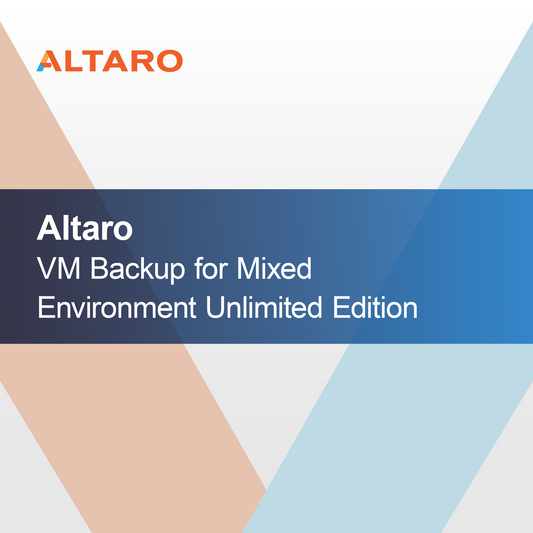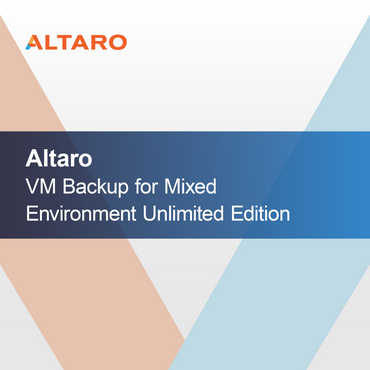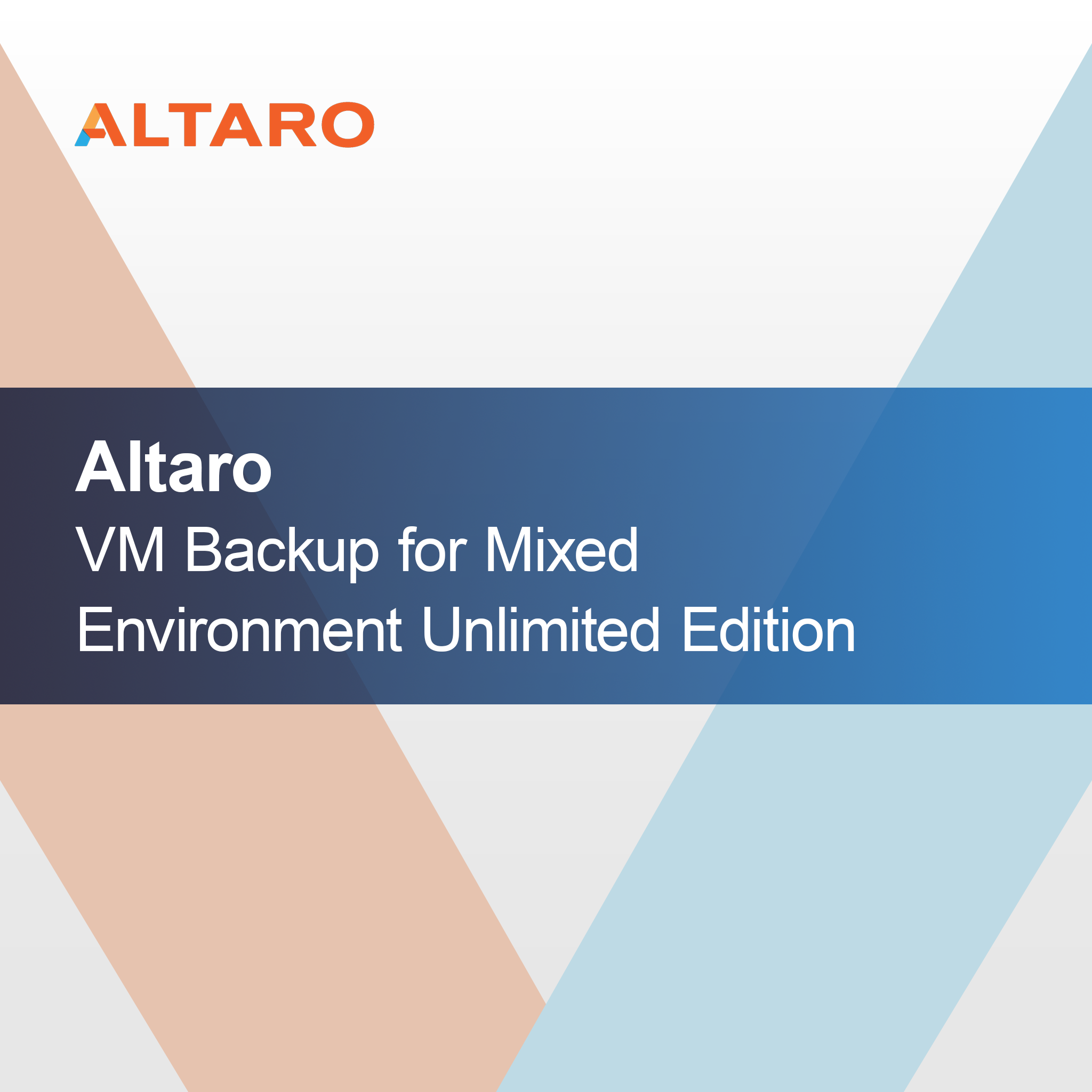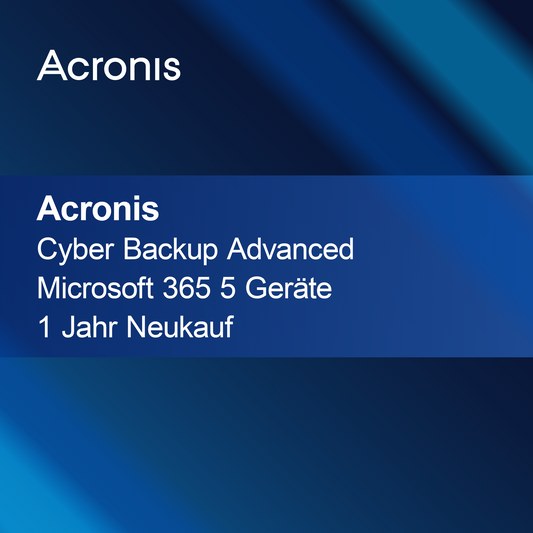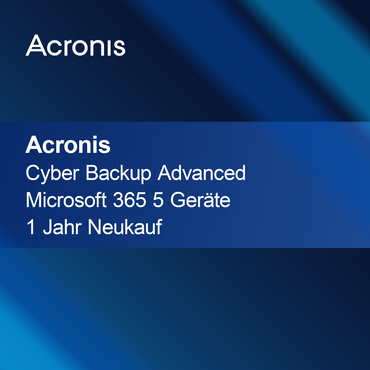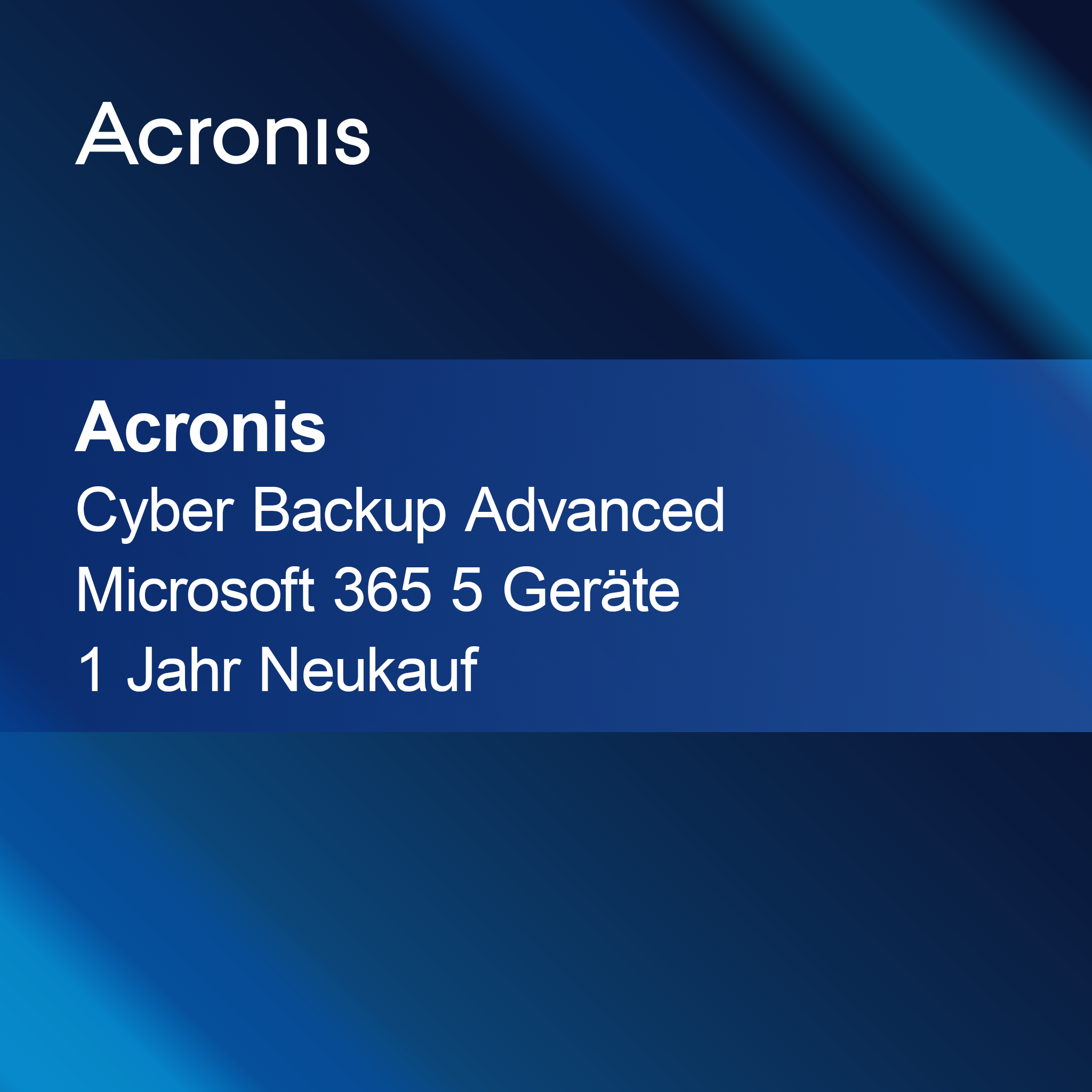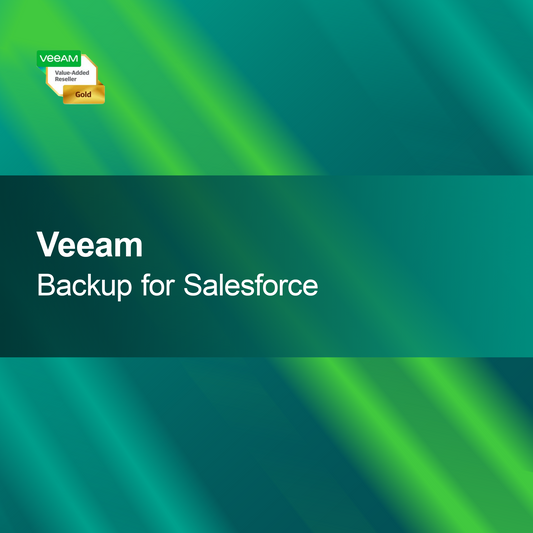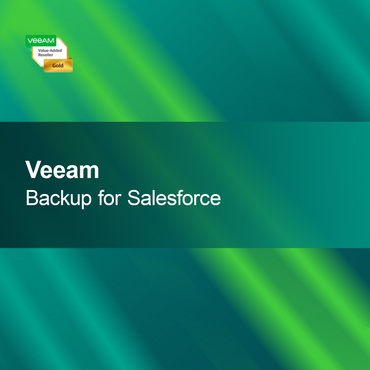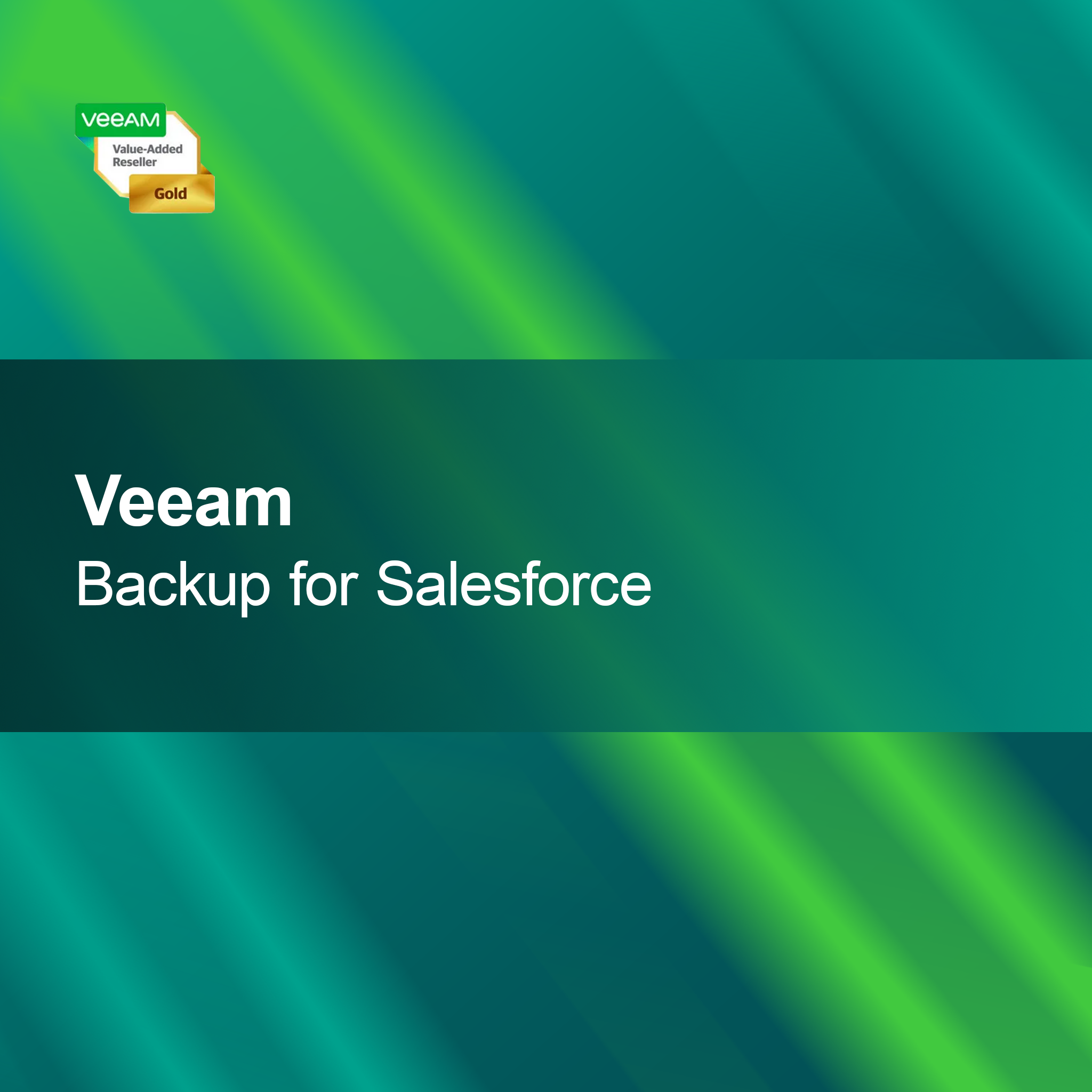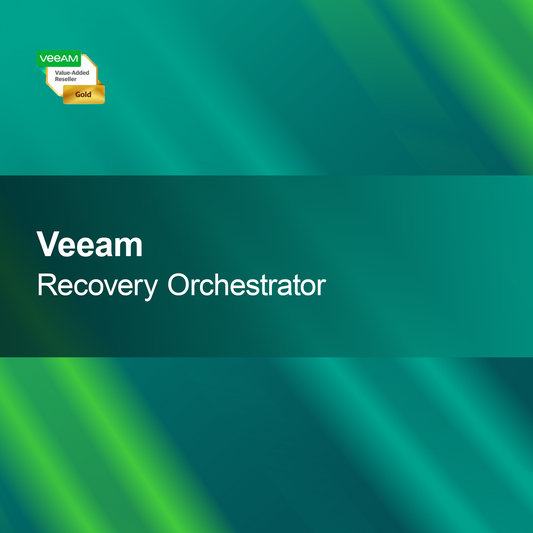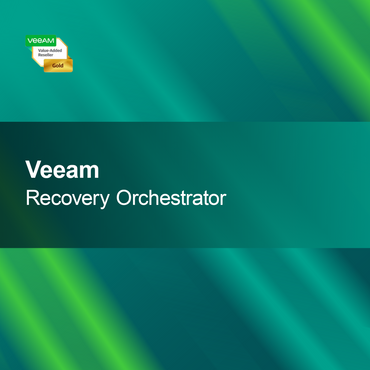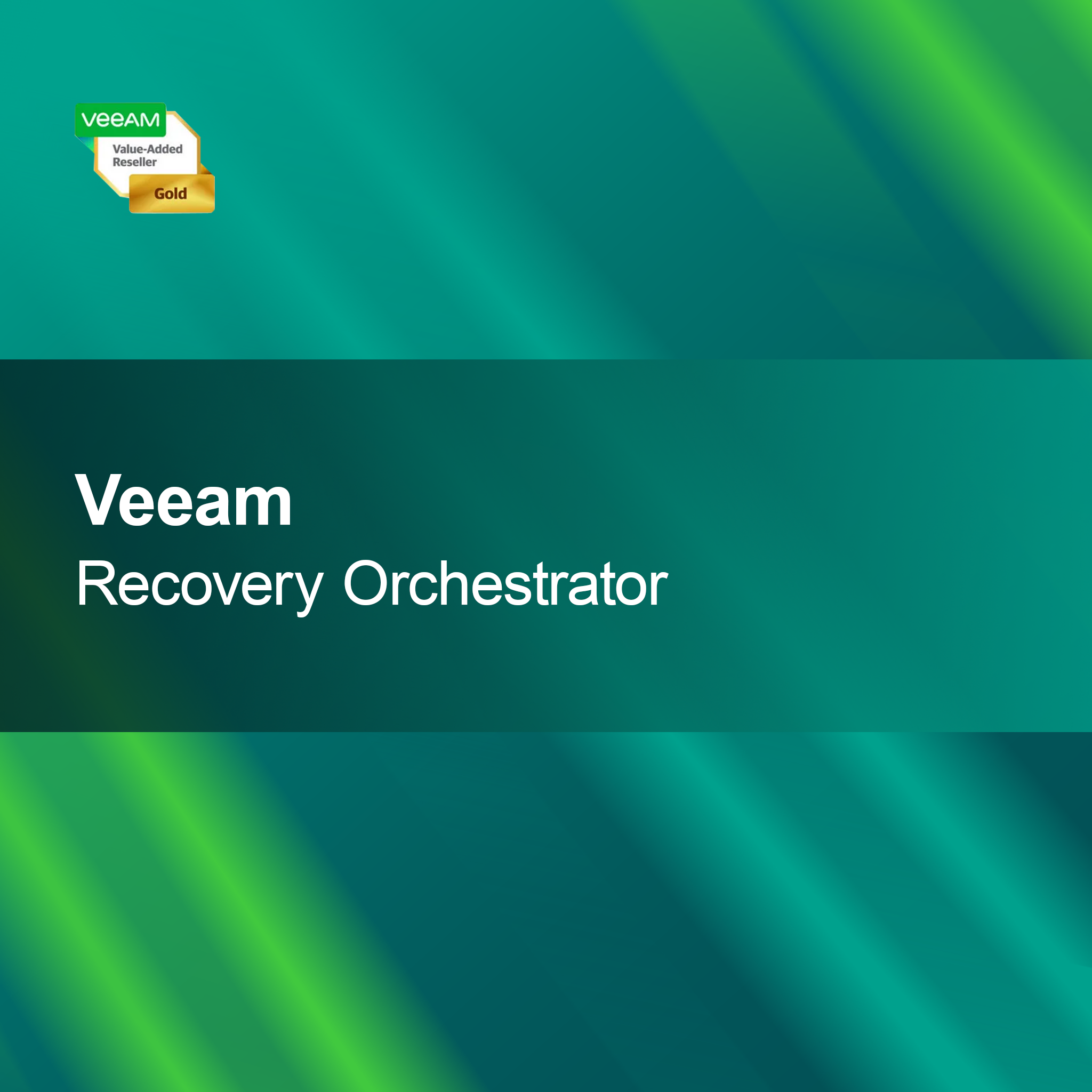-
Aiseesoft iOS Data Backup & Recovery
Regular price From £36.00Sale price From £36.00 Regular priceUnit price perAiseesoft iOS Backup & Restore With Aiseesoft iOS Backup & Restore, you can easily back up your important data such as photos, contacts, and messages and...
-
Altaro VM Backup for Mixed Environment Unlimited Edition
Regular price £600.00Sale price £600.00 Regular priceUnit price perAltaro VM Backup for Mixed Environment Unlimited Edition With the license key for Altaro VM Backup for Mixed Environment Unlimited Edition, you get a powerful backup...
Data backup
Why is data backup important?
Data backup is a crucial process to protect your valuable information from loss. Unexpected events such as hardware failures, cyberattacks, or natural disasters can cause data to be irretrievably lost. By performing regular backups, you can ensure that your data can be restored in case of a problem. This is especially important for companies that rely on their data to maintain operations.
What methods of data backup are there?
There are various methods for data backup that can be used depending on the need. The most common include full backup, where all data is copied, and incremental backup, which only saves data changed since the last backup. Additionally, you can perform local backups on external hard drives or network storage or use cloud-based solutions that offer flexible and secure storage.
How often should I back up my data?
The frequency of data backup depends on the type of data and its usage. For business-critical data, daily backups are recommended, while less important data can be backed up weekly or monthly. It is advisable to create a backup plan that considers the specific requirements of your business or personal use to ensure optimal protection.
What should I consider when choosing a backup solution?
When choosing a backup solution, you should consider several factors. These include storage capacity, backup speed, software user-friendliness, and the security of stored data. Also, ensure the solution allows easy data recovery and is compatible with your existing systems. A thorough analysis helps you find the best solution for your needs.
- Full backup for comprehensive protection
- Incremental backup for efficient storage
- Cloud-based solutions for flexible accessibility
How can I restore my data?
The recovery of your data depends on the backup method used. Typically, you need to open the backup software and follow the instructions for recovery. With full backups, you can simply restore the data to the original location. With incremental backups, you may need to go through multiple backups to restore all the required data. It is important to regularly test the recovery process to ensure it works smoothly in an emergency.
What risks exist with insufficient data backup?
Insufficient data backup can lead to significant risks, including data loss, financial losses, and reputational damage. When important information is lost, it can severely impact a company's operations and lead to a loss of customer trust. Additionally, the costs of recovering lost data can be high. Therefore, it is crucial to implement a reliable backup strategy to minimize these risks.