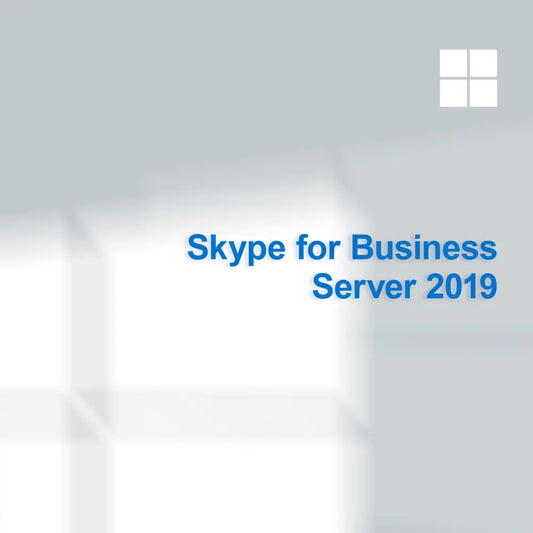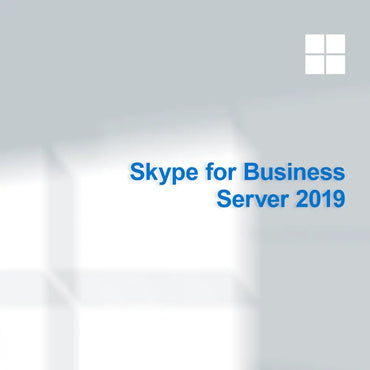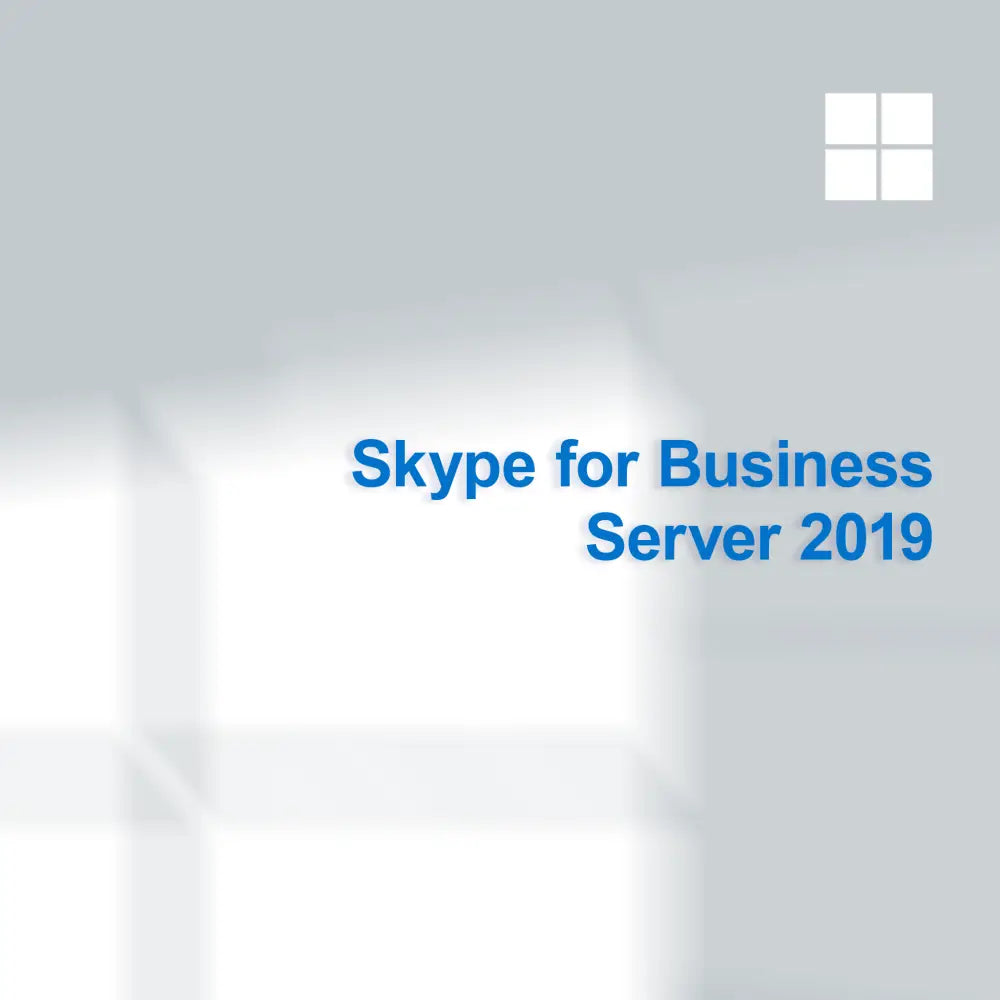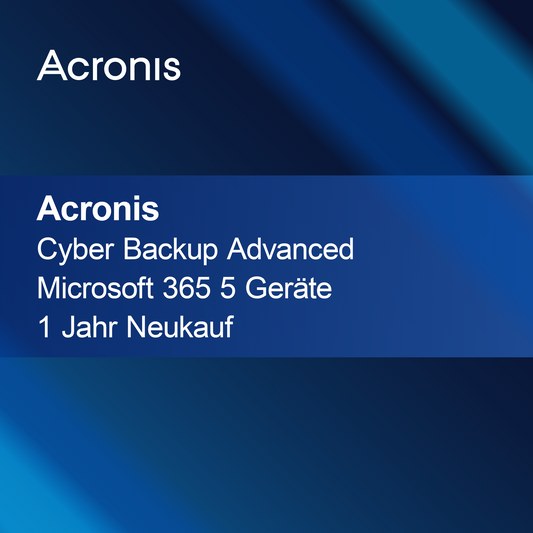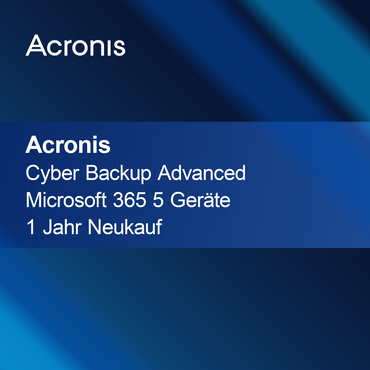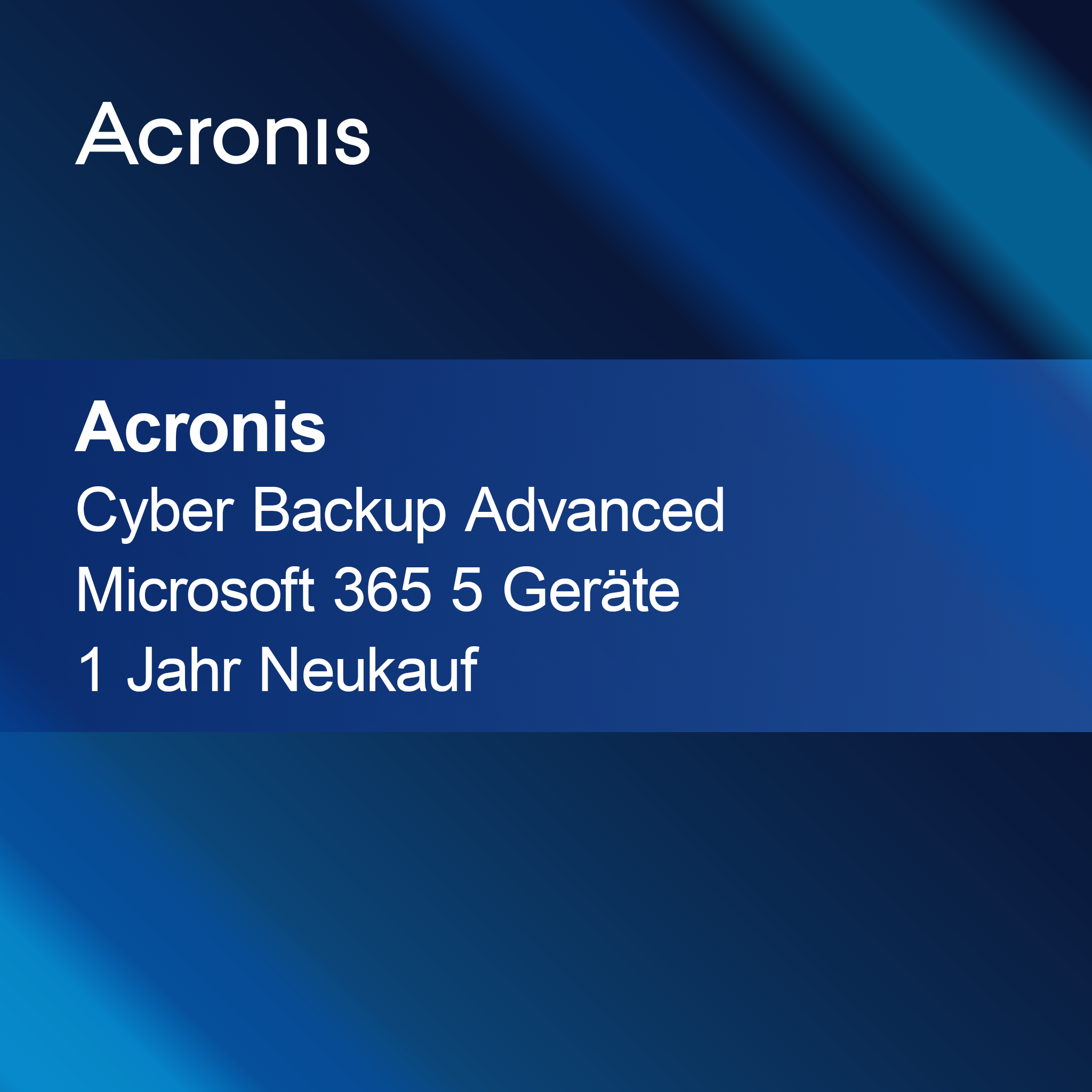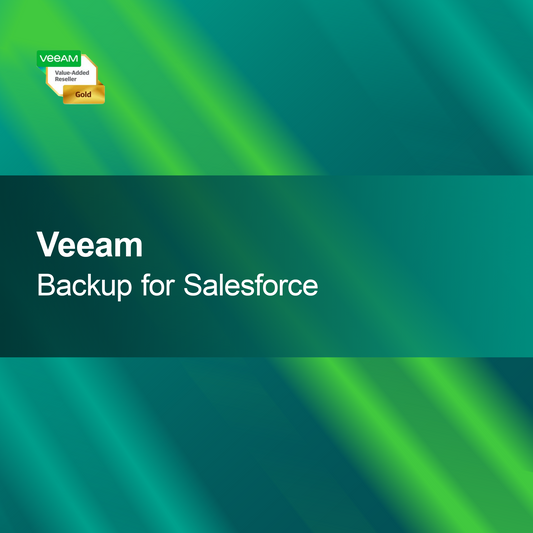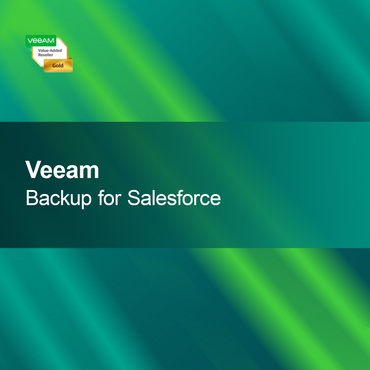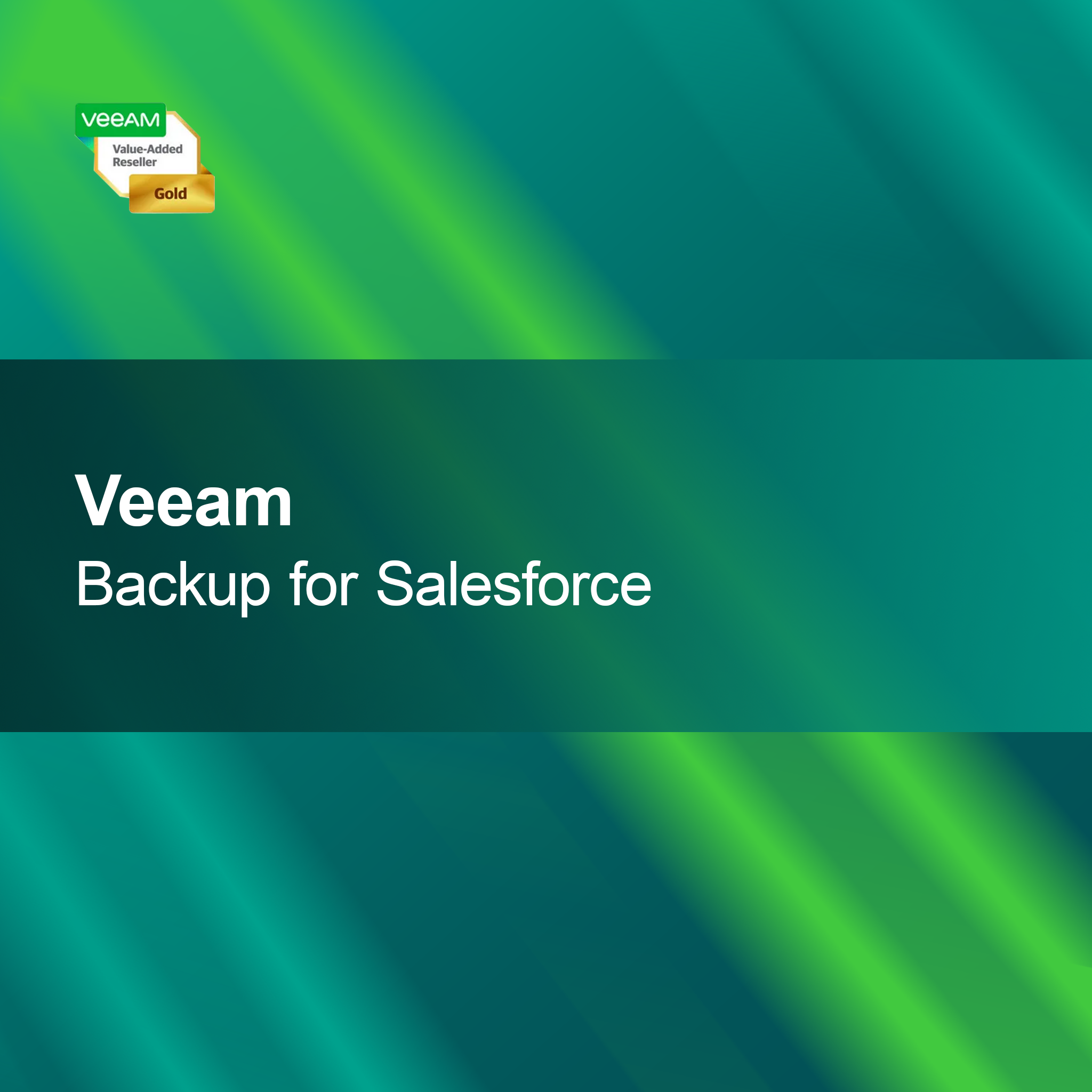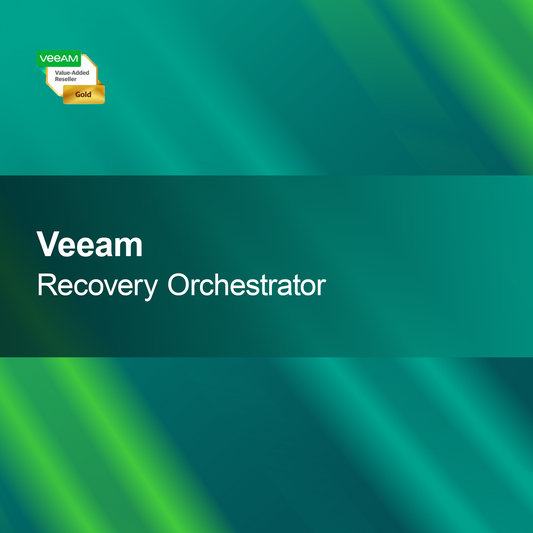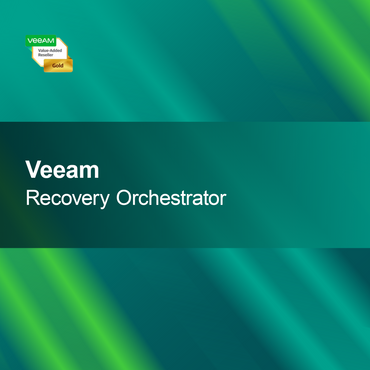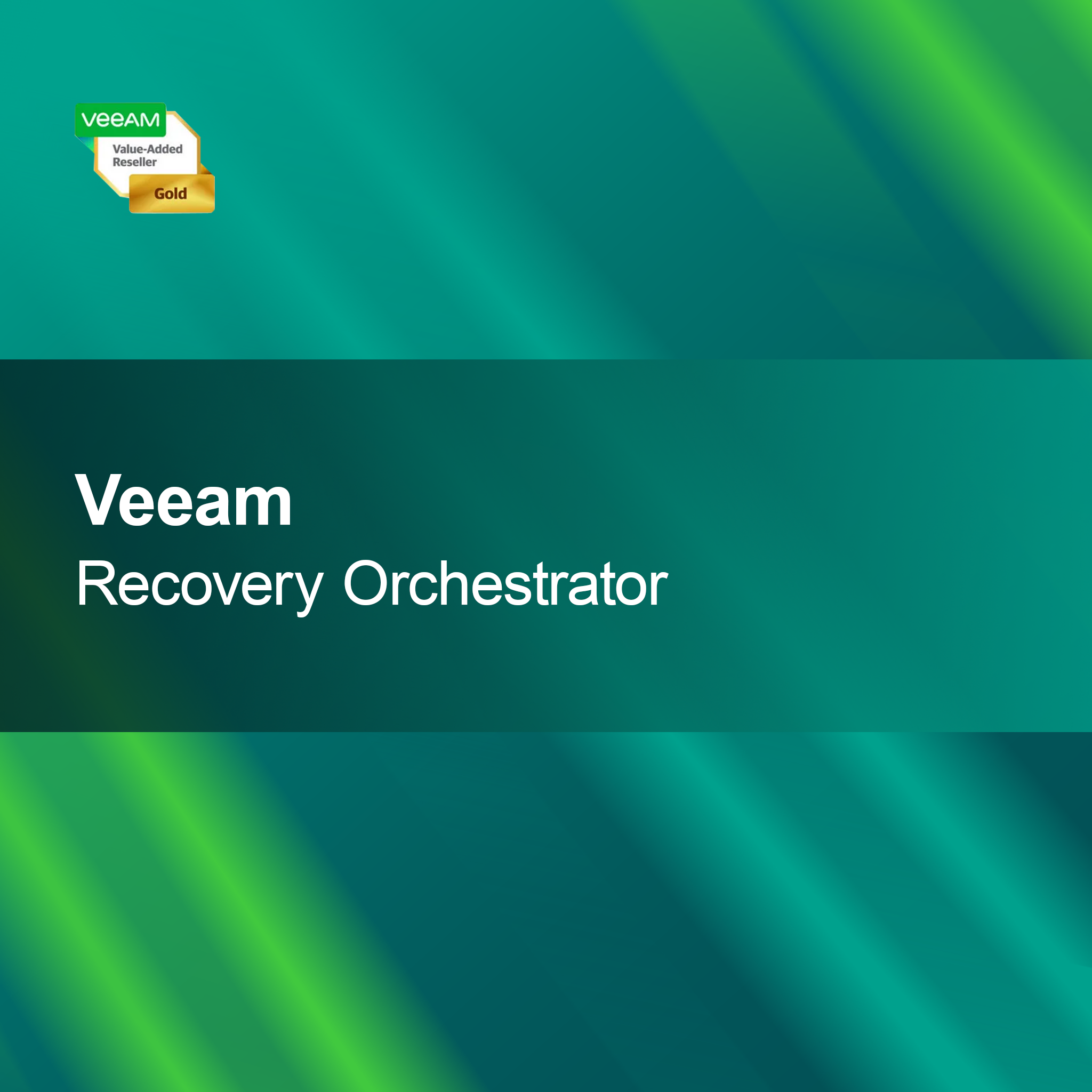-
Skype for Business Server 2019
Regular price £3,268.00Sale price £3,268.00 Regular priceUnit price perSkype for Business Server 2019 With the license key for Skype for Business Server 2019, you get a powerful and reliable communication platform specifically tailored to...
Skype for Business Server
Is Skype for Business Server the right choice for my company?
Skype for Business Server is a comprehensive communication solution that helps companies optimize their internal and external communication. This software offers features such as instant messaging, video conferences, and online meetings. Although there are newer alternatives, Skype for Business Server remains a solid option for organizations seeking an integrated platform for their communication needs. If you value security and control over your data, this solution could be a good fit for you.
What features does Skype for Business Server offer?
Skype for Business Server offers a variety of features that promote collaboration and communication within your company. These include HD video conferences, screen sharing, instant messaging, and the ability to invite external participants to meetings. These features enable teams to work more efficiently and exchange information quickly. Additionally, you can customize the software to your specific requirements, increasing flexibility.
What licensing models are available for Skype for Business Server?
Various licensing models are available for Skype for Business Server, including single and volume licenses. Single licenses are ideal for smaller businesses or individual users, while volume licenses are suitable for larger organizations that need to support multiple users. It is important to choose the appropriate license model to ensure all required features are covered and costs remain within budget.
What should I consider during installation?
When installing Skype for Business Server, it is important to check your network's system requirements. This includes a compatible operating system, sufficient storage, and a stable internet connection. It is recommended to close all other applications before installation to avoid potential conflicts. Careful preparation ensures a smooth installation and use of the software.
- HD video conferences for clear communication
- Instant Messaging for quick information exchange
- Screen sharing to support presentations
How do I activate Skype for Business Server?
Activation of Skype for Business Server usually occurs via a product key you receive upon purchase. After installation, you will be prompted to enter this key. It is advisable to keep the key safe, as it may be needed for future installations or maintenance. Successful activation grants you full access to all software features.
How does Skype for Business Server differ from newer solutions?
Skype for Business Server differs in several ways from newer solutions like Microsoft Teams. While Skype for Business Server is a strong on-premises solution, newer platforms often offer cloud-based features and an improved user interface. These new solutions promote collaboration and integration with other Microsoft services. However, if your organization requires local control over its communication infrastructure, Skype for Business Server remains a suitable choice.
What system requirements must my server meet?
To successfully install Skype for Business Server, your server should be running at least Windows Server 2012 or higher. Additionally, at least 4 GB of RAM and 10 GB of free storage space are required. A stable network connection is also important to ensure smooth communication. Check these requirements to ensure the software functions optimally.