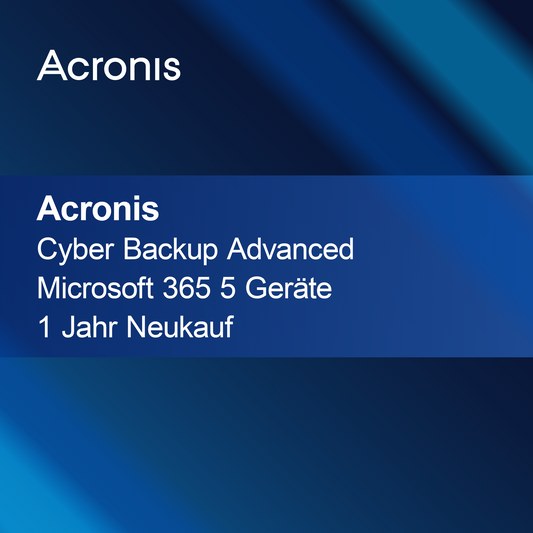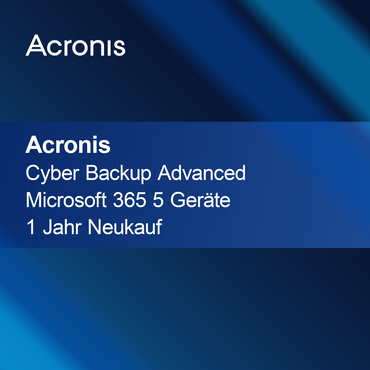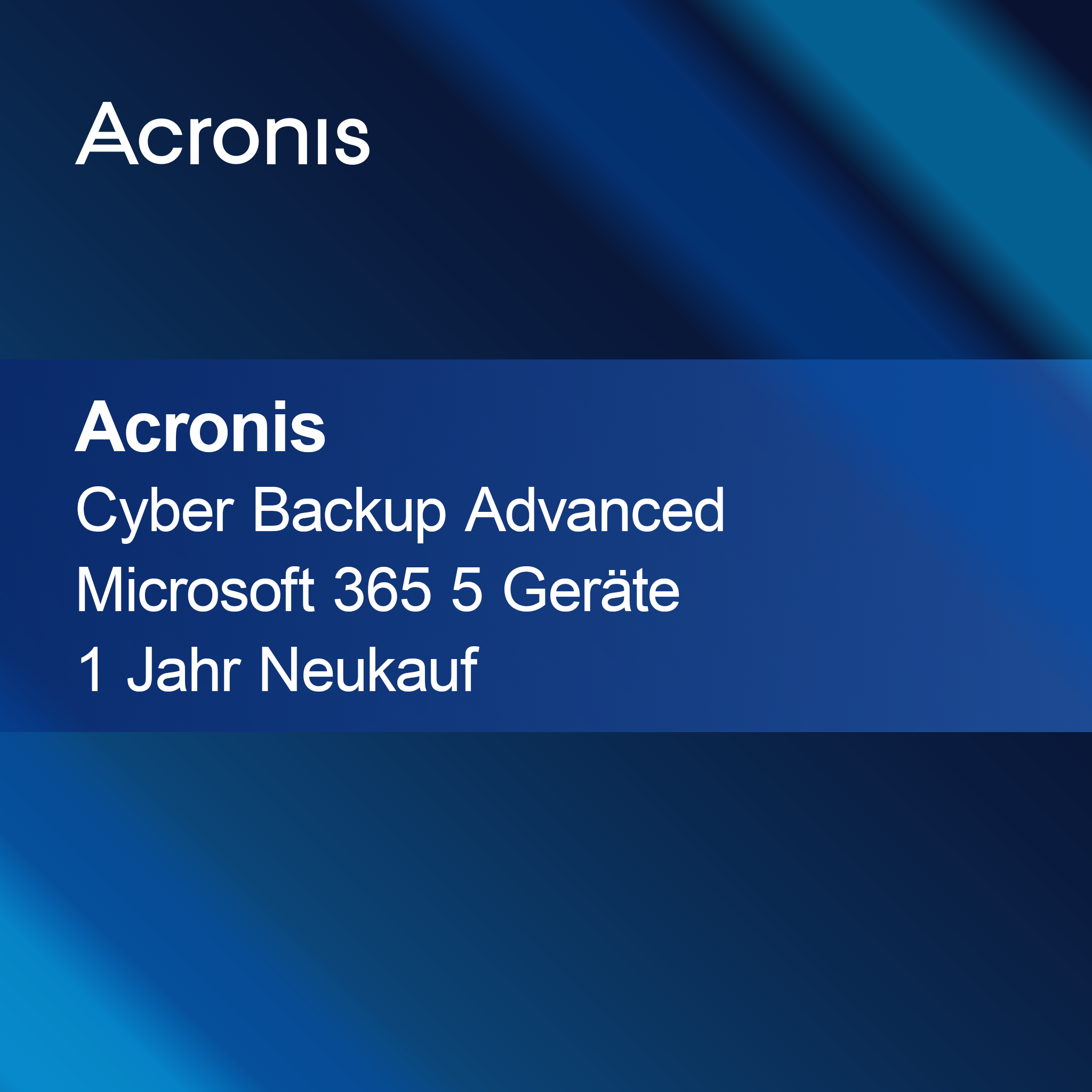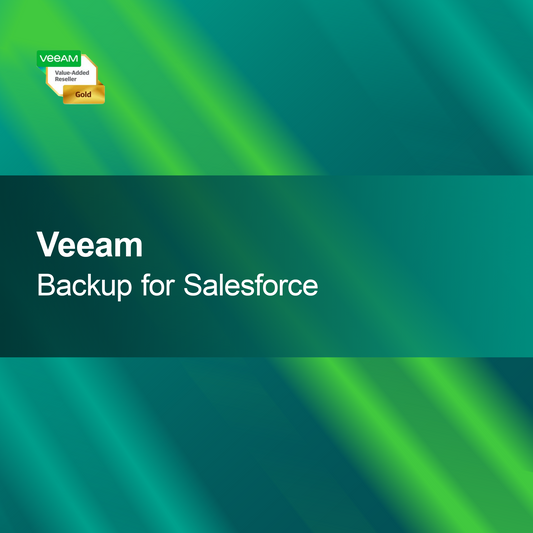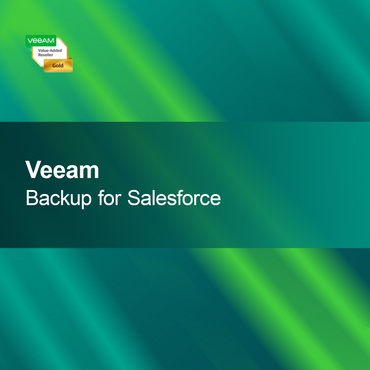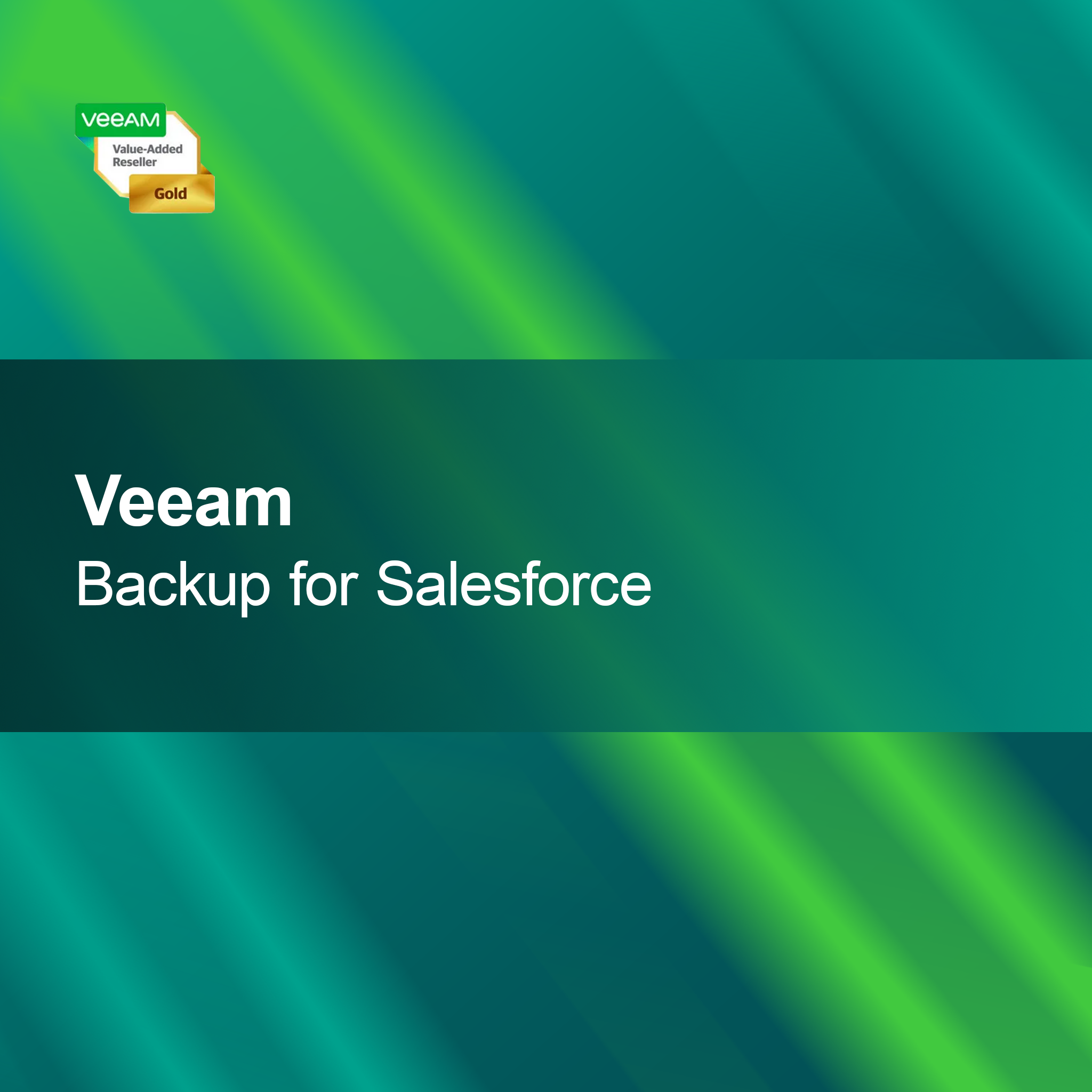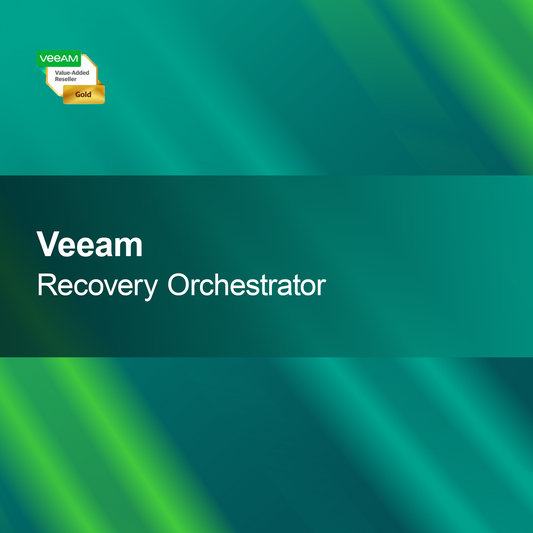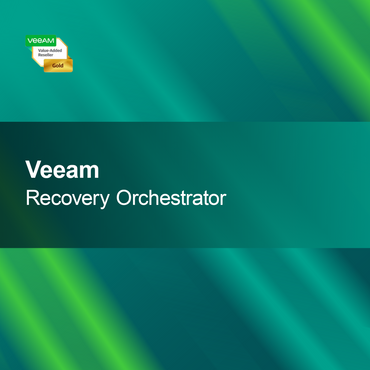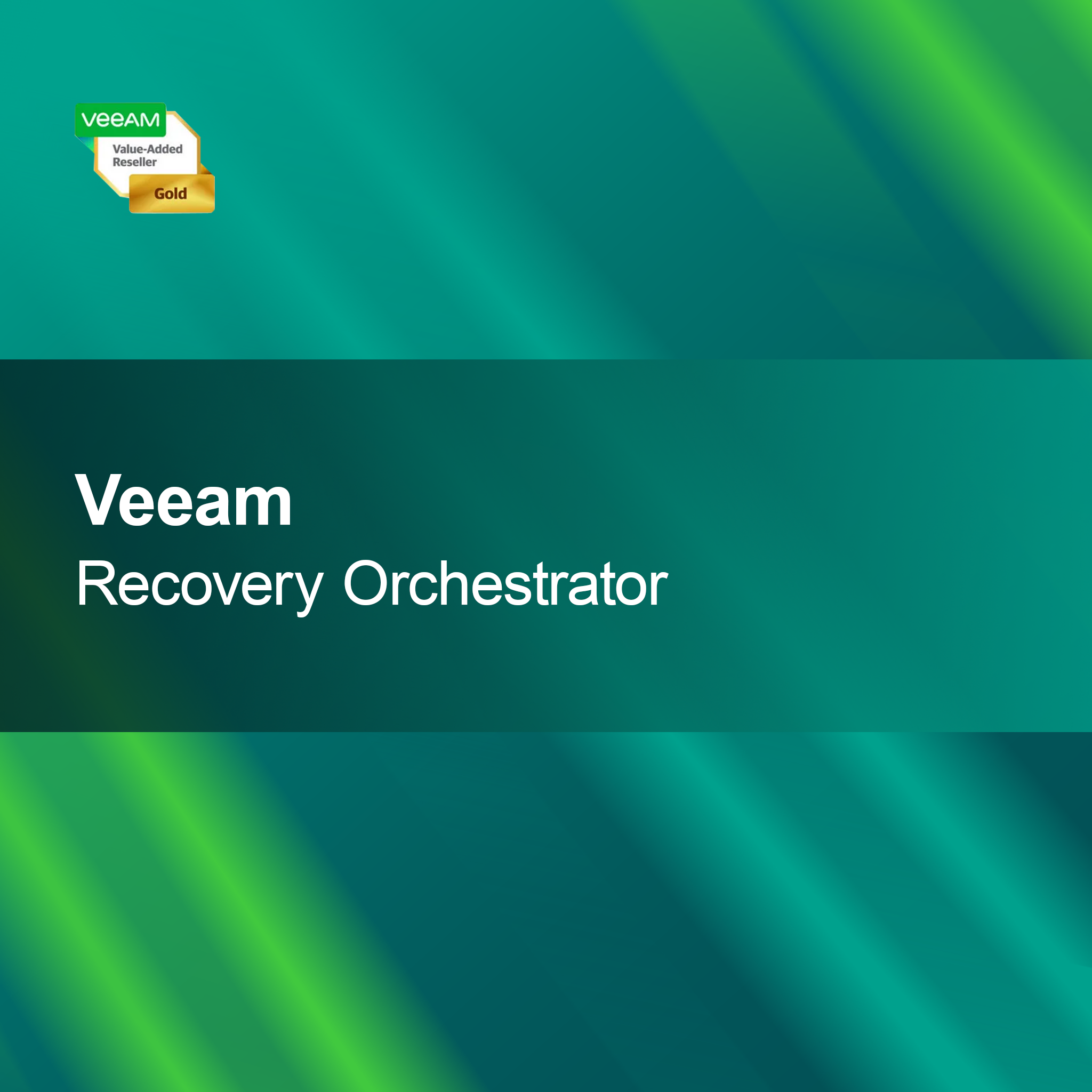-
Introduction to TurboCAD - Training
Regular price €42,95Sale price €42,95 Regular priceUnit price perIntroduction to TurboCAD - Training With the TurboCAD Training, you receive a comprehensive introduction to the exciting world of CAD design. Discover how to create precise...
-
FloorPlan® 2022: Training & Tutorials - Windows Version - by Patricia Gamburgo
Regular price €45,95Sale price €45,95 Regular priceUnit price perFloorPlan® 2022 License Key With the license key for FloorPlan® 2022, you get immediate access to extensive training and tutorials. Discover how to use the software...
-
TurboCAD 2D/3D 2023/2024
Regular price €139,95Sale price €139,95 Regular priceUnit price perTurboCAD 2D/3D 2023/2024 With the license key for TurboCAD 2D/3D 2023/2024, you get a powerful software solution specifically designed for architects, engineers, and designers. This allows...
-
TurboCAD Furniture Maker v23
Regular price €252,95Sale price €252,95 Regular priceUnit price perTurboCAD Furniture Maker v23 With TurboCAD Furniture Maker v23, you design your furniture drafts quickly and easily. The software impresses with an intuitive user interface, specially...
-
RedSDK Plug-in for TurboCAD 2020
Regular price €84,95Sale price €84,95 Regular priceUnit price perRedSDK Plug-in for TurboCAD 2020 With the RedSDK Plug-in for TurboCAD 2020, you can significantly enhance your 3D models with high-quality graphics and realistic renderings. This...
-
ViaCAD 14 2D
Regular price From €54,95Sale price From €54,95 Regular priceUnit price perViaCAD 14 2D With the license key for ViaCAD 14 2D, you get user-friendly and powerful software specifically designed for 2D design and technical drawings. This...
-
DesignCAD 3D Max 2022 Bundle
Regular price €95,95Sale price €95,95 Regular priceUnit price perDesignCAD 3D Max 2022 Bundle With the license key for the DesignCAD 3D Max 2022 Bundle, you receive powerful software specifically developed for professional 3D modeling...
-
SharkCAD 14 Pro
Regular price From €369,95Sale price From €369,95 Regular priceUnit price perSharkCAD 14 Pro With the license key for SharkCAD 14 Pro, you get a powerful CAD software specifically developed for professional users. This allows you to...
CAD
Is CAD suitable for my projects?
CAD, or Computer-Aided Design, is a widely used software solution for creating precise drawings and models. Whether you work in construction, mechanical engineering, or product design, CAD can help you implement your ideas efficiently. The software offers a variety of features that allow you to create and edit complex designs. If you value accuracy and attention to detail, CAD might be the right choice for you.
What features does CAD offer?
CAD software offers a wide range of features to assist you in planning and visualizing your projects. These include 2D and 3D modeling, drawing tools, dimensioning, and the ability to add materials and textures. These features allow you to represent your designs realistically and make changes quickly. Additionally, many CAD programs support team collaboration, which increases efficiency.
What licensing models are available for CAD software?
Various licensing models are available for CAD software, including single-user licenses, network licenses, and subscriptions. Single-user licenses are ideal for individual users, while network licenses are suitable for companies that want to support multiple users. Subscriptions often offer additional flexibility as they include regular updates and support. It is important to choose the appropriate license model to best meet your needs.
What should I consider during installation?
When installing CAD software, you should ensure that your computer meets the required system specifications. This includes a compatible operating system, sufficient RAM, and storage space. It is advisable to close all other programs before installation to avoid potential conflicts. Careful installation helps ensure the software runs smoothly and you can start working immediately.
- 2D and 3D modeling for precise designs
- Drawing tools for creating detailed plans
- Materials and textures for realistic renderings
How do I activate my CAD software?
Activation of your CAD software usually takes place via a product key provided to you upon purchase. After installation, you will be prompted to enter this key. It is important to keep the key safe, as it may be needed for future installations or repairs. Successful activation grants you full access to all software features.
How does CAD differ from other design tools?
CAD software differs from other design tools in several aspects. While some programs focus on simple drawings or illustrations, CAD offers comprehensive features for technical drawings and precise modeling. Additionally, many CAD programs are specifically optimized for certain industries, making them particularly powerful. However, if you only want to create basic designs, simpler tools might be sufficient.
What system requirements are needed for CAD software?
To successfully install CAD software, your PC should have an up-to-date operating system, such as Windows 10 or macOS. Additionally, at least 8 GB of RAM and sufficient storage space are required to save the software and your projects. A powerful graphics card is recommended to display 3D renderings smoothly. Check these requirements to ensure the software functions optimally.