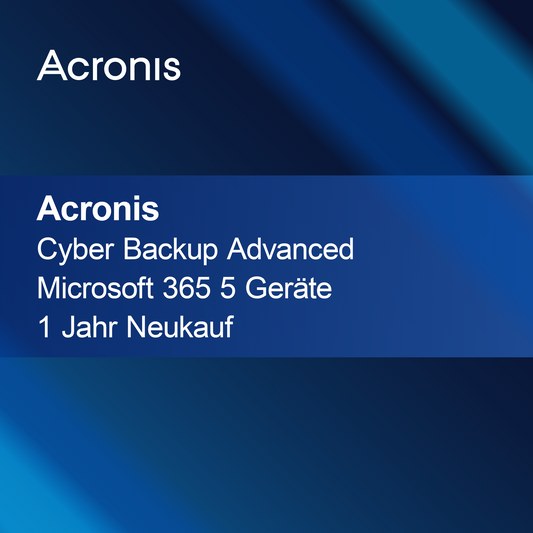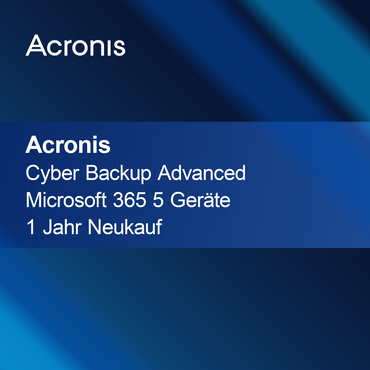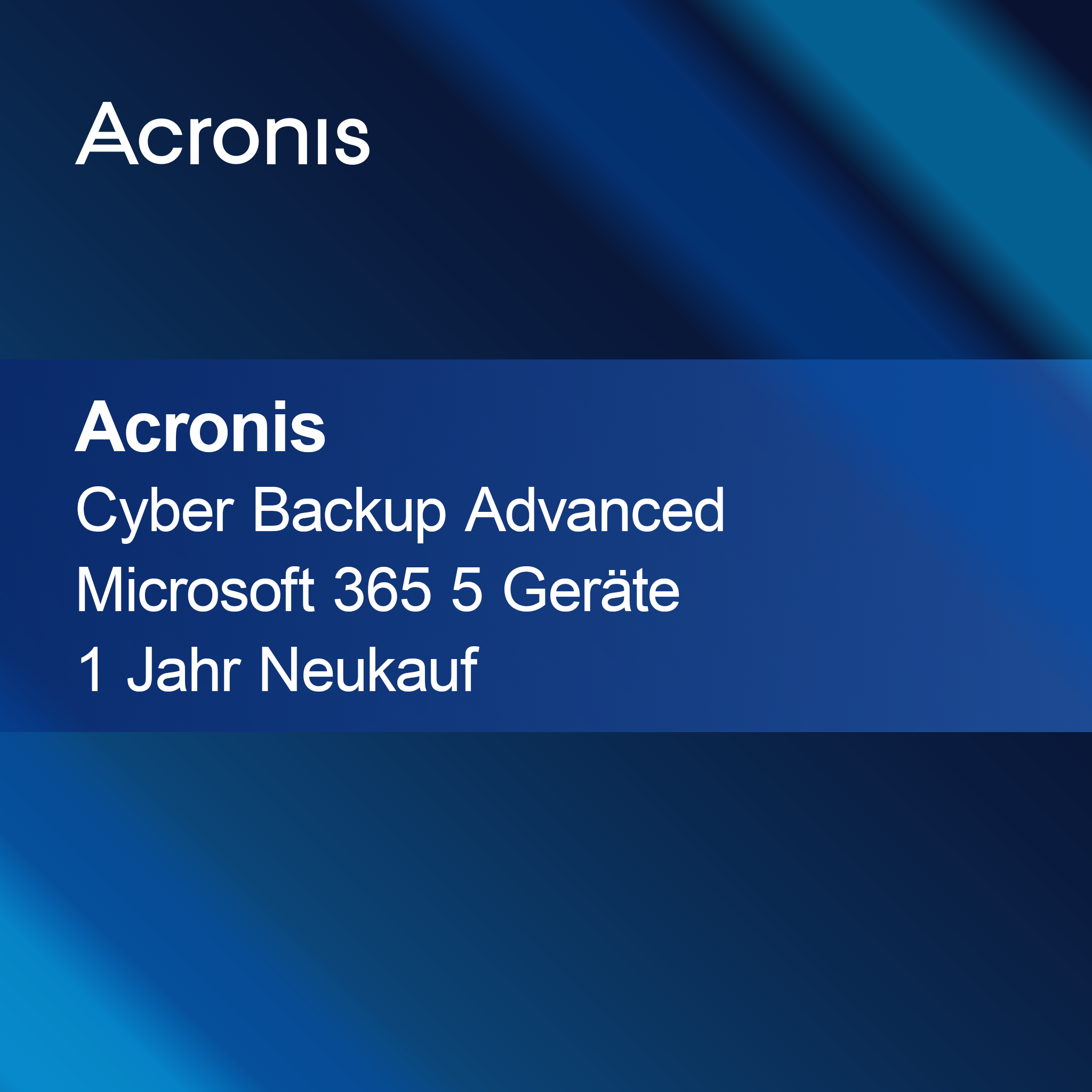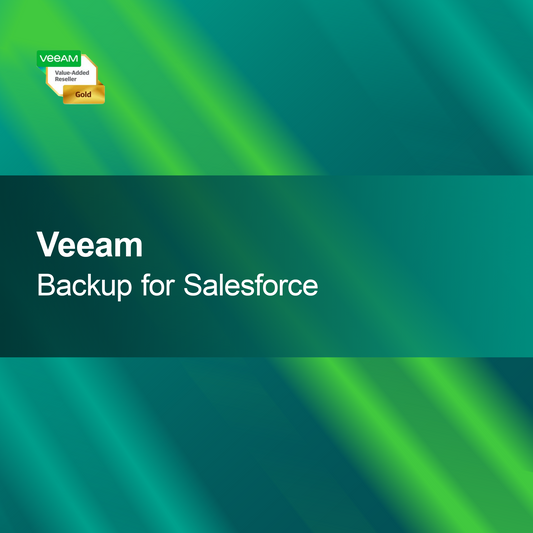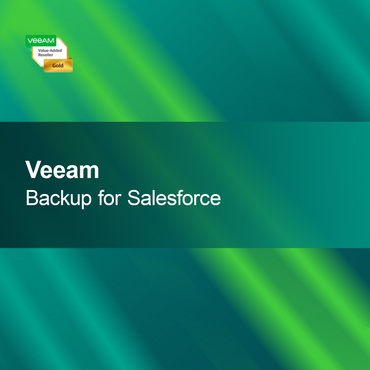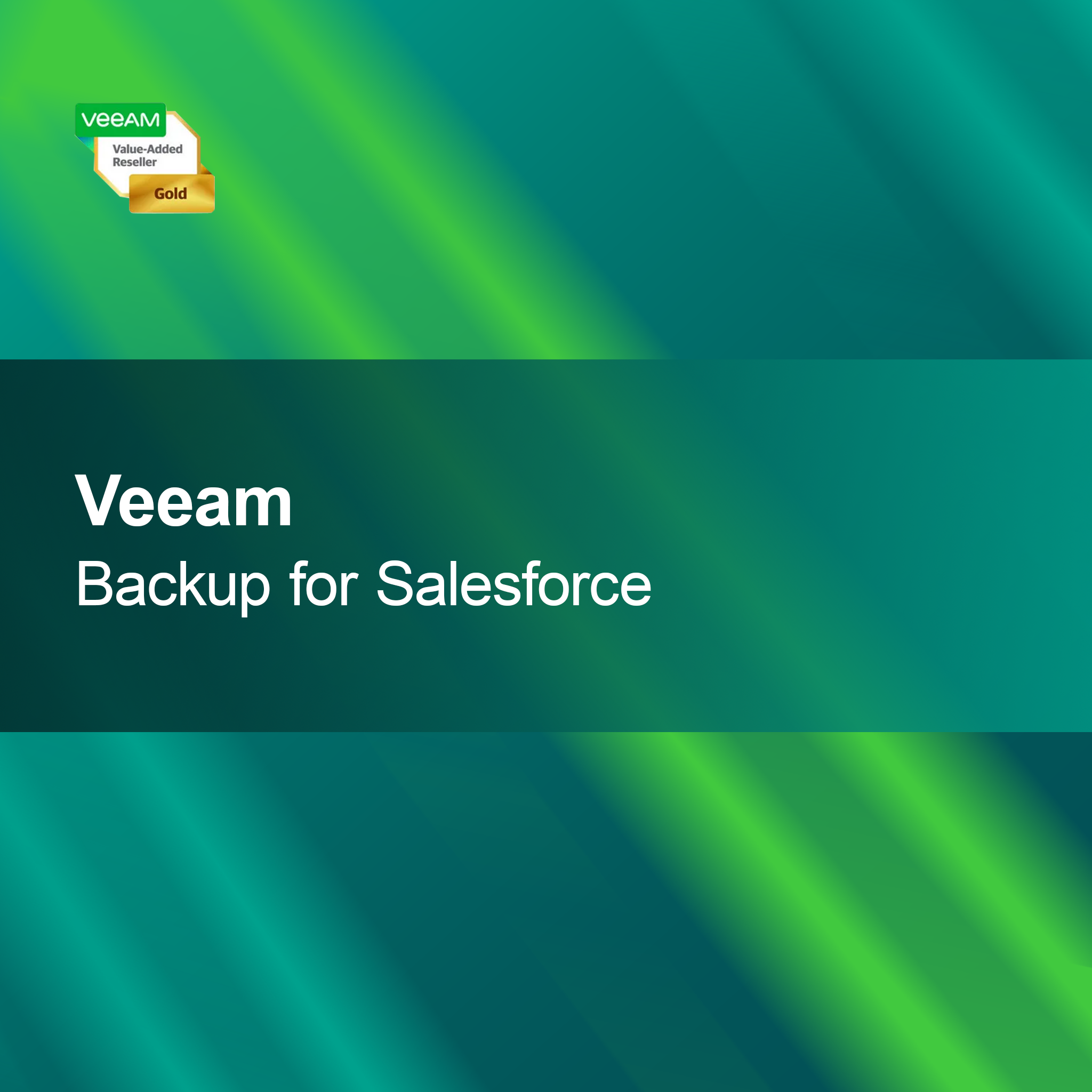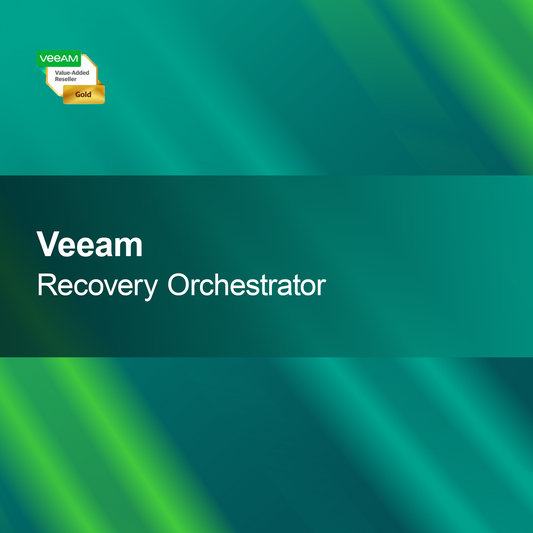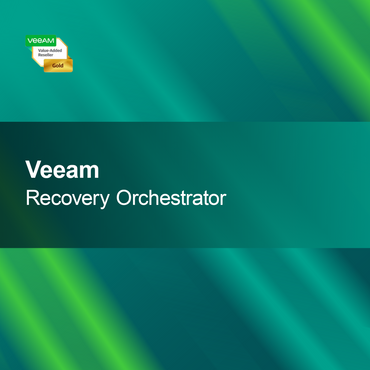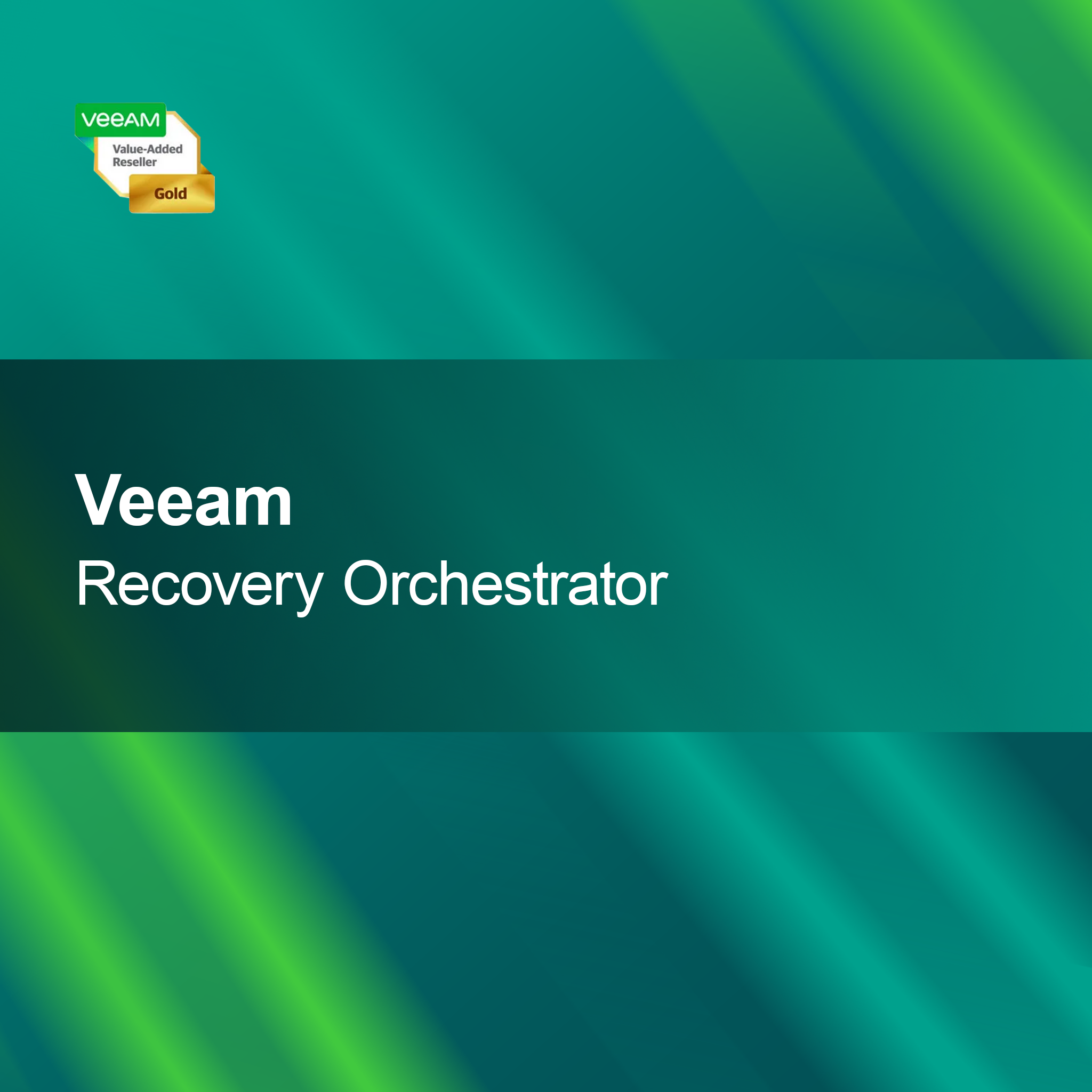-
Jetbrains DataGrip
Regular price From €208,95Sale price From €208,95 Regular priceUnit price perJetbrains DataGrip With Jetbrains DataGrip, you get a versatile and powerful tool for developing and managing databases. Thanks to support for numerous database management systems, you...
-
TeamViewer Session Channel Add-On
Regular price From €613,95Sale price From €613,95 Regular priceUnit price perTeamViewer Session Channel Add-On Enhance your TeamViewer experience with the TeamViewer Session Channel Add-On and enjoy even smoother and more effective communication during your sessions. Activation...
-
Jetbrains JPA Buddy
Regular price €62,95Sale price €62,95 Regular priceUnit price perJetbrains JPA Buddy With Jetbrains JPA Buddy, you significantly speed up the development of JPA applications. This practical tool offers an intuitive interface for quickly creating...
-
Jetbrains Aqua
Regular price €158,95Sale price €158,95 Regular priceUnit price perJetbrains Aqua With Jetbrains Aqua, you get a modern and powerful development environment specifically designed to make your work as a developer easier. The intuitive user...
-
Jetbrains JetBrains AI Pro
Regular price €254,95Sale price €254,95 Regular priceUnit price perJetbrains JetBrains AI Pro With Jetbrains AI Pro, you get a powerful and versatile development environment that makes your work as a developer significantly more efficient....
-
TeamViewer Support for Mobile Devices AddOn
Regular price From €347,95Sale price From €347,95 Regular priceUnit price perTeamViewer Support for Mobile Devices AddOn With the TeamViewer Support for Mobile Devices AddOn, you get a convenient extension that allows you to connect easily and...
-
Jetbrains YouTrack Server
Regular price From €677,95Sale price From €677,95 Regular priceUnit price perJetbrains YouTrack Server With the license key for Jetbrains YouTrack Server, you get a powerful tool for efficient management of projects and tasks, specifically designed for...
-
TeamViewer Assist AR Lite Technician
Regular price €361,95Sale price €361,95 Regular priceUnit price perTeamViewer Assist AR Lite Technician With the TeamViewer Assist AR Lite Technician license key, you get a modern remote support solution that uses augmented reality to...
-
Jetbrains dotUltimate
Regular price From €427,95Sale price From €427,95 Regular priceUnit price perJetBrains dotUltimate With JetBrains dotUltimate, you get a comprehensive toolkit for .NET development that combines JetBrains' powerful IDEs. It is specifically designed to make the creation,...
-
Jetbrains Code with me Enterprise
Regular price €457,95Sale price €457,95 Regular priceUnit price perJetBrains Code With Me Enterprise With JetBrains Code With Me Enterprise, you can easily and effectively collaborate with your team – no matter where the individual...
-
Jetbrains TeamCity Cloud
Regular price €203,95Sale price €203,95 Regular priceUnit price perJetbrains TeamCity Cloud With Jetbrains TeamCity Cloud, you get a powerful platform for efficiently managing your Continuous Integration and Continuous Deployment processes. The intuitive user interface...
-
TeamViewer Assist AR Professional
Regular price €685,95Sale price €685,95 Regular priceUnit price perTeamViewer Assist AR Professional Discover a whole new dimension of remote support with TeamViewer Assist AR Professional. This innovative solution allows you to resolve issues directly...
Aid programs
What are utility programs and what are they used for?
Utilities are special software applications designed to extend the functionality of a computer or a specific program. They can be used in various areas, such as system optimization, data recovery, or improving the user experience. These programs are often designed to perform specific tasks that go beyond the standard functions of an operating system or an application.
What types of utilities are there?
There is a wide variety of utilities that offer different functions. These include, for example, antivirus programs that protect the computer from malware, backup software to secure important data, and system optimizers that improve the computer's performance. Tools for file management or customizing the user interface also fall into this category. Each utility has its own specific functions tailored to the needs of users.
How do I choose the right utility?
When choosing a utility, you should first define your specific requirements and goals. Consider which problems you want to solve or which functions you need. It is also advisable to read reviews and user experiences to assess the quality and reliability of the program. Additionally, pay attention to compatibility with your operating system and the user-friendliness of the software.
How do I install a utility?
Installing a utility usually involves downloading the software from the official website or a trusted provider. After downloading, you need to run the installation file and follow the on-screen instructions. It is important to grant all necessary permissions during installation and, if necessary, close other programs to avoid conflicts. Careful installation ensures smooth use of the utility.
- Antivirus programs to protect against malware
- Backup software to secure important data
- System optimizers to improve computer performance
How do I keep my utility up to date?
To ensure that your utility functions optimally, it is important to update it regularly. Most programs offer an automatic update feature that you can enable. Alternatively, you can manually check for updates by opening the software and selecting the appropriate options in the menu. Regular updates are crucial to close security gaps and take advantage of new features.
What should I consider when uninstalling a utility program?
If you want to uninstall a utility, you should do so through the Control Panel or the settings of your operating system. Make sure to remove all related files and settings to free up storage space and avoid potential conflicts with other programs. It can also be helpful to restart the computer after uninstallation to ensure that all changes take effect.