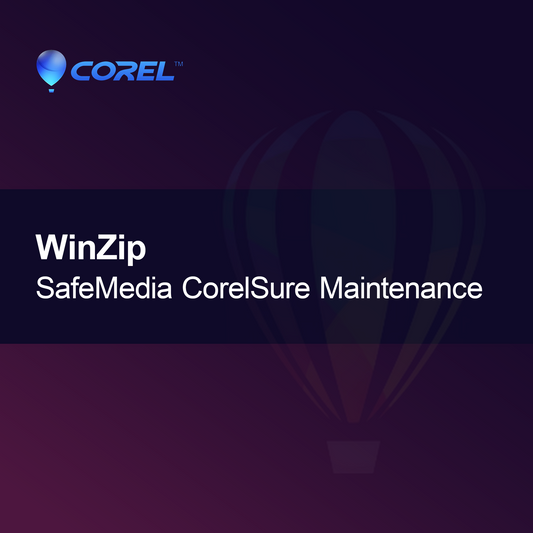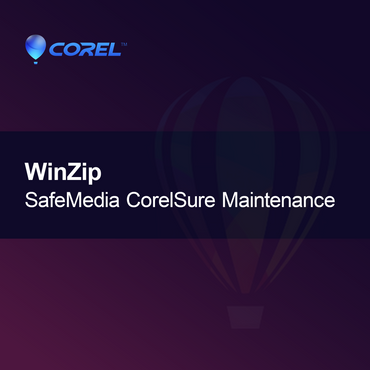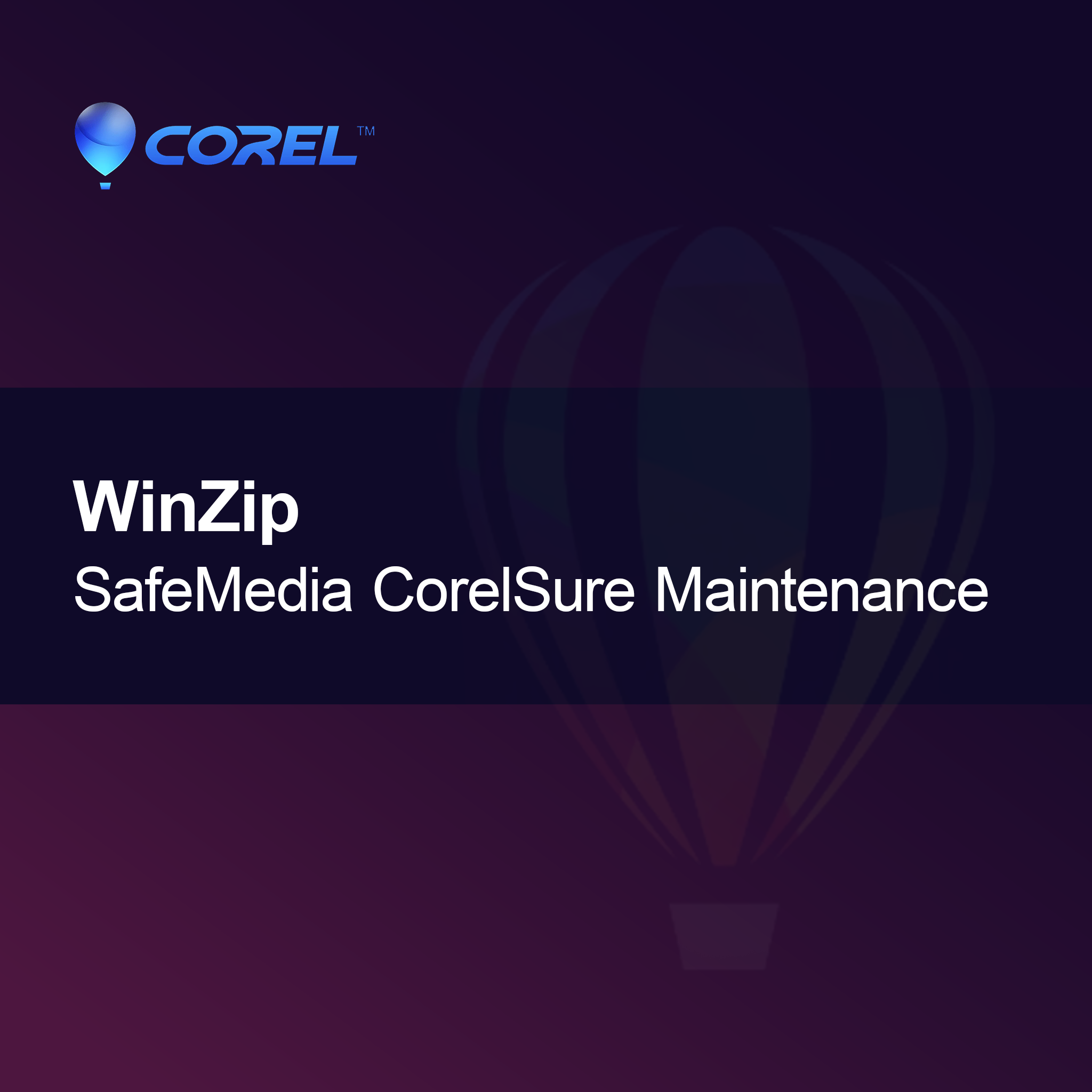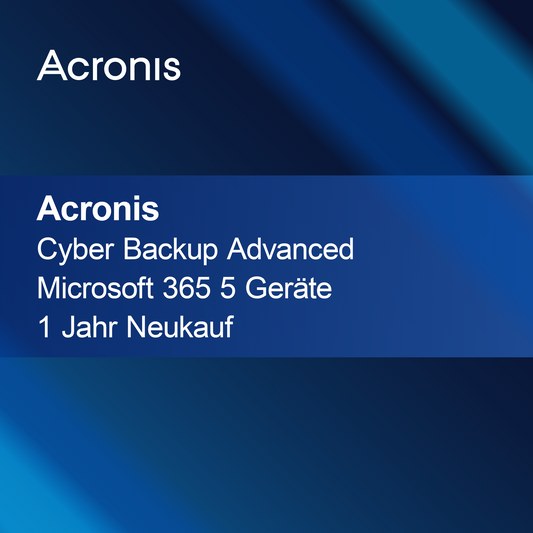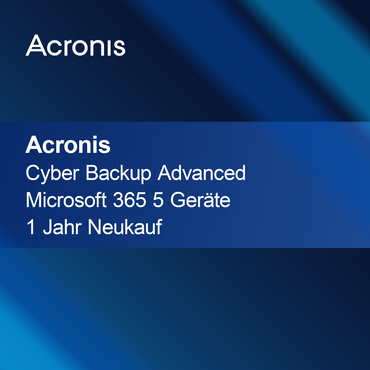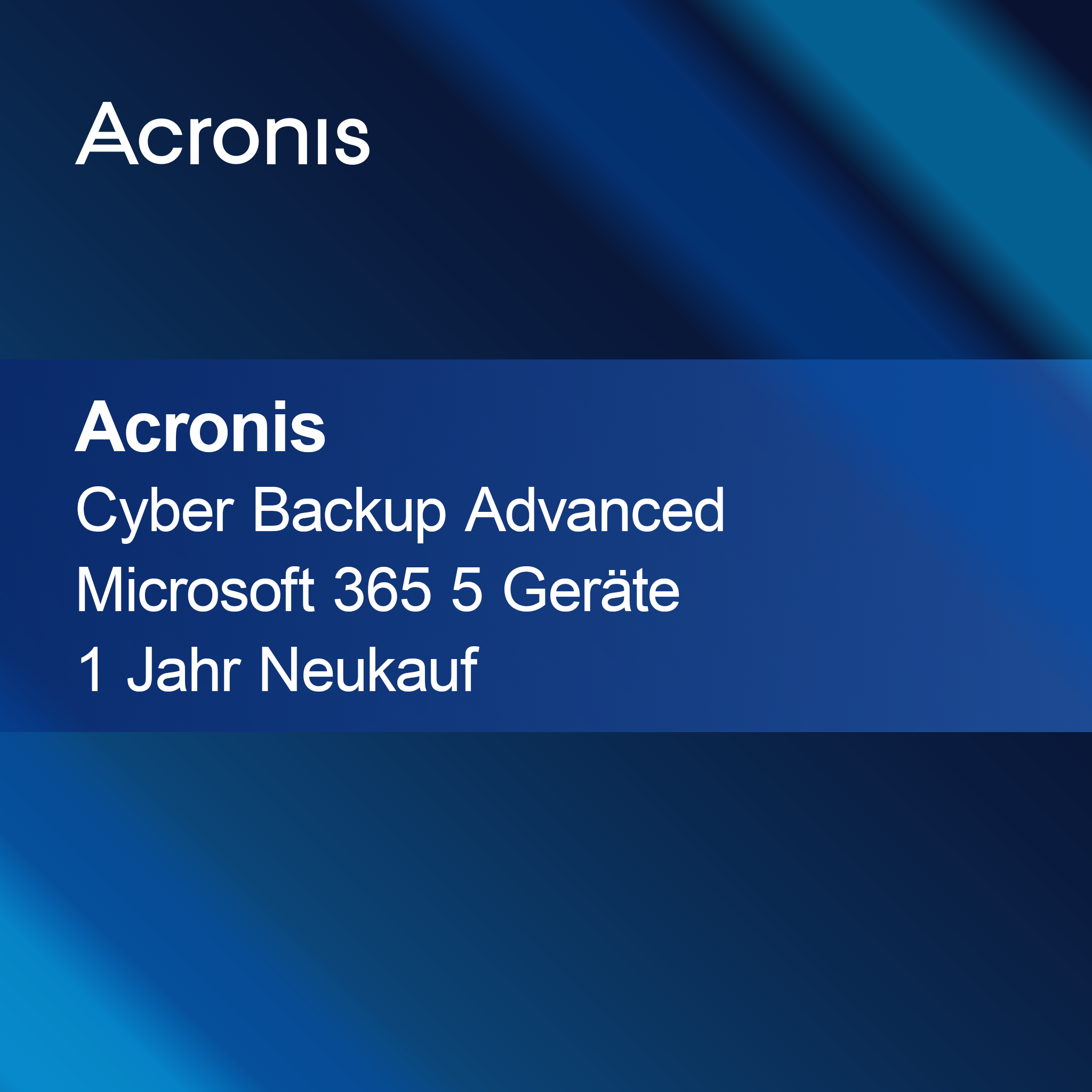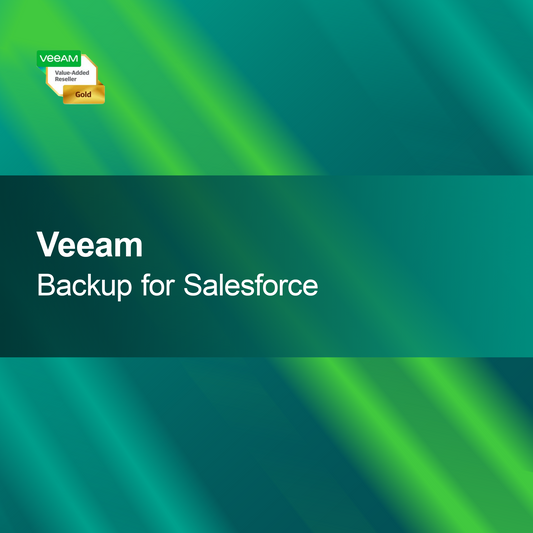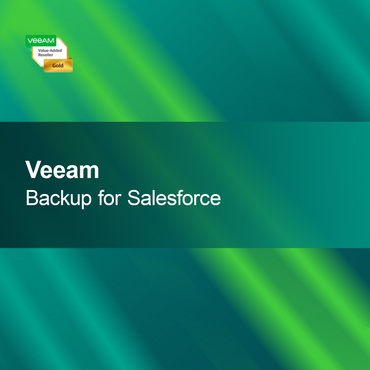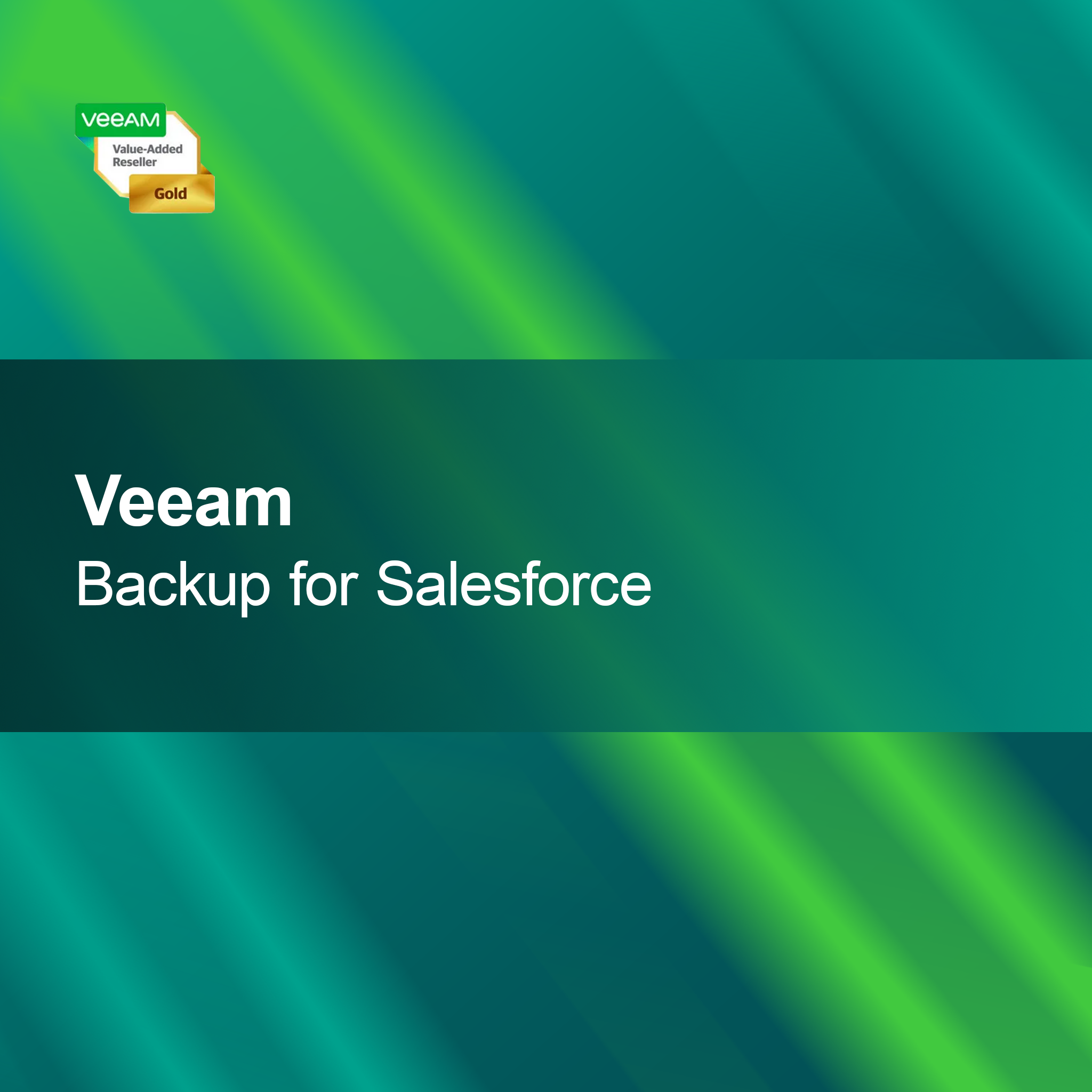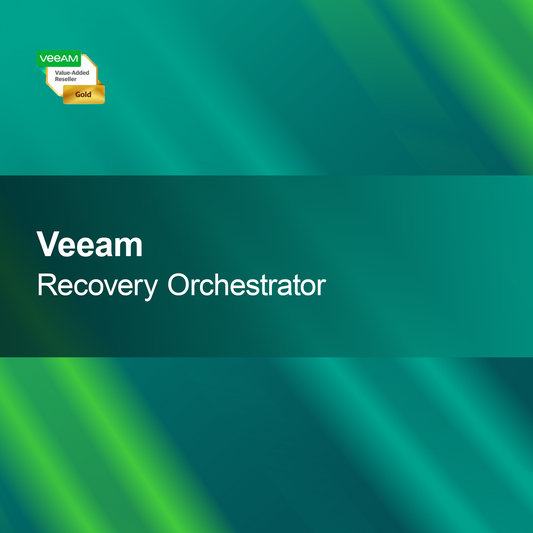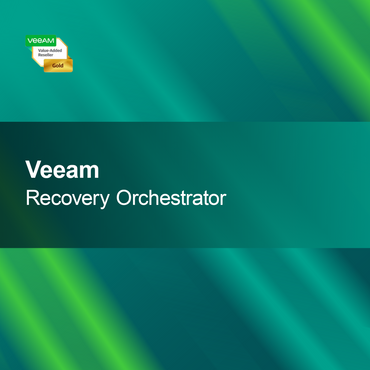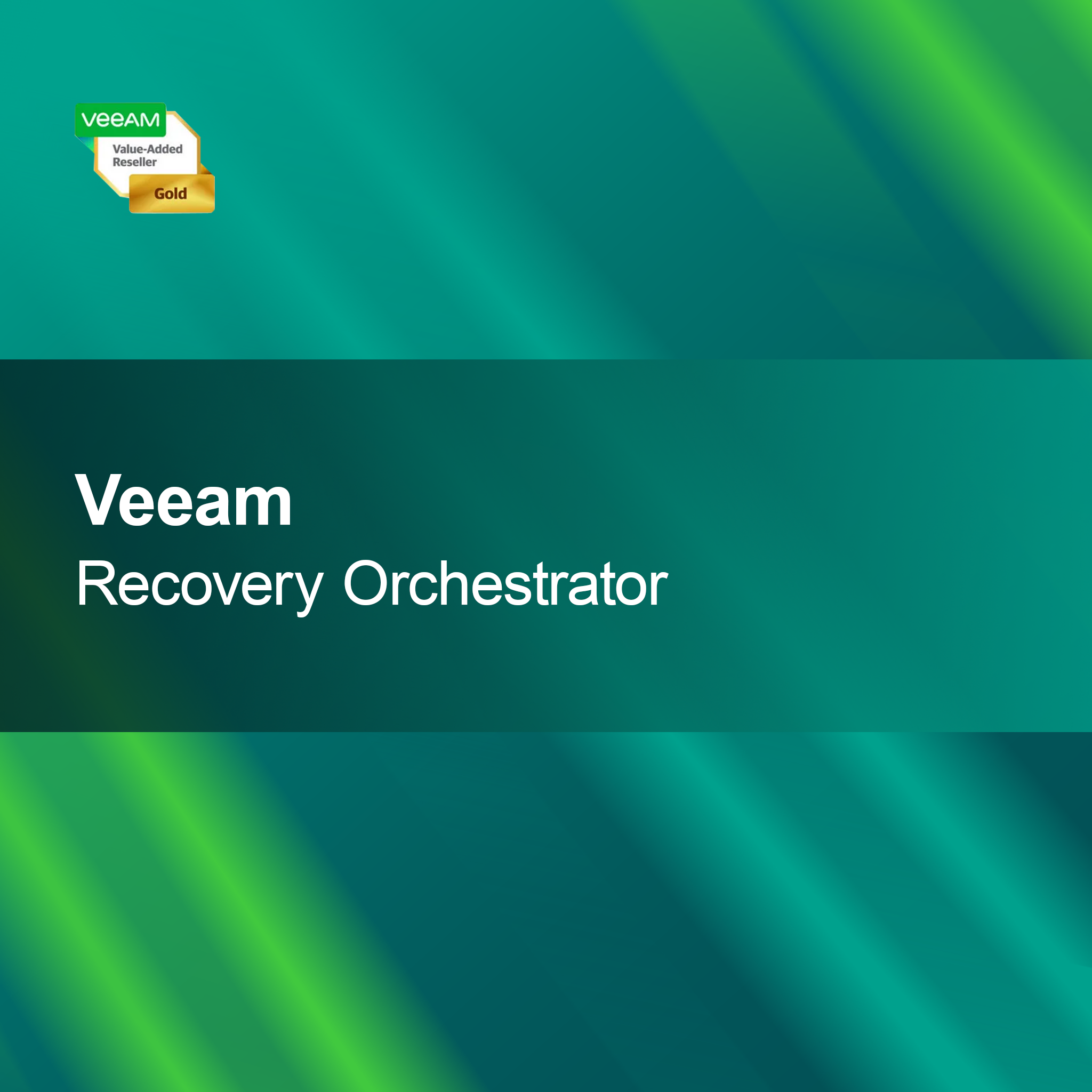-
Ashampoo ZIP Business
Regular price $41.00Sale price $41.00 Regular priceUnit price perAshampoo ZIP Business With Ashampoo ZIP Business, you get a versatile and powerful software for compressing and extracting your files. This solution is perfect for businesses...
-
WinZip SafeMedia CorelSure Maintenance
Regular price From $19.00Sale price From $19.00 Regular priceUnit price perWinZip SafeMedia CorelSure Maintenance With WinZip SafeMedia CorelSure Maintenance, you get a reliable solution to securely manage and optimally protect your data. Enjoy user-friendly software specifically...
Compression
Is compression important for me?
Compression is a crucial process that serves to reduce file size without significantly affecting the quality of the content. This can be especially useful when you want to store or transfer large files. By reducing the file size, you save storage space and speed up the upload and download process. If you regularly work with large amounts of data, compression could be a valuable technique for you.
What types of compression are there?
There are two main types of compression: lossy and lossless compression. Lossy compression reduces file size by removing some data, which can lead to some quality loss. Lossless compression, on the other hand, preserves the original quality of the file by storing the data more efficiently. Depending on your needs, you should choose the appropriate method to achieve the desired results.
How does the compression process work?
The compression process works by identifying and removing redundant or repeated data in a file. In lossy compression, certain information less important to the human eye is removed. In lossless compression, the data is restructured to take up less space without losing information. This process can vary depending on the file type and compression algorithm.
What should I consider when choosing a compression tool?
When choosing a compression tool, you should pay attention to user-friendliness, supported file formats, and the type of compression. Some tools offer both lossy and lossless options, while others specialize in one method. Additionally, it is important to consider the speed of compression and the quality of the compressed files to ensure the tool meets your requirements.
- Lossy compression for smaller file sizes
- Lossless compression to preserve original quality
- User-friendly tools for easy handling
How can I restore compressed files?
To restore compressed files, you usually need the same tool that was used for compression. After opening the tool, you can select the compressed file and start the extraction process. With lossless compression, the file is restored to its original state, while lossy compression may result in some data loss. Make sure to follow the correct steps to successfully extract the files.
How does compression differ between various file types?
Compression effectiveness can vary depending on the file type. For example, text files can usually be compressed significantly, while already compressed formats like JPEG or MP3 offer less room for compression. When choosing the compression method, consider the file type and desired results to achieve the best possible efficiency. Learn about the specific characteristics of the file formats you are working with.
What system requirements are needed for compression tools?
System requirements for compression tools vary depending on the software. However, generally, you need a computer with a current operating system, sufficient RAM, and free storage space for the compressed files. A stable internet connection may also be required, especially if the tool is cloud-based. Check the specific requirements of the chosen tool to ensure it runs smoothly on your system.