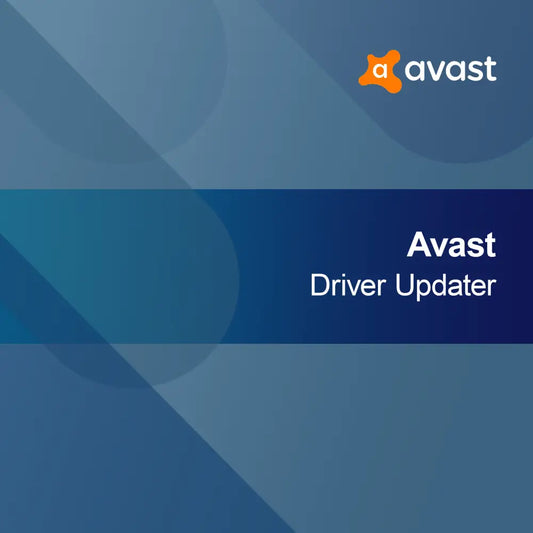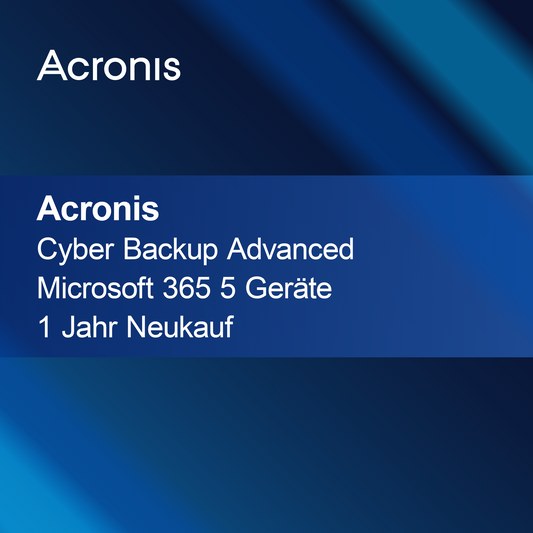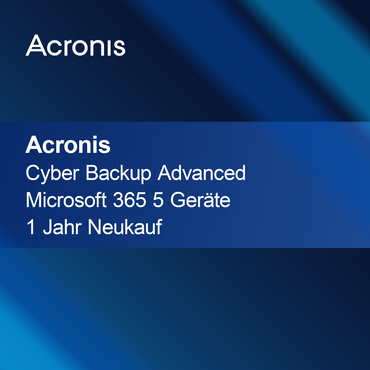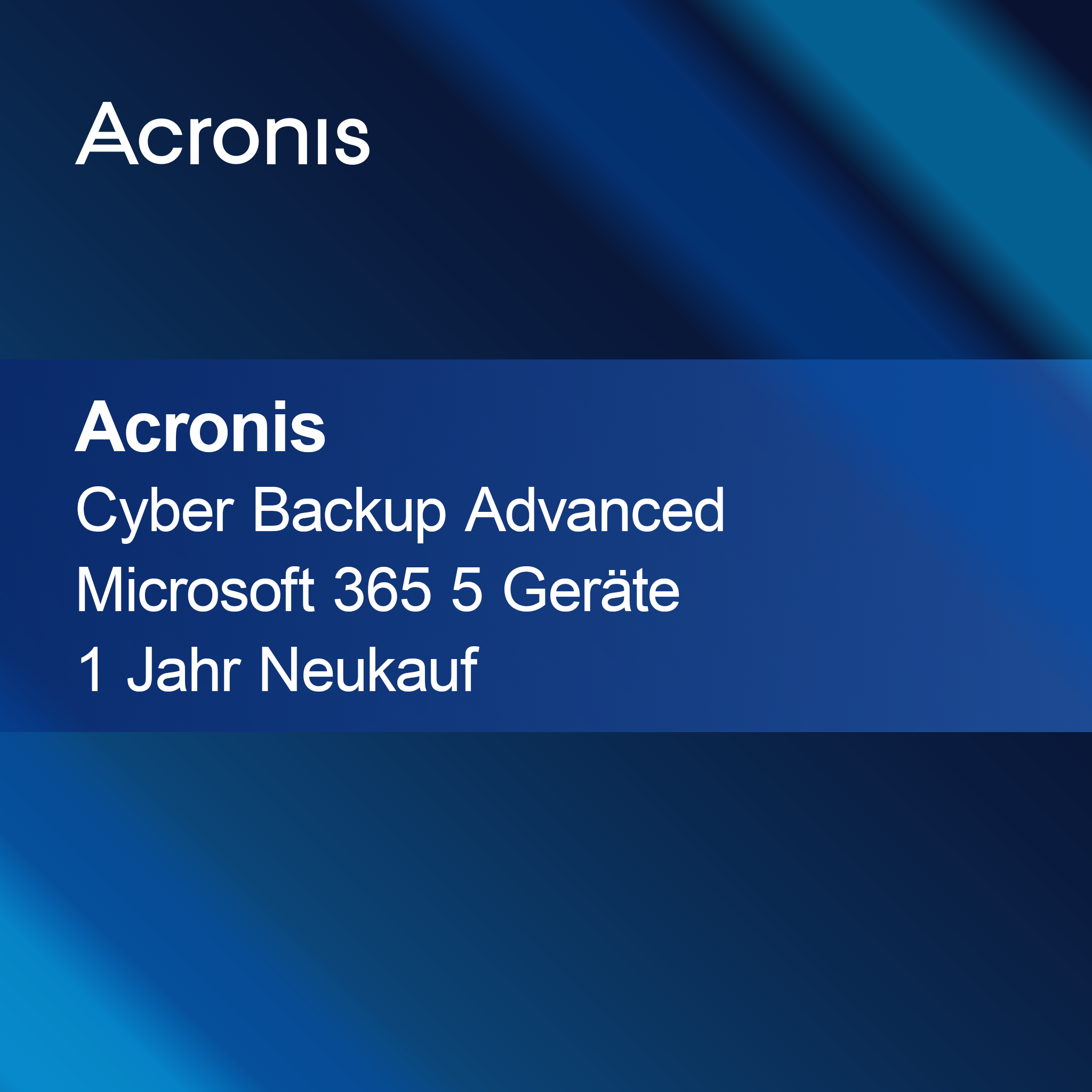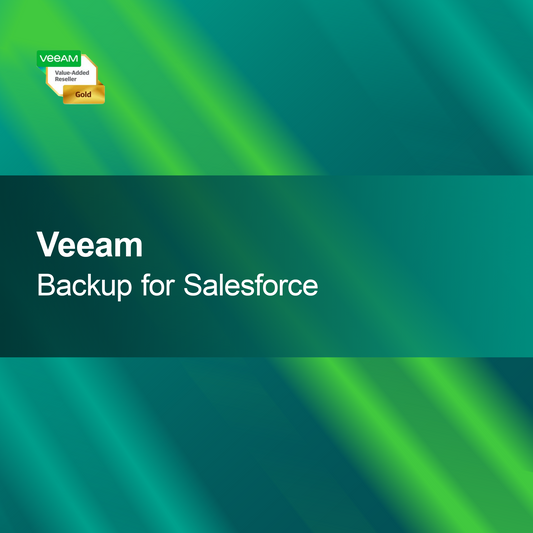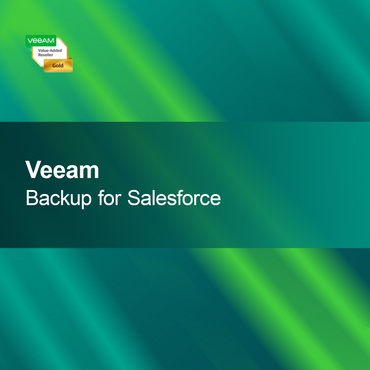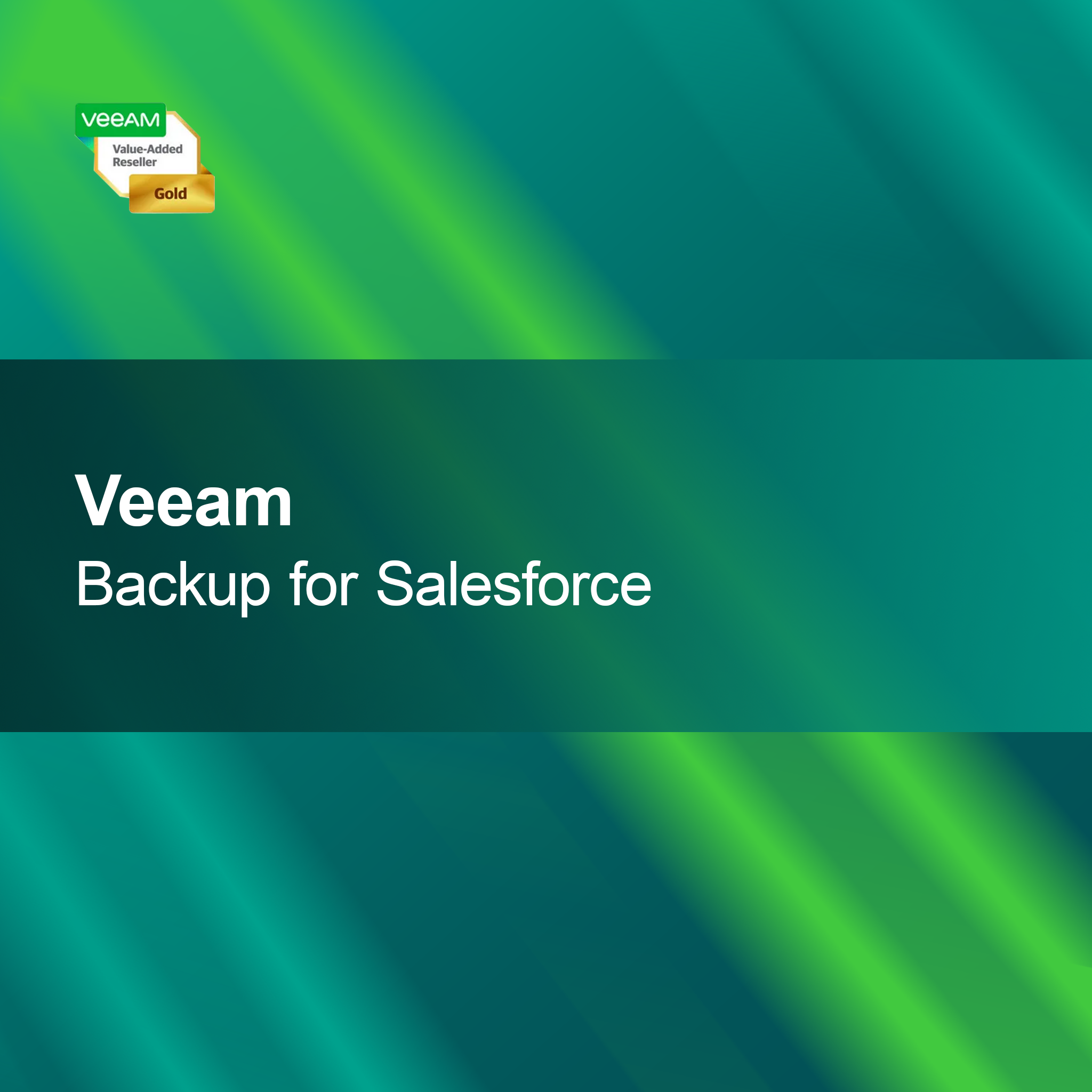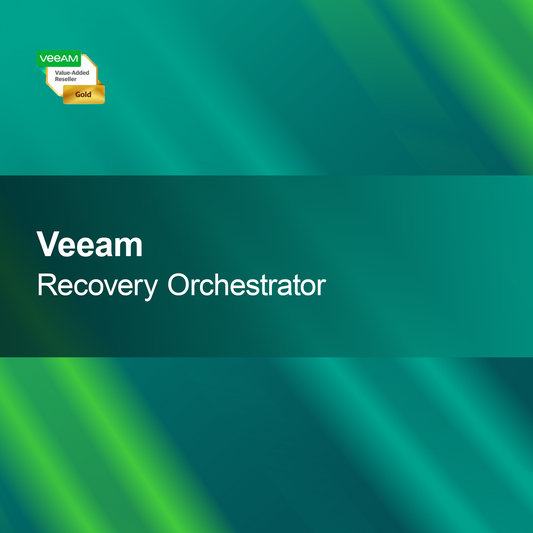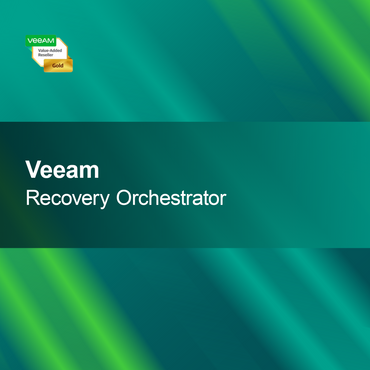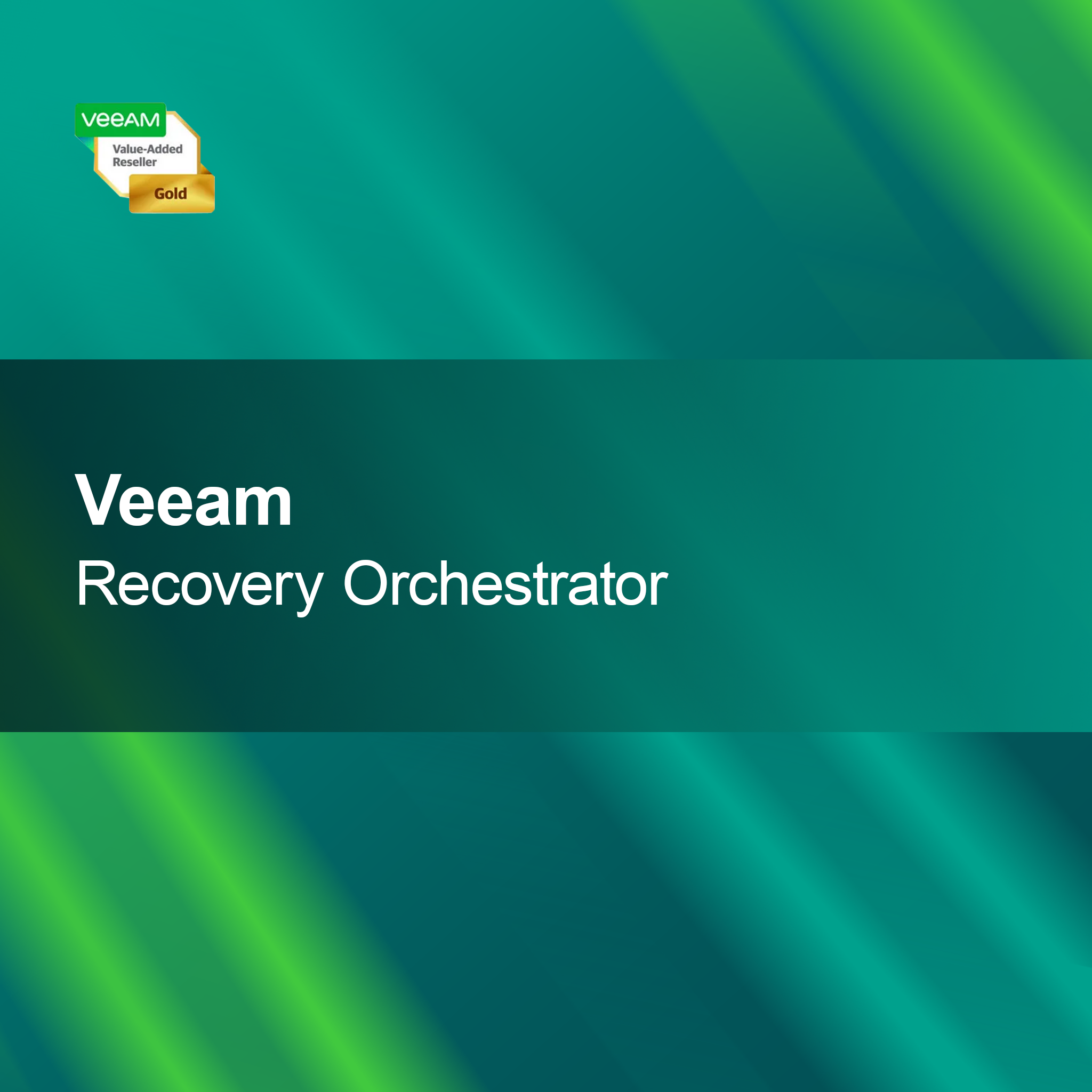-
Avast Driver Updater
Regular price From $27.00Sale price From $27.00 Regular priceUnit price perAvast Driver Updater With Avast Driver Updater, your drivers are always up to date, ensuring your system runs smoothly and your hardware performance is optimized. Updating...
Driver software
What is driver software and why is it important?
Driver software is a special type of software that allows the operating system to communicate with hardware components. Without the correct drivers, the hardware cannot function properly, which can lead to problems during use. Drivers are crucial to ensure that devices such as printers, graphics cards, or network cards operate efficiently. Regular driver updates can also improve performance and close security vulnerabilities.
How do I find the right drivers for my hardware?
To find the appropriate drivers for your hardware, you should first visit the manufacturer's website. There, the latest drivers for various operating systems are usually available. Alternatively, you can use your operating system's device manager to search for updates. Make sure to download drivers only from trusted sources to avoid security risks.
How do I install driver software?
Installing driver software usually involves running a downloaded file or using the built-in functions of the operating system. After downloading, you need to open the file and follow the on-screen instructions. In some cases, a computer restart may be required to complete the installation and apply the changes.
What should I consider when updating drivers?
When updating drivers, it is important to ensure that the new drivers are compatible with your operating system and specific hardware. Before updating, it is advisable to back up the current drivers so you can revert to the previous version in case of problems. Additionally, you should regularly check for updates to ensure the best possible performance and security.
- Drivers enable communication between hardware and the operating system
- Regular updates improve performance and security
- Drivers should only be downloaded from trusted sources
How can I troubleshoot problems with driver software?
If you have problems with driver software, various troubleshooting steps can help. First, you should check whether the drivers are up to date and correctly installed. In the device manager, you can check the status of the hardware and, if necessary, uninstall and reinstall drivers. For persistent problems, it may be helpful to contact the manufacturer's technical support.
How do drivers differ for various operating systems?
Drivers can vary depending on the operating system, as each system has its own requirements and interfaces. For example, Windows and macOS require different drivers for the same hardware. Therefore, it is important to select drivers according to the operating system used. Make sure to download the correct version to avoid complications and ensure optimal functionality.
What role do drivers play in system performance?
Drivers play a crucial role in system performance as they control the efficiency of the hardware. Well-optimized drivers can significantly improve the speed and stability of devices. Conversely, outdated or faulty drivers can lead to system crashes, slow responses, or other issues. Therefore, it is important to regularly update and keep drivers up to date to ensure the best possible performance.