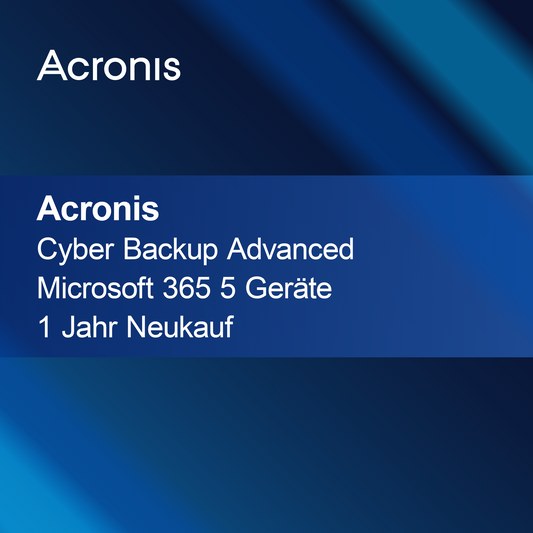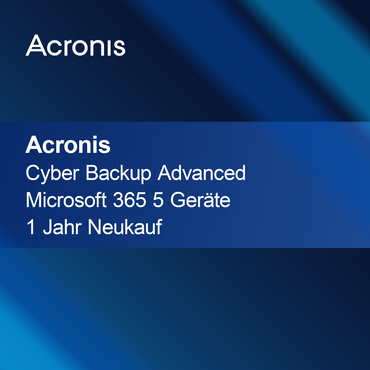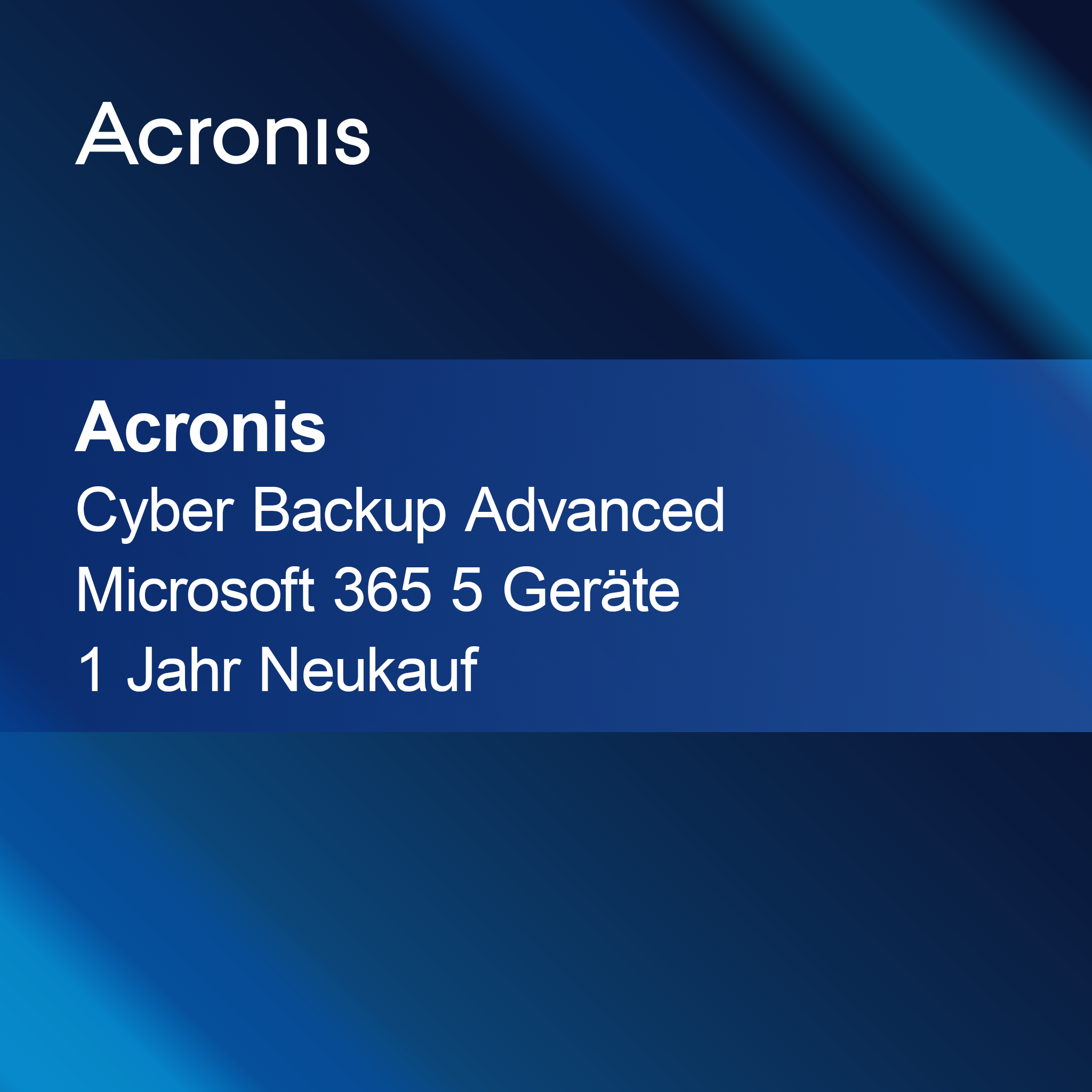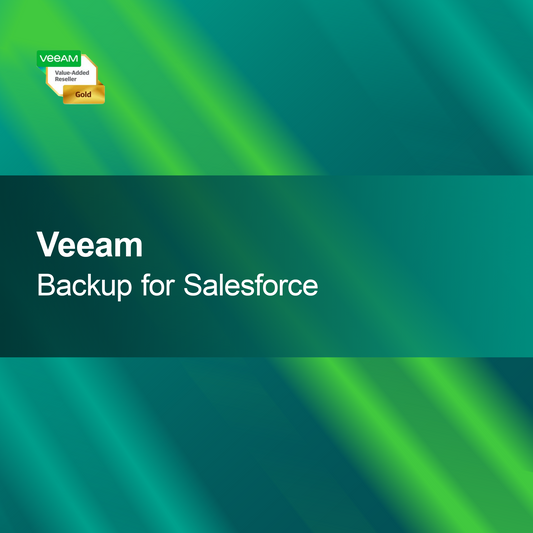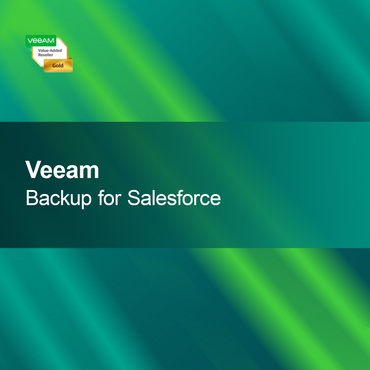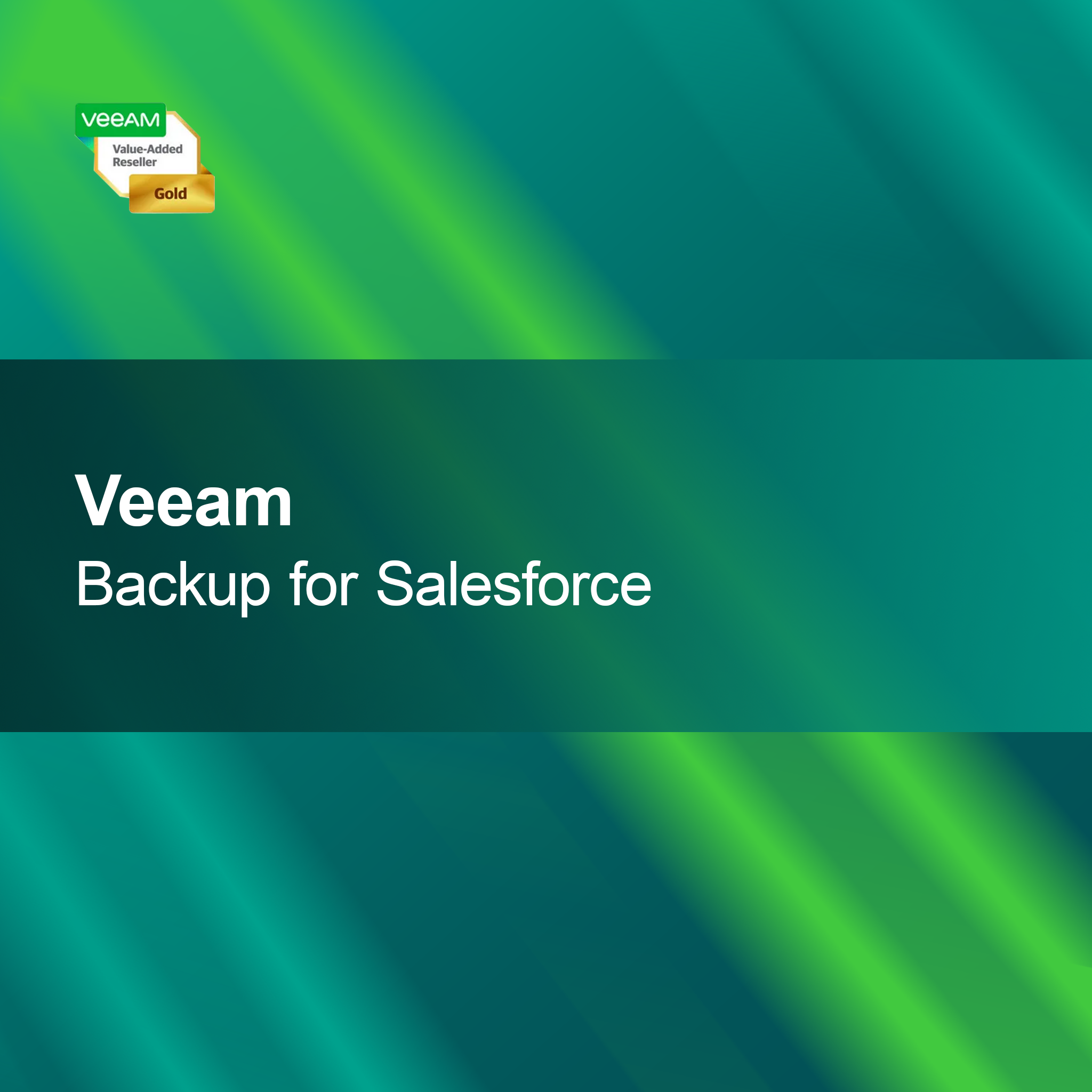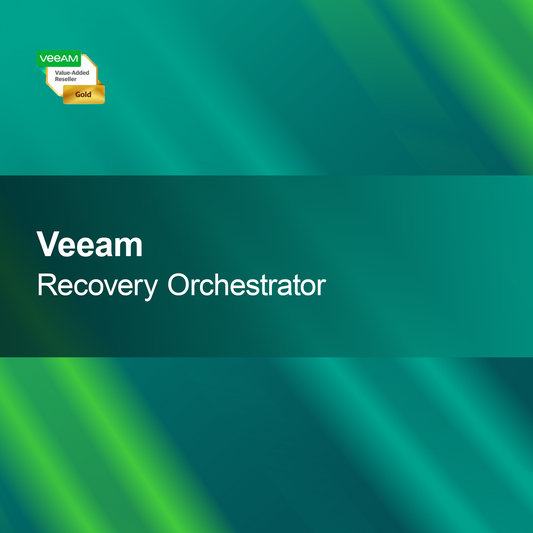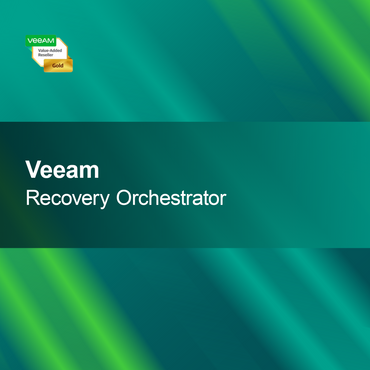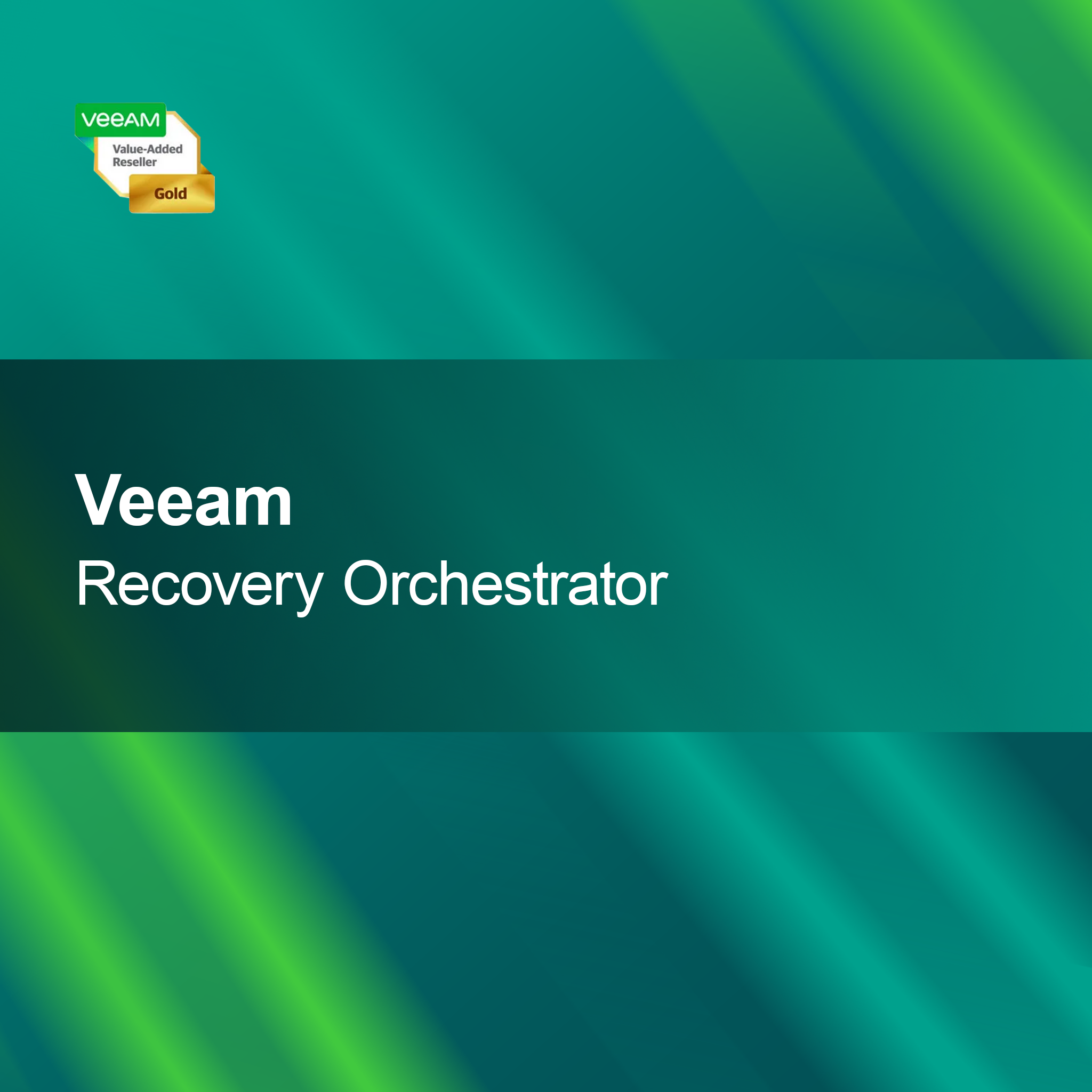-
DVDFab UHD Ripper, Mac
Regular price $83.00Sale price $83.00 Regular priceUnit price perDVDFab UHD Ripper for Mac With the DVDFab UHD Ripper for Mac, you can effortlessly rip your UHD Blu-rays and save them in various formats. This...
-
Ashampoo Burning Studio 26
Regular price $18.00Sale price $18.00 Regular priceUnit price perAshampoo Burning Studio 26 With Ashampoo Burning Studio 26, you can effortlessly burn your data, music, and videos onto CD, DVD, or Blu-ray. The intuitive user...
-
Corel Creator Gold NXT 8 Enterprise
Regular price From $19.00Sale price From $19.00 Regular priceUnit price perCorel Creator Gold NXT 8 Enterprise With the license key for Corel Creator Gold NXT 8 Enterprise, you get a powerful software suite specifically designed for...
-
Wondershare UniConverter 16
Regular price From $48.00Sale price From $48.00 Regular priceUnit price perWondershare UniConverter 16 With Wondershare UniConverter 16, you get a versatile and user-friendly software that allows you to quickly and easily convert, edit, and optimize your...
-
Corel Roxio Toast 20 Titanium
Regular price $107.00Sale price $107.00 Regular priceUnit price perCorel Roxio Toast 20 Titanium With Corel Roxio Toast 20 Titanium, you can effortlessly create CDs, DVDs, and Blu-rays. The intuitive user interface helps you organize...
-
Wondershare DVD Creator Win
Regular price $54.00Sale price $54.00 Regular priceUnit price perWondershare DVD Creator Win With Wondershare DVD Creator Win, you can turn your videos into first-class DVDs in no time. Use the intuitive features and a...
-
Corel Creator Platinum NXT 8 Enterprise
Regular price From $41.00Sale price From $41.00 Regular priceUnit price perCorel Creator Platinum NXT 8 Enterprise With the license key for Corel Creator Platinum NXT 8 Enterprise, you get a powerful all-in-one solution for graphic design,...
-
Toast Titanium CorelSure Maintenance
Regular price From $13.00Sale price From $13.00 Regular priceUnit price perToast Titanium CorelSure Maintenance With the license key for Toast Titanium, you activate your software quickly and securely. Enjoy a powerful and reliable solution specifically designed...
Burning software
Is burning software suitable for my needs?
Burning software is a useful tool if you want to store data on CDs, DVDs, or Blu-rays. It allows you to easily burn and manage music, videos, or documents. Even though there are many alternatives, burning software remains a practical solution for backing up and transporting data. If you regularly burn or archive media, this software could be a valuable addition to your computer.
What features does burning software offer?
Burning software offers a variety of features that make creating media easier. These include creating audio CDs, copying existing discs, creating ISO images, and burning data to various media. Many programs also provide a user-friendly interface that allows you to easily organize and manage your projects. This way, you keep track of your burned content.
What licensing models are available for burning software?
Different licensing models are available for burning software, including free versions and paid licenses. Free programs often offer basic functions, while paid versions include advanced features and technical support. It is advisable to compare the various options to find the software that best suits your needs.
What should I consider during installation?
When installing burning software, you should ensure that your computer meets the required system specifications. This includes a compatible operating system and sufficient storage space. It is also recommended to close all other programs before installation to avoid potential conflicts. A clean installation helps ensure the software runs smoothly.
- Creating audio CDs from music files
- Copying existing discs for backup purposes
- Creating ISO images for data archiving
How do I activate the burning software?
Activation of the burning software usually takes place via a product key provided at purchase. After installation, you will be prompted to enter this key. It is important to keep the key safe, as it may be needed for future installations or updates. Successful activation enables full access to all features of the software.
How does burning software differ from other solutions?
Burning software differs from other solutions, such as cloud storage or USB sticks, by its ability to create physical media. While cloud services offer a convenient way to store data online, burning software allows the creation of physical copies that can be used independently of internet connections. If you value physical media, burning software is a sensible choice.
What system requirements are necessary?
To successfully install burning software, your PC should have an up-to-date operating system, such as Windows or macOS. Additionally, at least 1 GB of RAM and sufficient free storage space are required to store the software and the burned data. A functioning burning drive is also necessary to effectively use the software. Check these requirements to ensure everything runs smoothly.