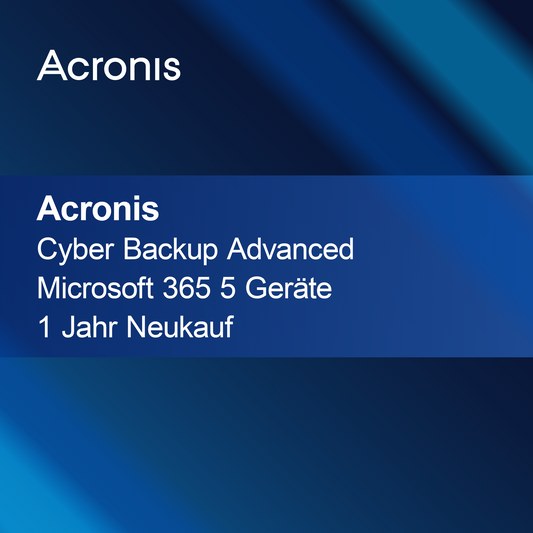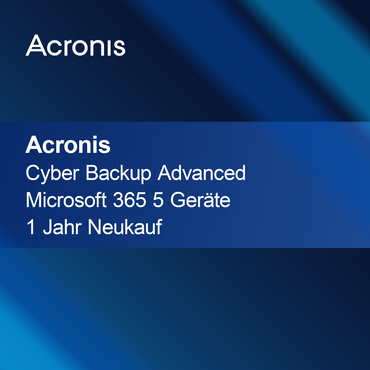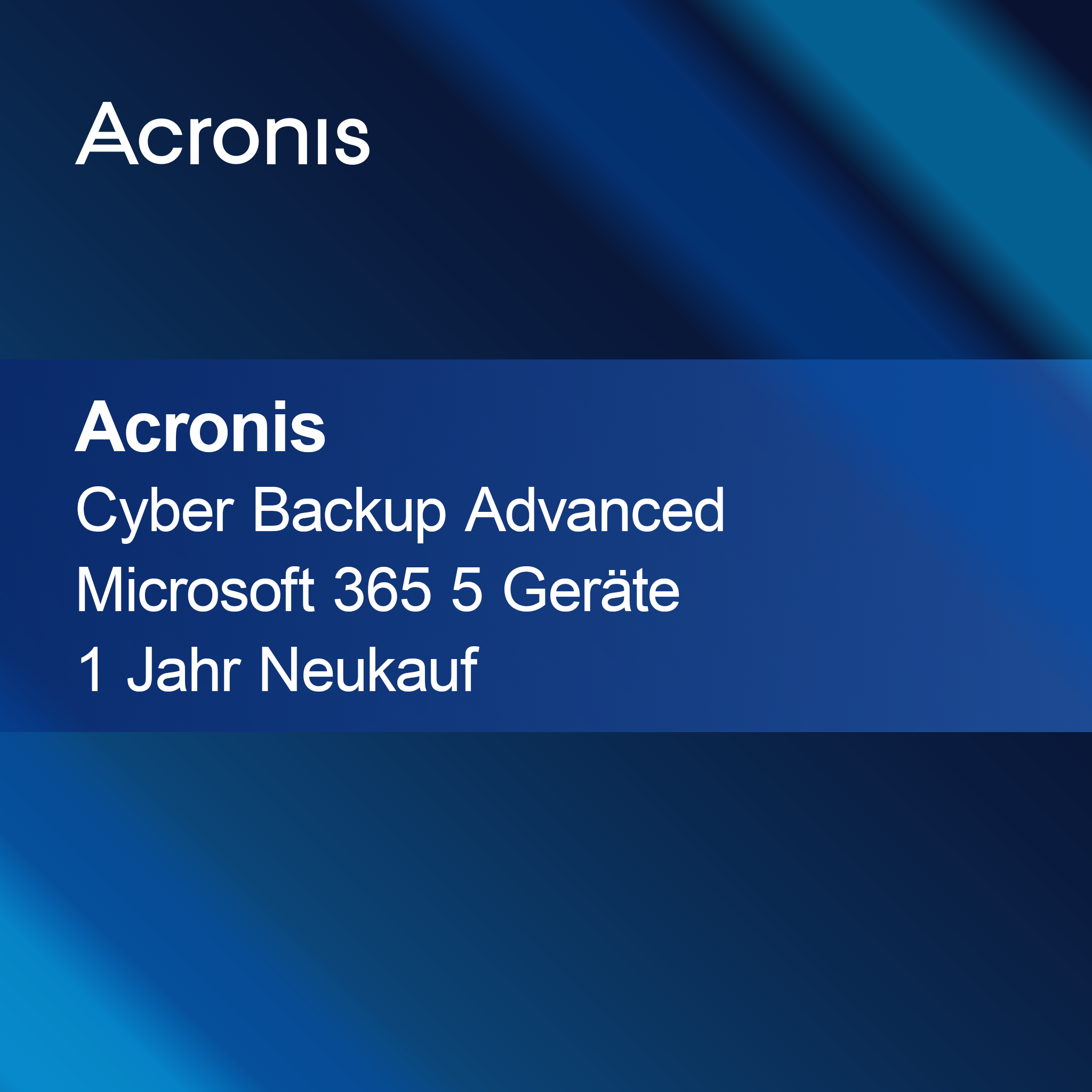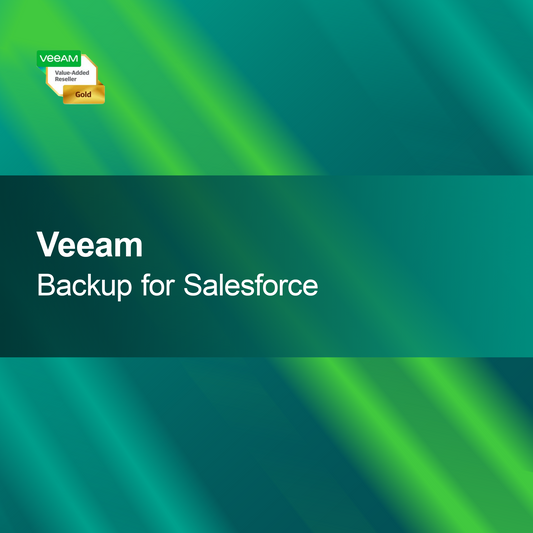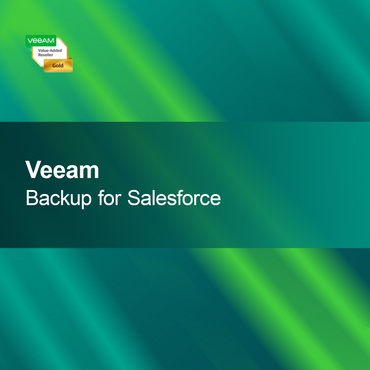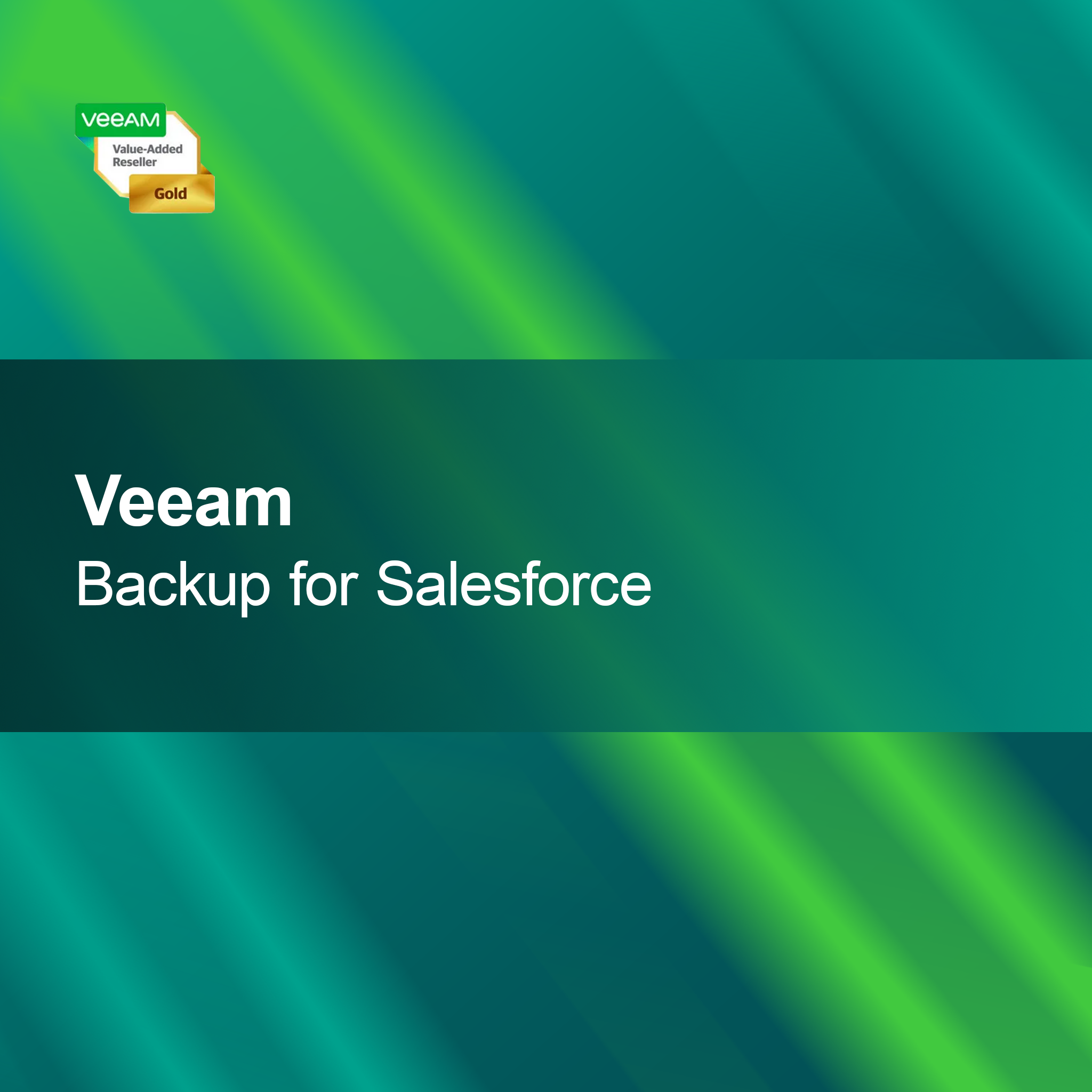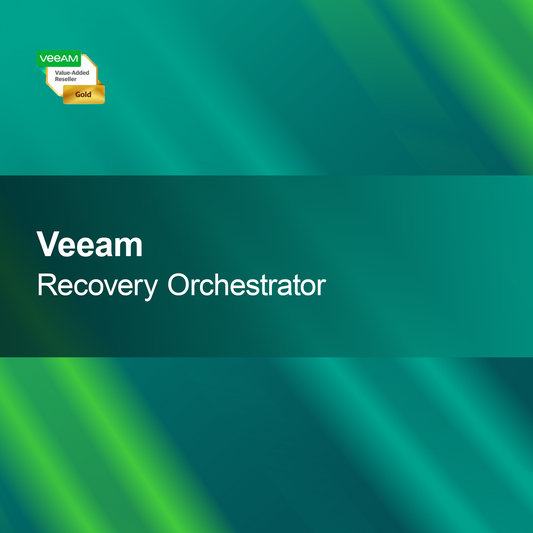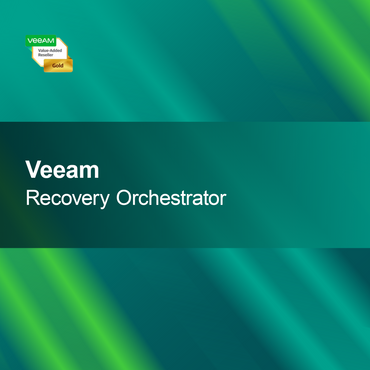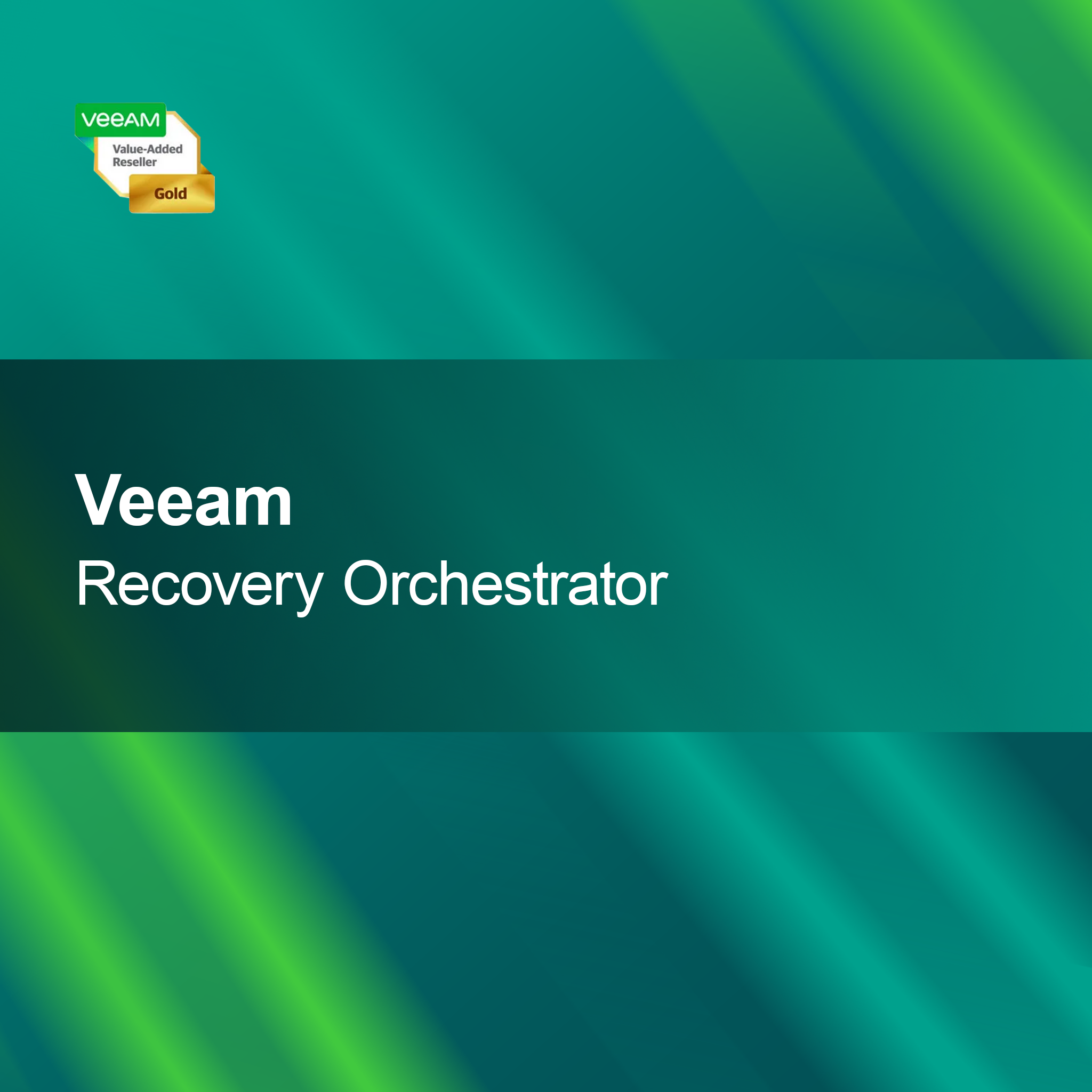No products found
Use fewer filters or remove all
Registry Software
What is registry software and what is it used for?
Registry software is a tool that helps you manage and optimize the Windows registry. The Windows registry is a central database that stores settings and options for the operating system and installed programs. With registry software, you can clean up faulty entries, improve your system's performance, and fix problems caused by outdated or corrupted registry entries. If you want to increase your PC's efficiency, using such software might be beneficial.
What features does registry software offer?
Registry software offers a variety of features to help you optimize the Windows registry. These include scanning for faulty entries, removing no longer needed data, and creating backups of the registry. These features allow you to increase the stability and speed of your system. Additionally, many programs offer a user-friendly interface that makes navigation and use easier.
How do I choose the right registry software?
When choosing the right registry software, you should pay attention to various factors. Check user reviews and the experiences of other users to assess the reliability of the program. Also, consider the features offered and whether they meet your requirements. A free trial version can help you test the software before purchase and decide if it is suitable for you.
What should I consider when using registry software?
When using registry software, it is important to proceed with caution. Changes to the registry can have significant effects on your system. It is recommended to create a backup of the registry before making any changes. This way, you can restore the original settings in case of problems. Additionally, you should only use trusted software to minimize the risk of malware or other security issues.
- Scanning for faulty registry entries
- Removing no longer needed data
- Creating backups of the registry
How can I improve my PC's performance with registry software?
The performance of your PC can be improved by using registry software to remove unnecessary and faulty entries. Regularly scanning the registry helps increase system speed and improve stability. Cleaning the registry allows programs to load faster and the entire system to respond more smoothly. Be sure to use the software regularly to achieve optimal results.
Are there risks when using registry software?
Yes, there are risks when using registry software. Improper changes to the registry can lead to system instability or even a non-functional operating system. Therefore, it is important to use only trusted software and to create backups before making changes. If you are unsure, you should consider consulting a professional to avoid potential problems.