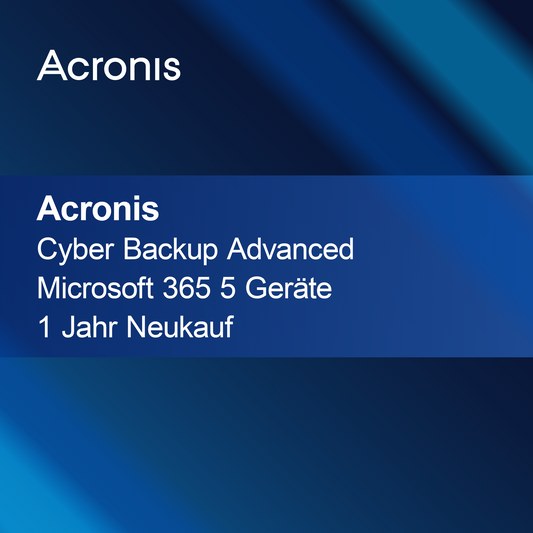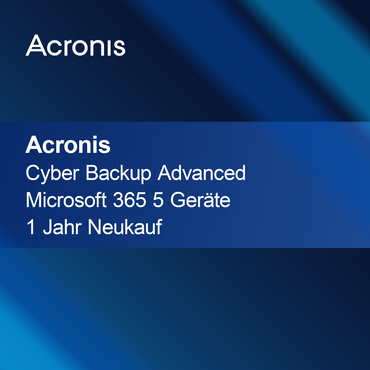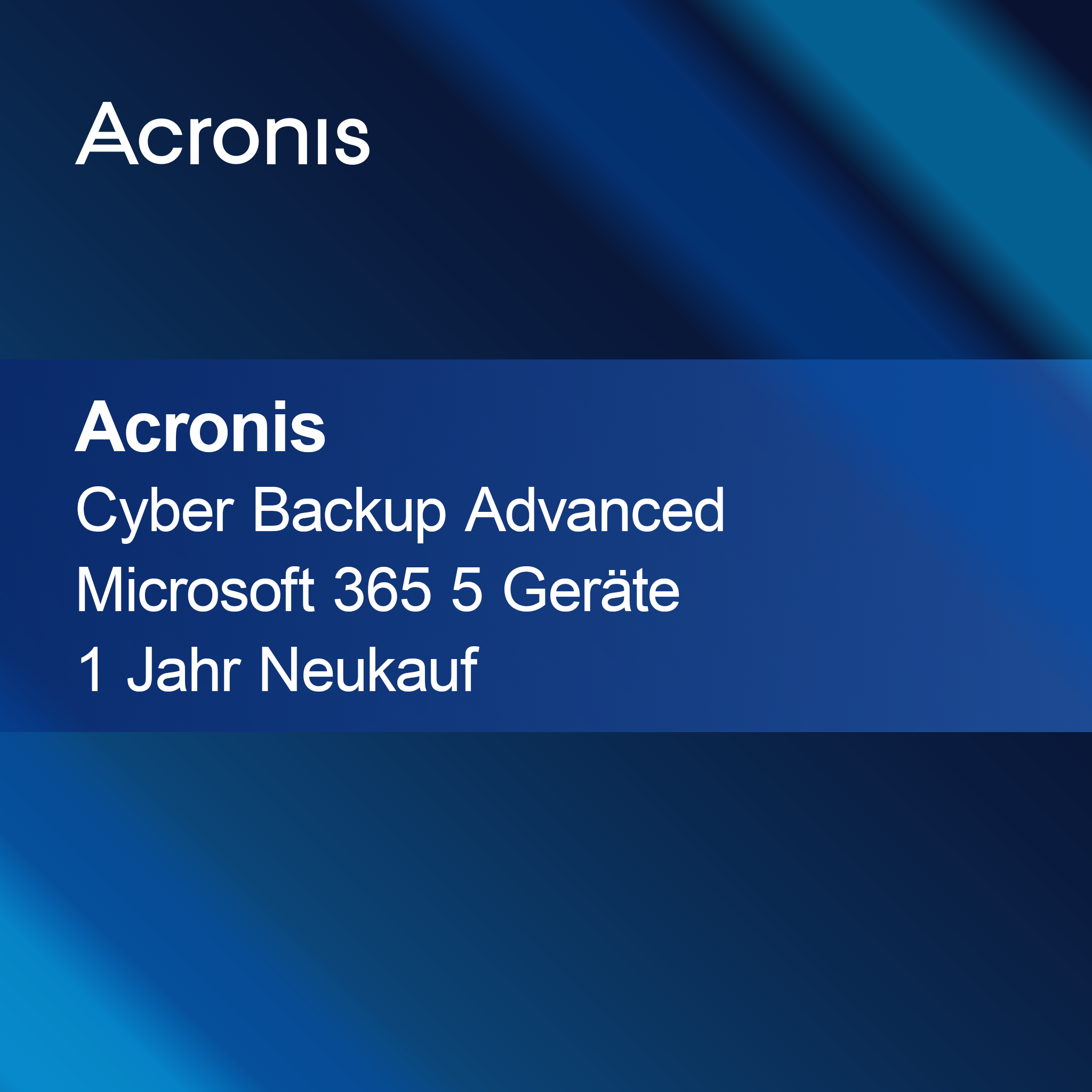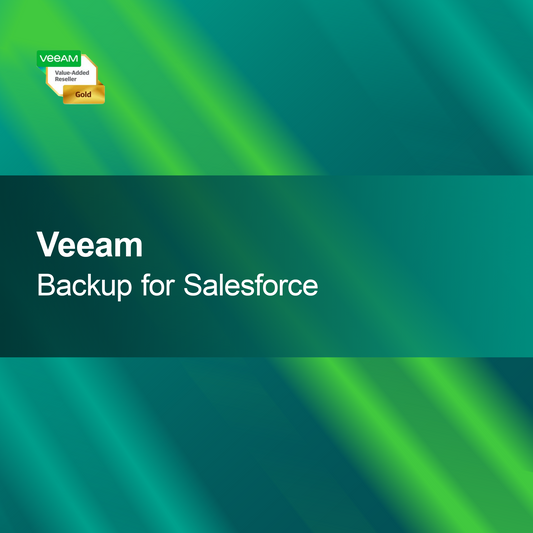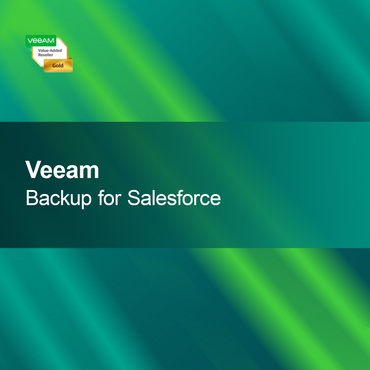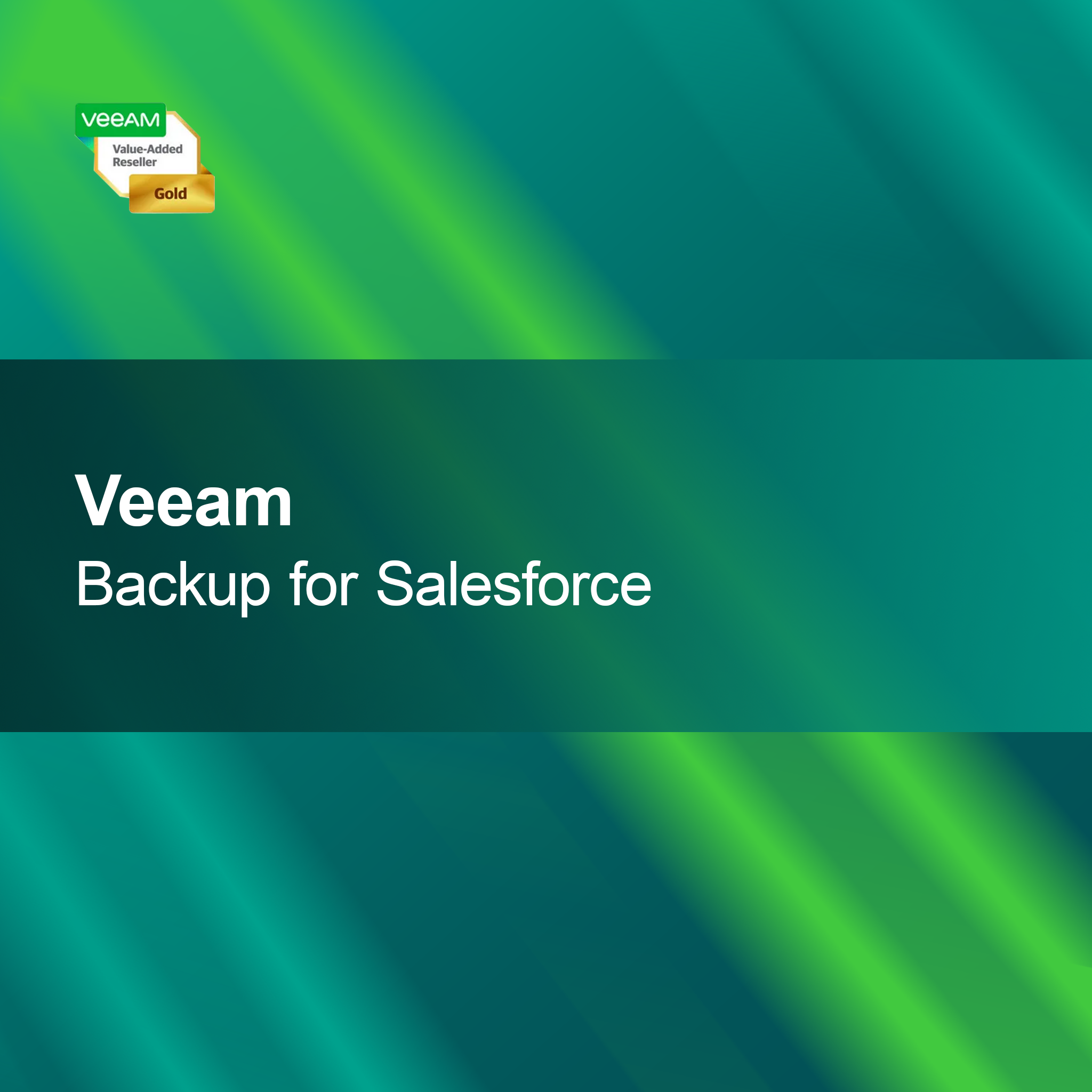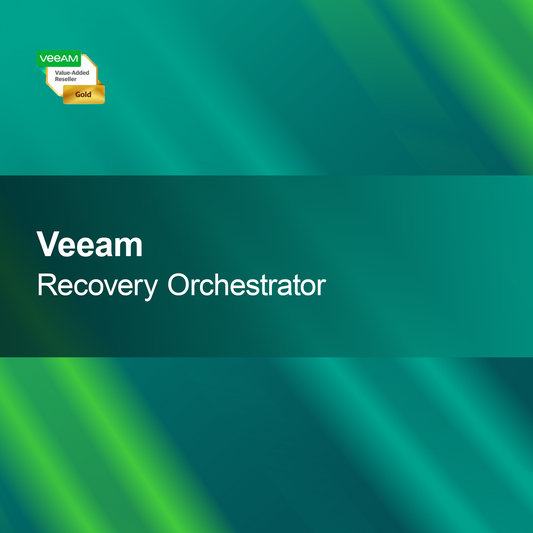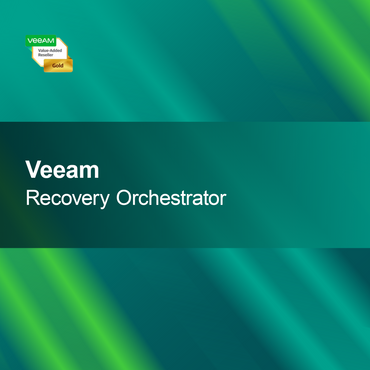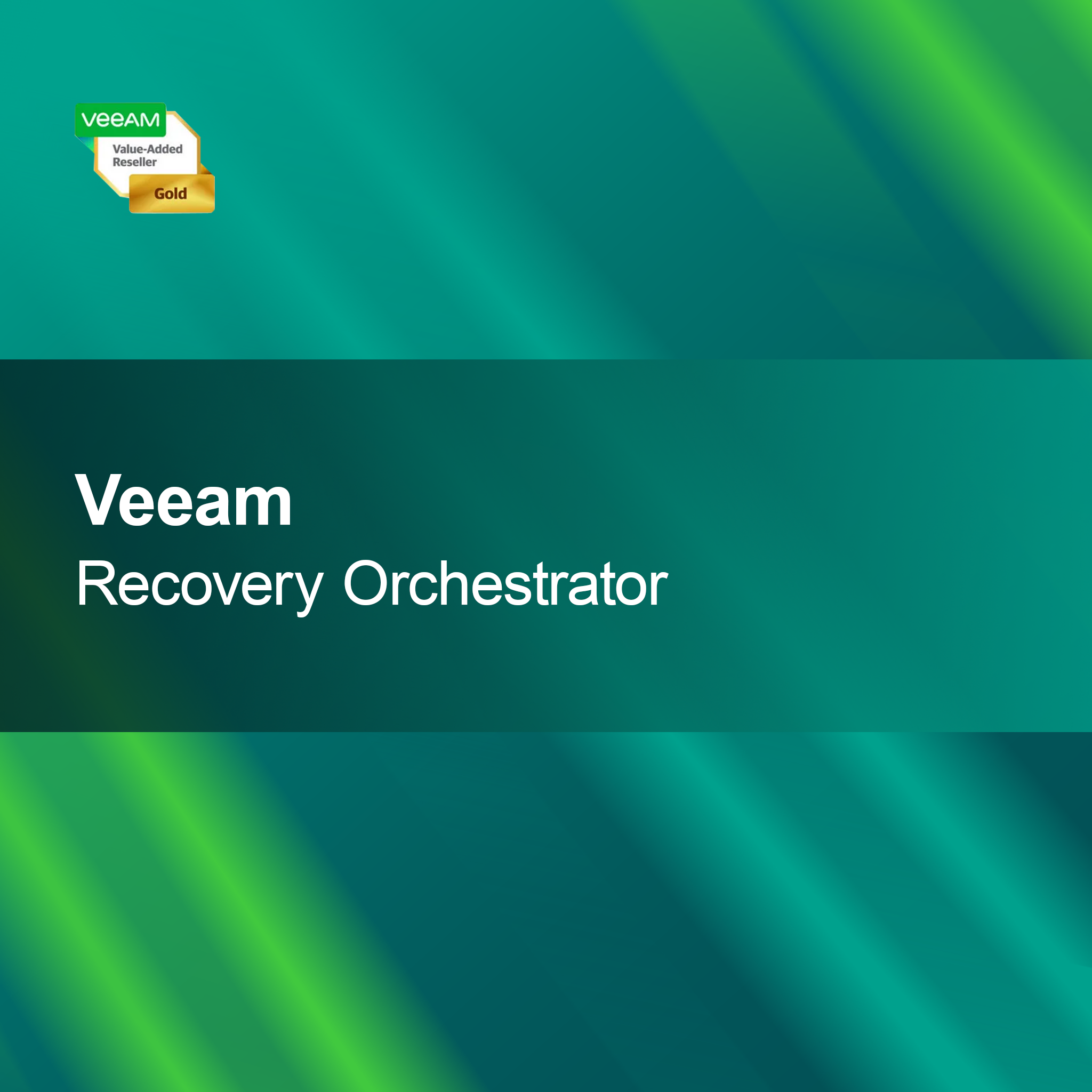No products found
Use fewer filters or remove all
Windows server 2008
Is Windows Server 2008 suitable for my needs?
Windows Server 2008 is a proven operating system developed for businesses to manage their server infrastructure. Although newer versions exist, Windows Server 2008 offers many features that may be sufficient for smaller businesses or specific applications. The user interface is user-friendly and enables efficient management of server resources. If you need basic server functions, this version could be suitable for you.
What features does Windows Server 2008 offer?
Windows Server 2008 offers a variety of features to help you effectively manage your server environment. These include Active Directory, enhanced security features, virtualization capabilities with Hyper-V, and improved network management. These features allow you to optimize your IT resources and ensure the security of your data. Additionally, the system supports integration with other Microsoft services, which facilitates management.
What licensing models are available for Windows Server 2008?
Various licensing models are available for Windows Server 2008, including Standard, Enterprise, and Datacenter editions. The Standard edition is suitable for smaller businesses, while the Enterprise and Datacenter editions are designed for larger organizations with higher demands. It is important to choose the appropriate license to ensure you can use all the necessary features and capacities.
What should I consider during installation?
When installing Windows Server 2008, you should ensure that your server meets the required system requirements. These include a compatible processor architecture, sufficient RAM, and storage space. It is advisable to close all other applications before installation to avoid possible conflicts. Careful installation helps ensure that the operating system functions smoothly.
- Active Directory for centralized user management
- Hyper-V for server virtualization
- Advanced security features to protect your data
How do I activate Windows Server 2008?
Activation of Windows Server 2008 is usually done via a product key provided at purchase. After installation, you will be prompted to enter this key. It is important to keep the key safe, as it may be needed for future installations or repairs. Successful activation enables full access to all features of the operating system.
How does Windows Server 2008 differ from newer versions?
Windows Server 2008 differs in several aspects from newer versions like Windows Server 2012 or 2016. Newer versions offer improved features, a modernized user interface, and enhanced security measures. They are also often better suited for cloud environments, increasing flexibility. However, if your requirements are not very high, Windows Server 2008 can be a cost-effective solution.
What system requirements must my server meet?
To successfully install Windows Server 2008, your server should have at least a 1 GHz processor and 512 MB of RAM. Additionally, at least 10 GB of free storage space is required. A screen resolution of 800 x 600 pixels is recommended to optimally use the user interface. Check these requirements to ensure the operating system runs smoothly.