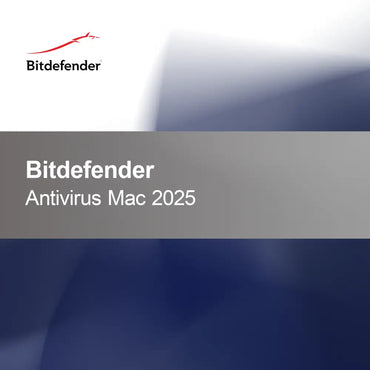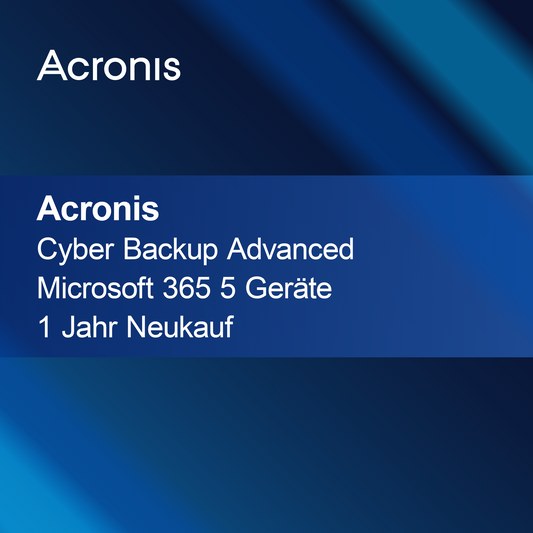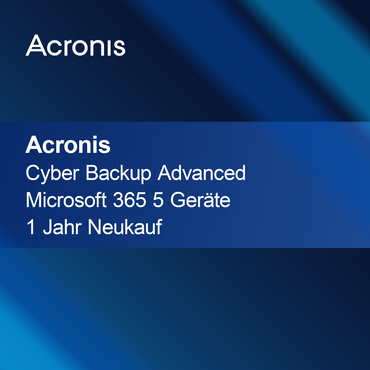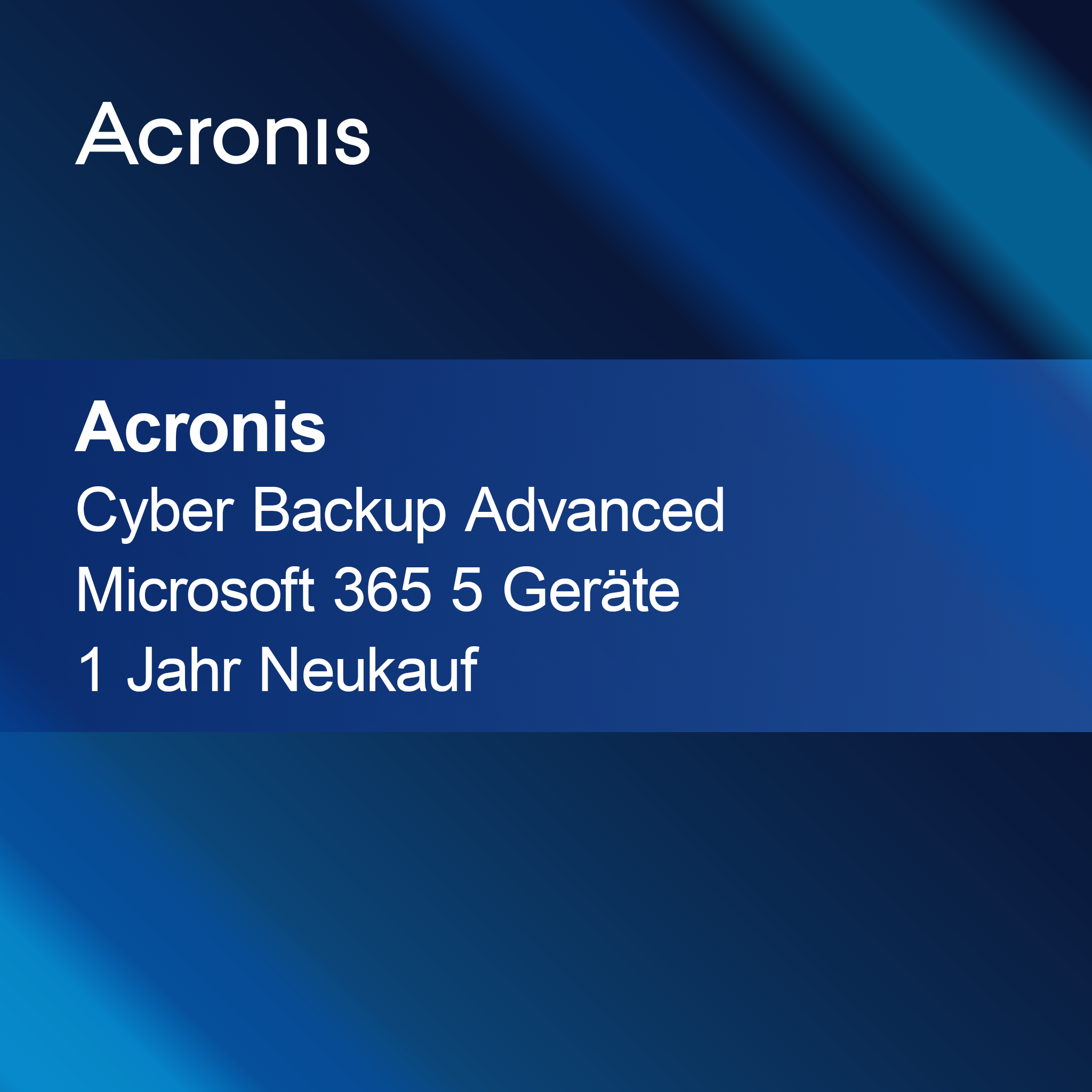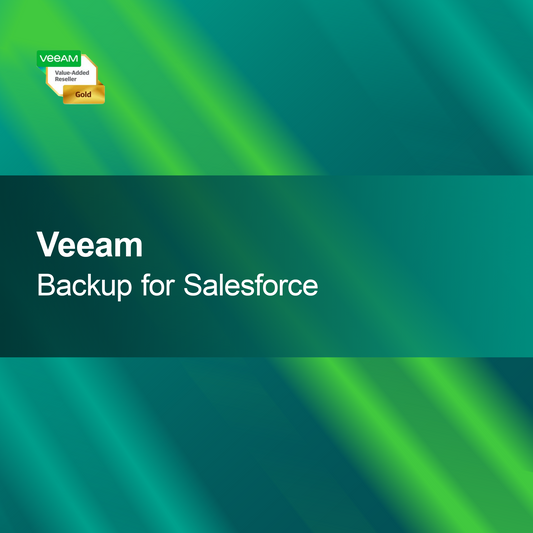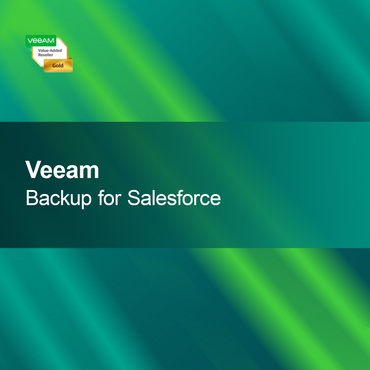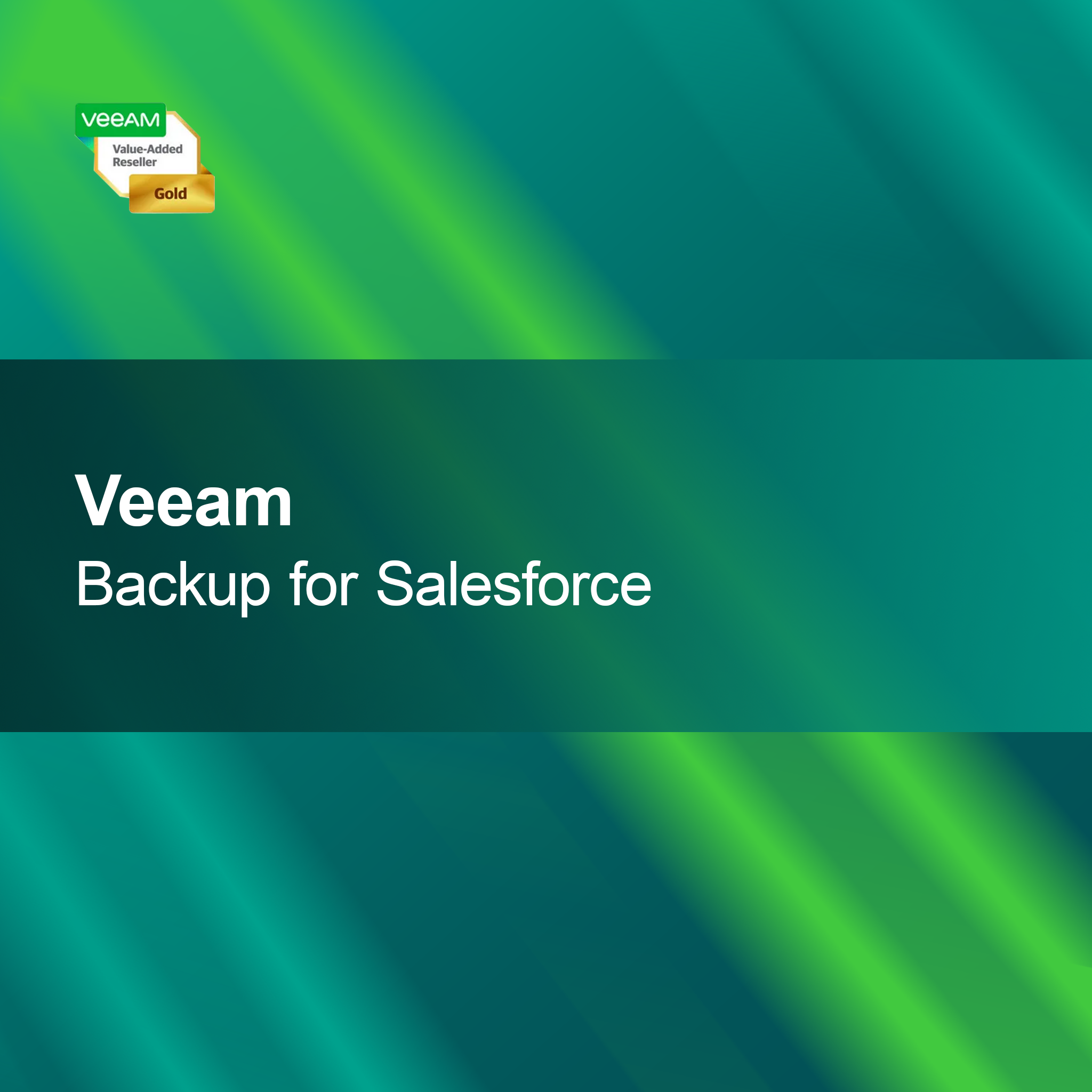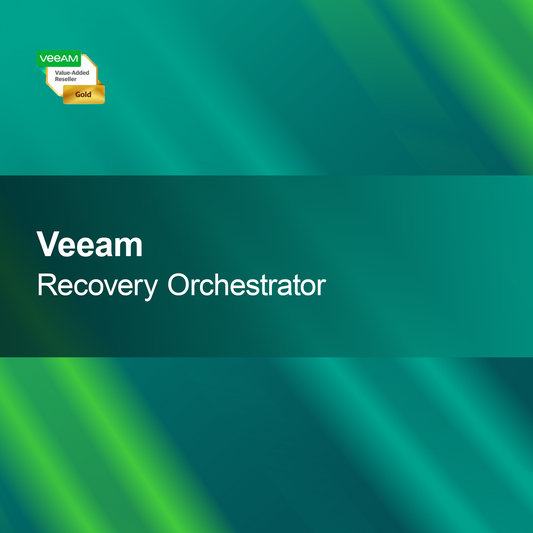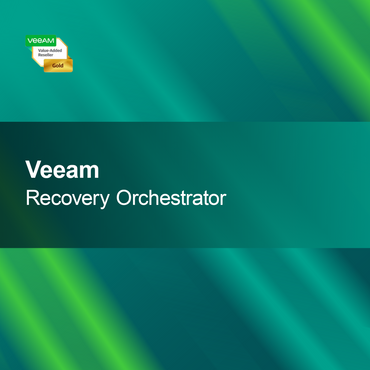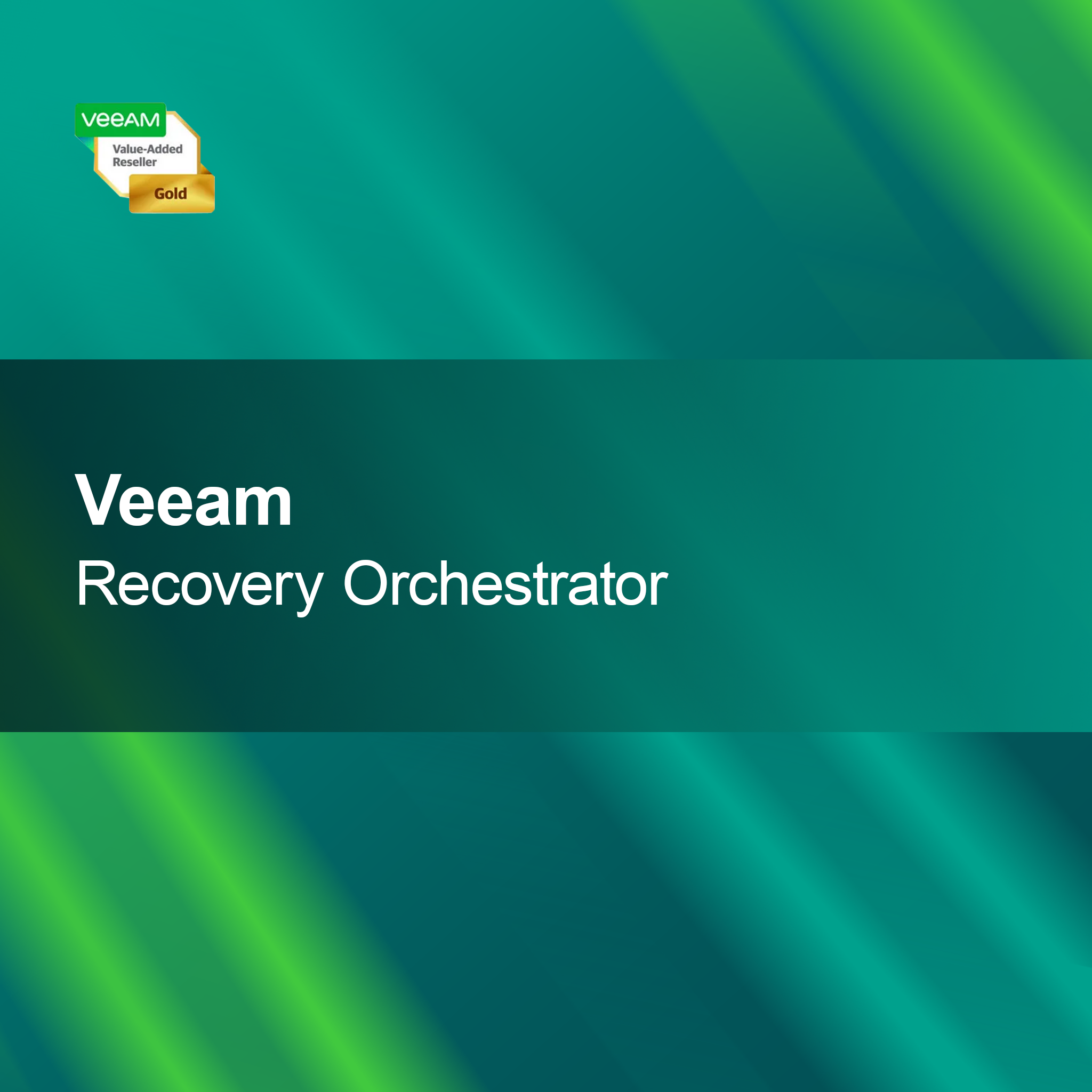-
Avast Security Pro for Mac
Regular price From €14,95Sale price From €14,95 Regular priceUnit price perAvast Security Pro for Mac Protect your Mac with Avast Security Pro for Mac – a powerful security solution specifically tailored to the needs of Mac...
-
Bitdefender Antivirus Mac 2025
Regular price From €19,95Sale price From €19,95 Regular priceUnit price perBitdefender Antivirus Mac 2025 With the license key for Bitdefender Antivirus Mac 2025, you reliably protect your Mac against viruses, malware, and other threats. Enjoy one...
Antivirus MAC
Do I need antivirus software for my Mac?
Although Macs are generally considered safer than other operating systems, they are not immune to malware and other threats. An antivirus program can provide additional protection, especially if you frequently browse the internet or download files from unknown sources. It is advisable to research the different options to find the best solution for your needs.
What features should an antivirus for Mac offer?
A good antivirus program for Mac should include several important features. These include real-time protection that guards against threats while you are online, as well as regular scans to check your system for malware. Other useful features are a firewall, phishing protection, and the ability to quarantine suspicious files. These features help secure your device and data.
Which antivirus solutions are recommended for Mac?
There are several antivirus solutions specifically designed for Mac users. The most well-known include Norton, Bitdefender, and Kaspersky. These programs offer comprehensive protection and are user-friendly. It is important to compare the different options to find the one that best fits your needs and budget.
How do I install an antivirus program on my Mac?
Installing an antivirus program on your Mac is usually straightforward. After purchasing or downloading the software, you need to open the installation file and follow the on-screen instructions. You may be required to enter your password to complete the installation. Make sure to close all other programs to avoid possible conflicts.
- Real-time protection against malware and viruses
- Regular system scans to detect threats
- Phishing protection for safe internet browsing
How do I keep my antivirus program up to date?
To ensure the best possible protection, it is important to regularly update your antivirus program. Most programs offer automatic updates that ensure you always have the latest virus definitions and security features. Check your program's settings to make sure this feature is enabled, or perform manual updates if necessary.
What are the benefits of an antivirus program for Mac?
An antivirus program offers numerous benefits for Mac users. It not only protects against viruses and malware but also helps secure your personal data and monitor your online activities. Additionally, it can improve your system's performance by removing harmful software that consumes resources. Overall, an antivirus program helps make your digital life safer.