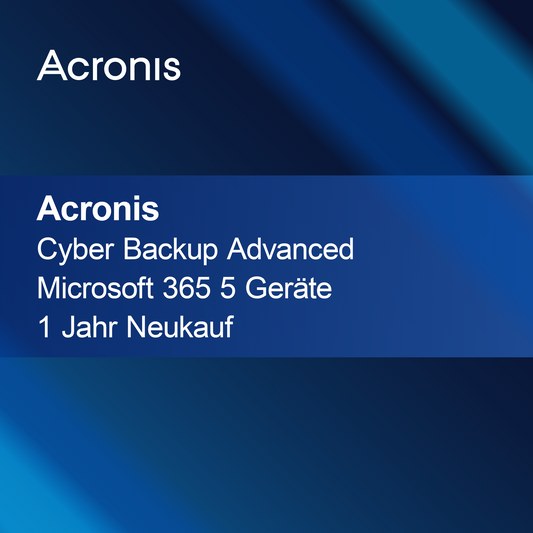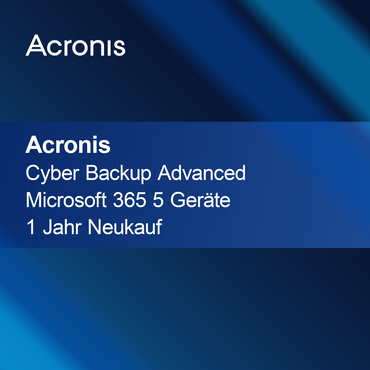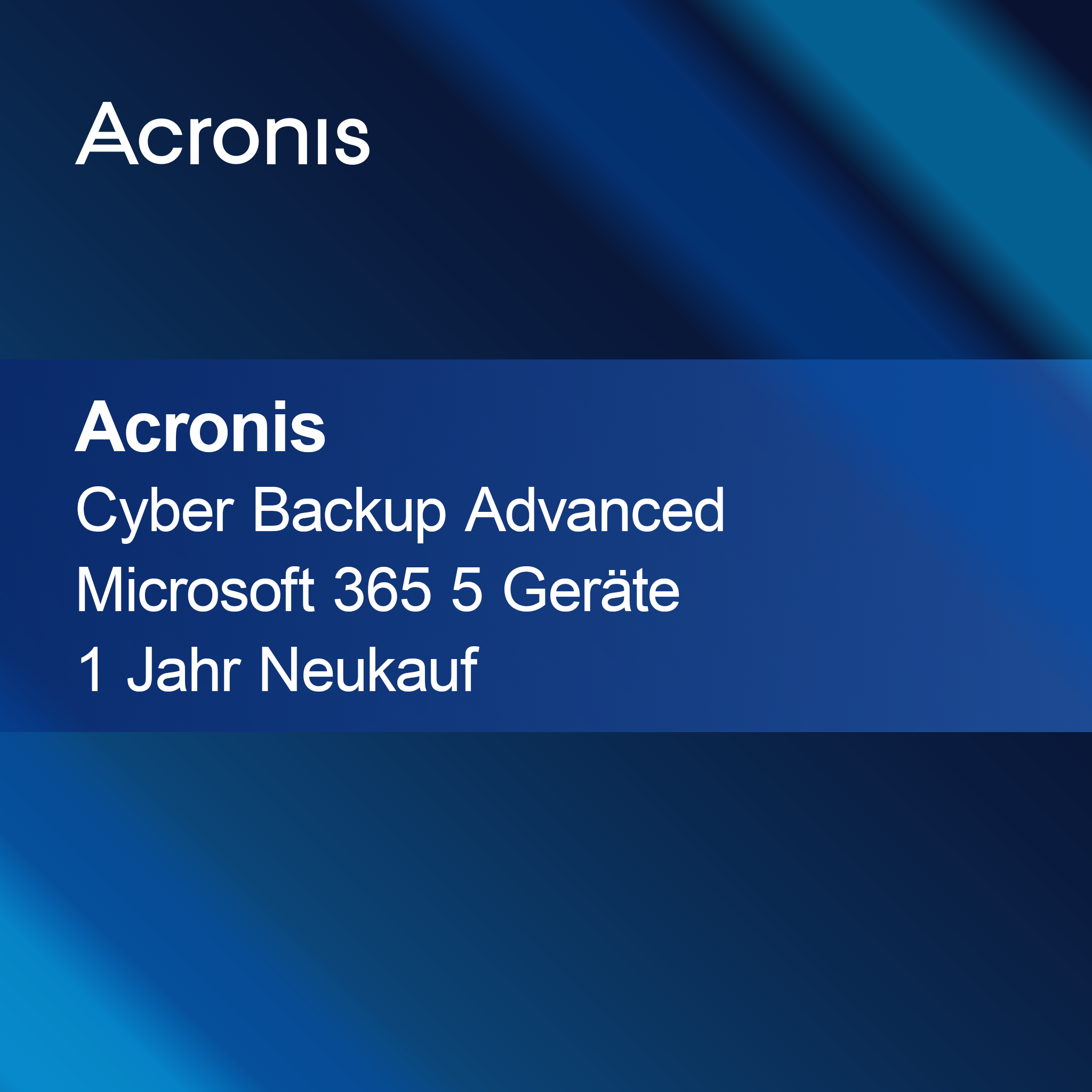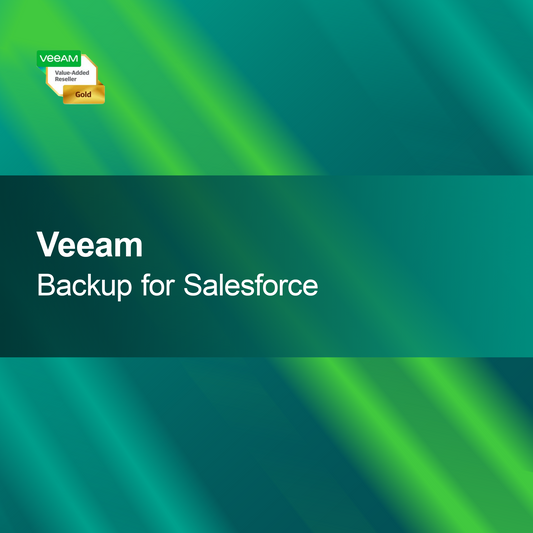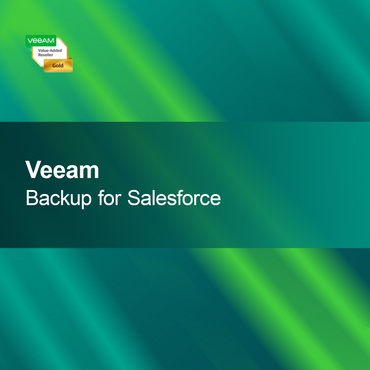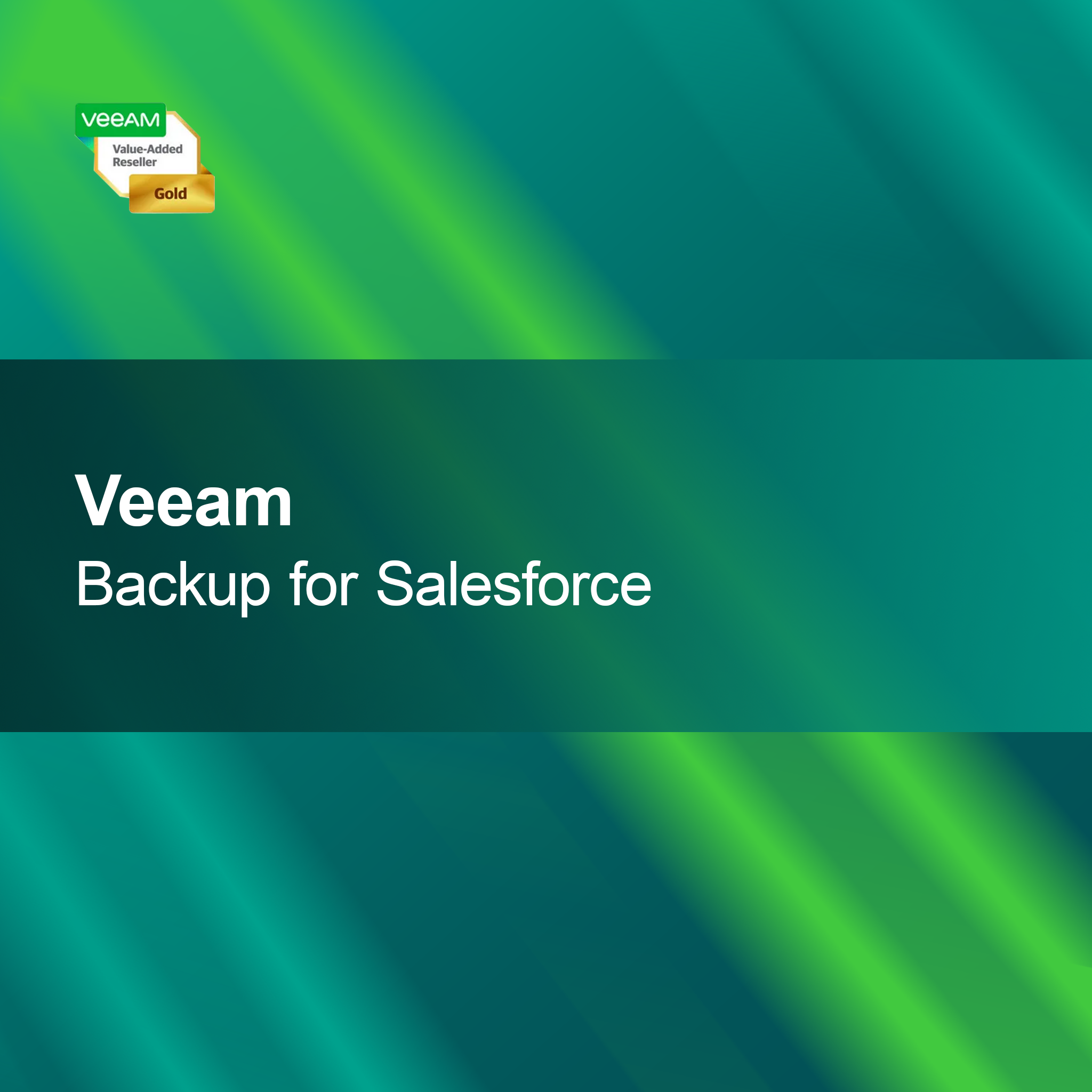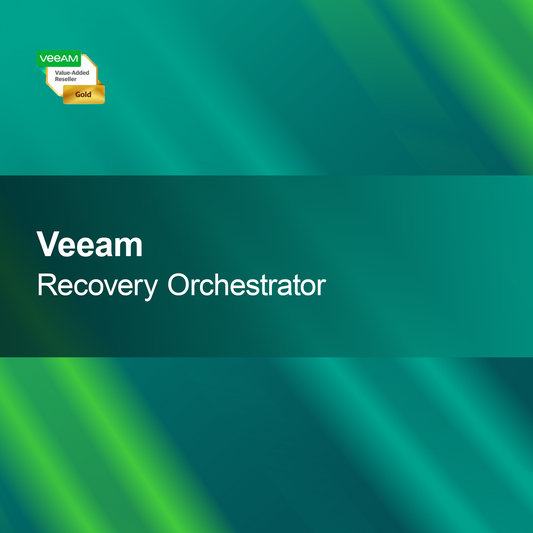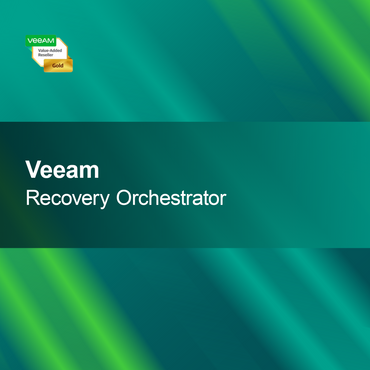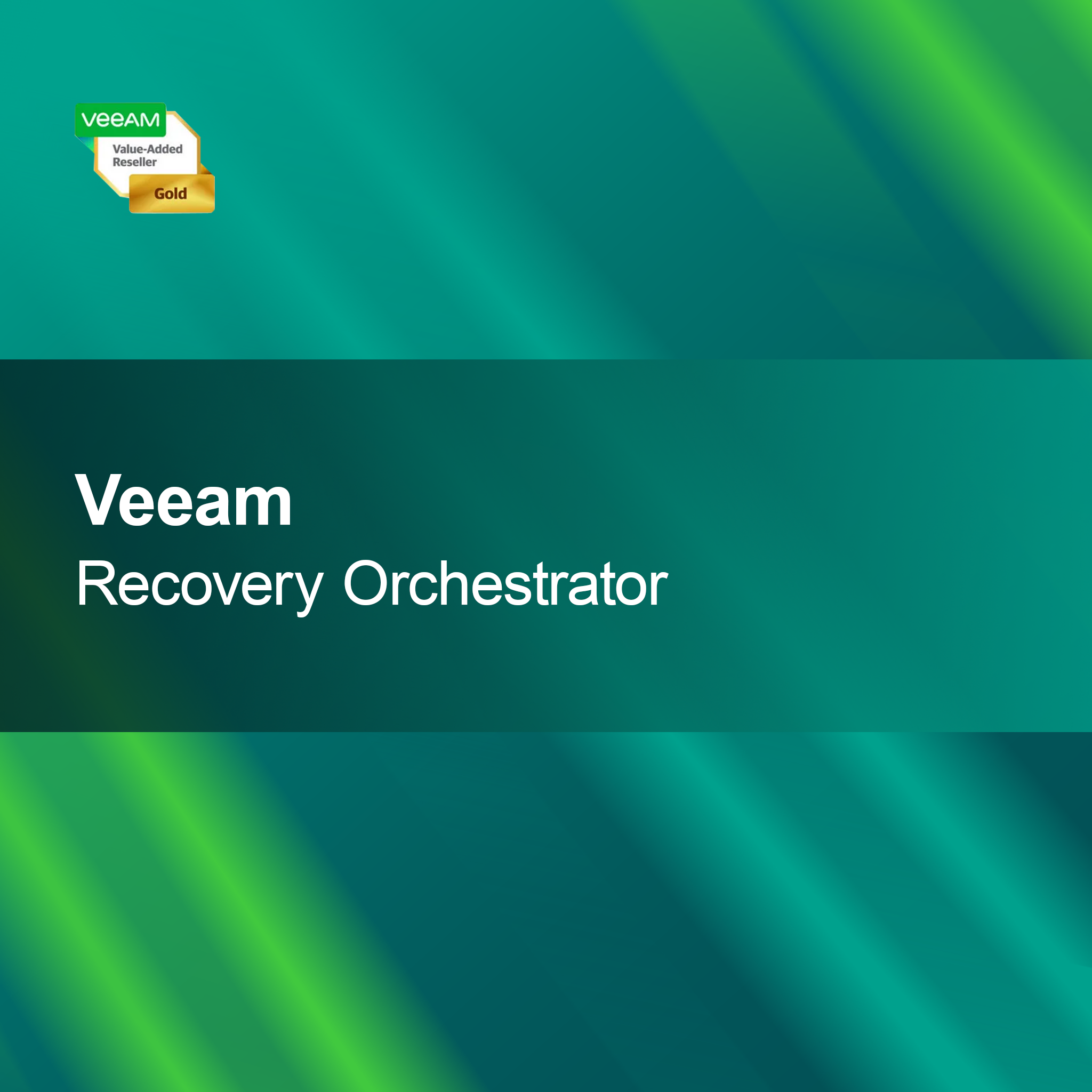-
MAGIX Photo Manager 17 Deluxe
Regular price €44,95Sale price €44,95 Regular priceUnit price perMAGIX Photo Manager 17 Deluxe With MAGIX Photo Manager 17 Deluxe, you can effortlessly organize and manage your photos and videos. The user-friendly interface helps you...
Photo management & slideshows
How can I effectively manage my photos?
Efficient photo management is crucial to keep your images organized and easily accessible. Use software solutions that help you sort photos by date, location, or event. Many programs also offer automatic categorization and tagging features, which significantly ease the search for specific images. If you regularly take photos, it is advisable to establish a clear workflow for uploading and organizing your images.
Which features are important for slideshows?
Various features are important when creating slideshows to provide an engaging experience. These include transition effects, music selection, and the ability to add text or comments. A user-friendly interface makes assembling the slideshow easier, while the option to export in different formats ensures you can play your presentation on various devices. Make sure the software supports your creative ideas.
Which software is suitable for photo management?
There are numerous software solutions for photo management that offer different features. Popular programs include Adobe Lightroom, Google Photos, and Picasa. These tools not only allow you to organize your images but also offer editing functions and the ability to create albums. Choose software that meets your needs and helps you manage and present your photos efficiently.
What should I consider when creating slideshows?
When creating slideshows, it is important to consider the target audience and occasion. Choose images that tell a story or capture special memories. Be careful not to overload the slideshow to keep the viewers' attention. A balanced mix of images, music, and text can enrich the experience. Test the slideshow before the presentation to ensure everything runs smoothly.
- Easy organization through tagging and categorization
- Diverse transition effects for appealing slideshows
- Options for music and text integration
How can I share my slideshows?
Sharing slideshows can be done in various ways, depending on the tools used. Many programs offer the option to publish slideshows directly on social media or export them as video files. Alternatively, you can send slideshows via email or store them on cloud services to share with others. Be sure to check privacy settings when sharing your slideshows online.
How can I back up my photos?
Regularly backing up your photos is essential to avoid data loss. Use external hard drives, USB sticks, or cloud storage solutions to back up your images. It is advisable to keep multiple copies in different locations to minimize the risk of loss. Schedule regular backups to ensure your valuable memories are protected.