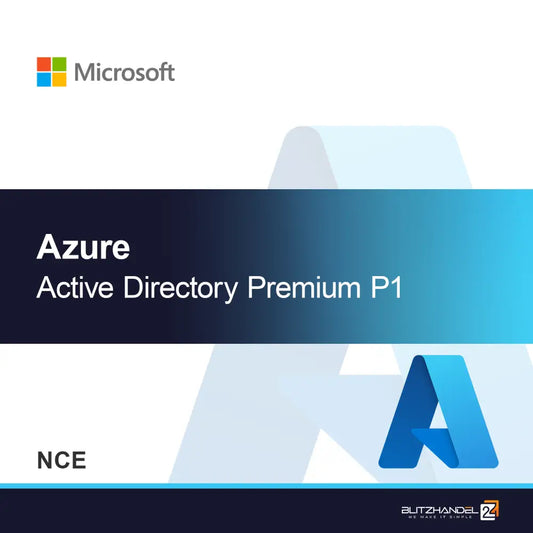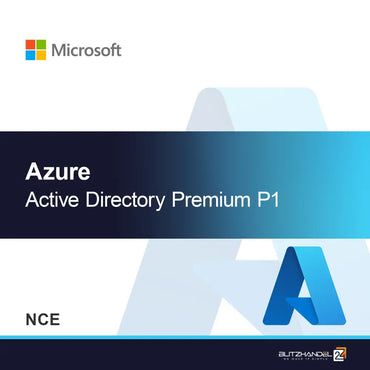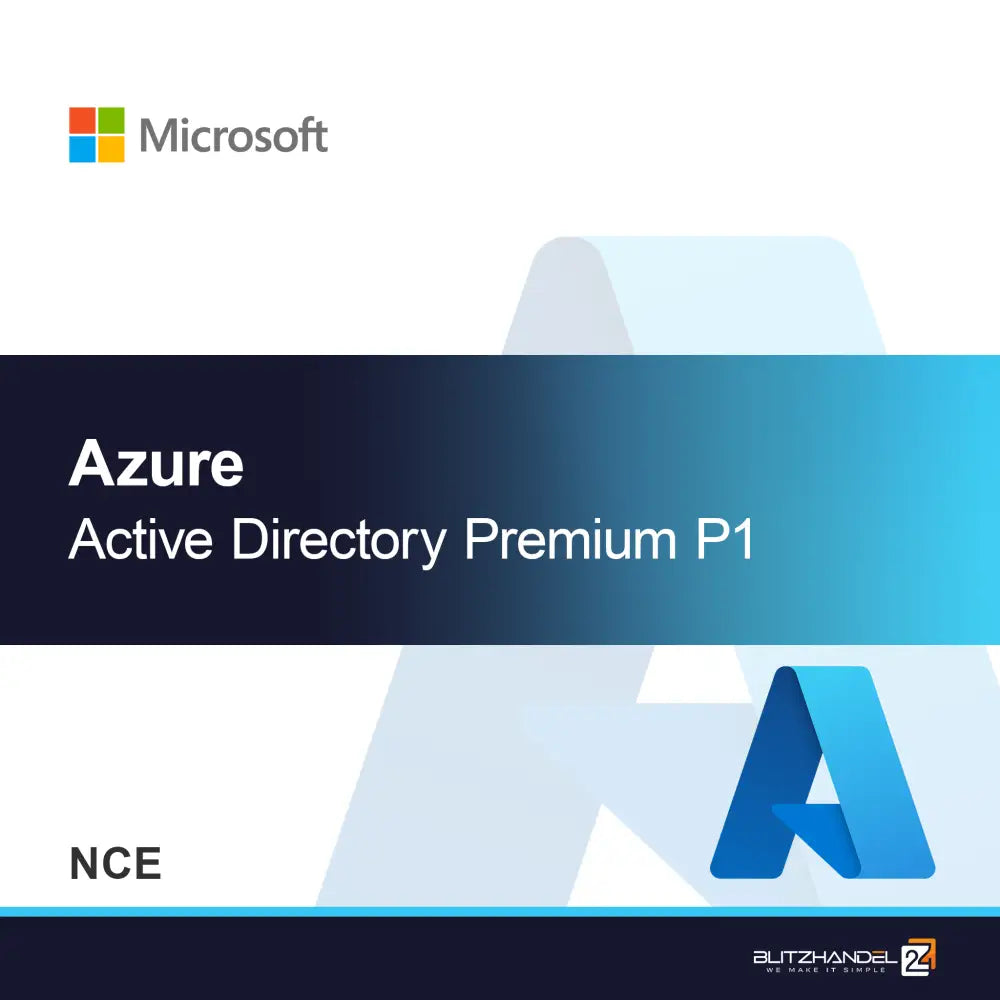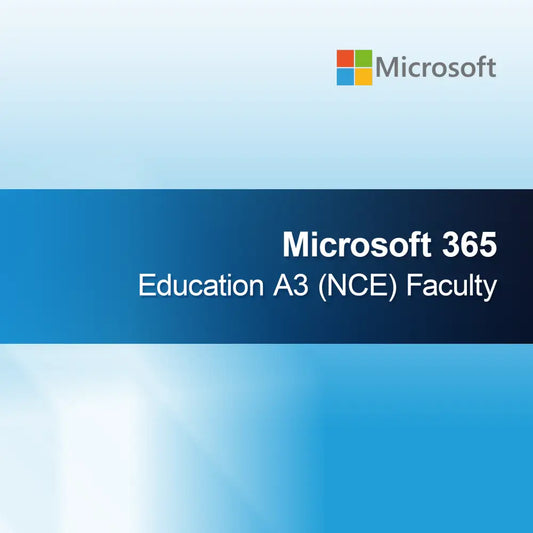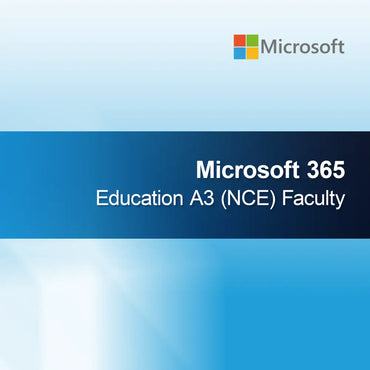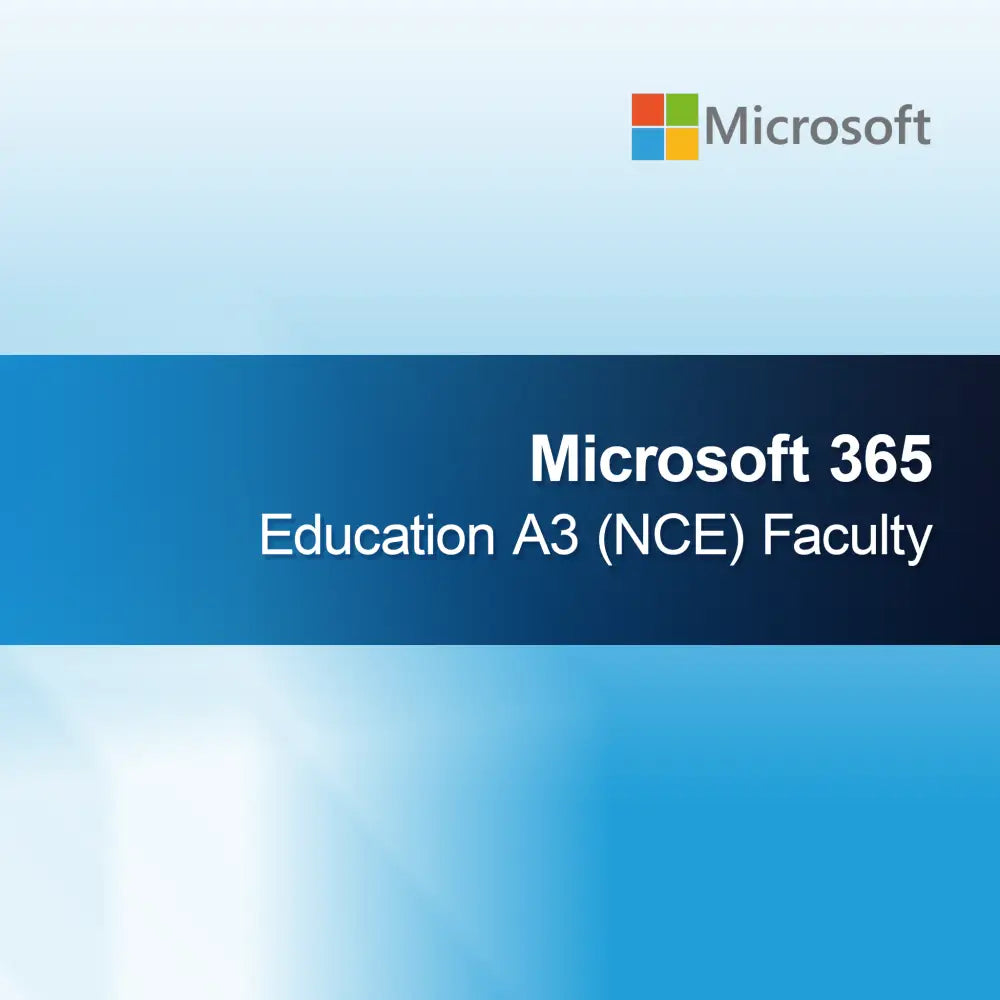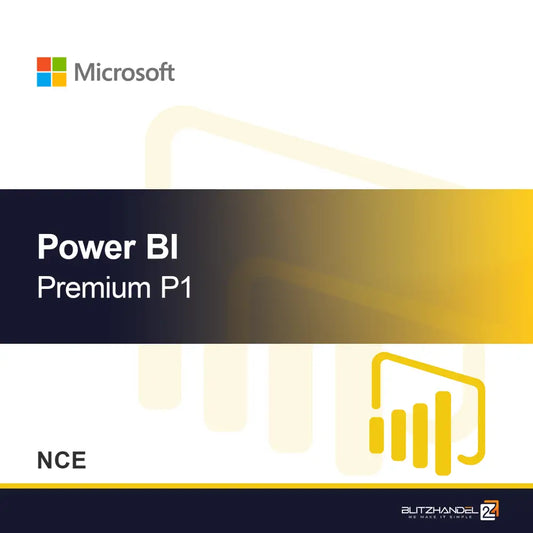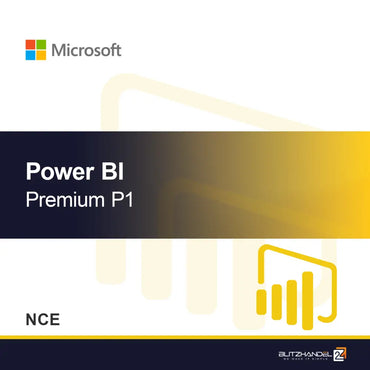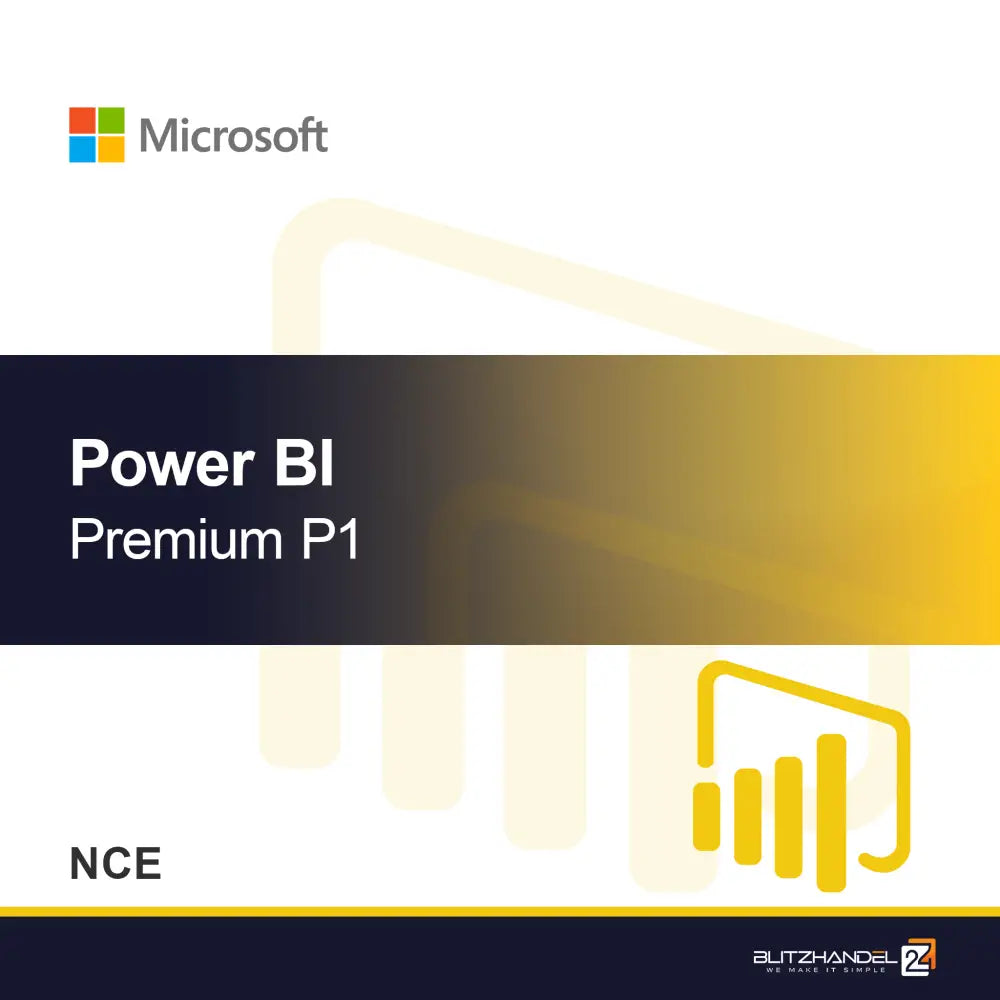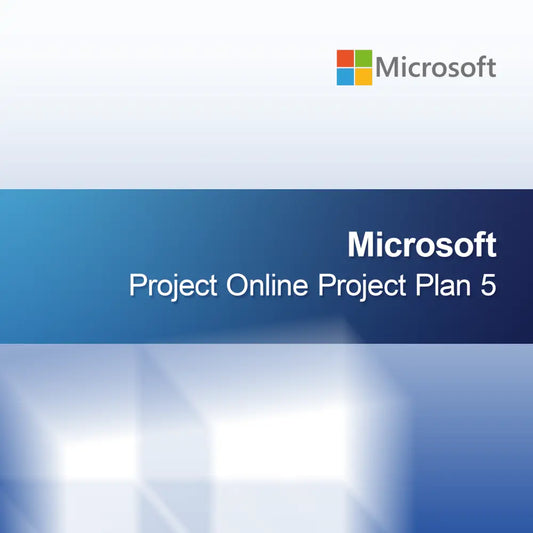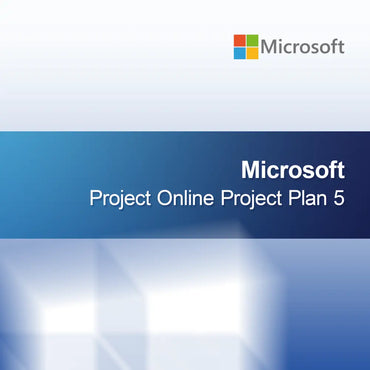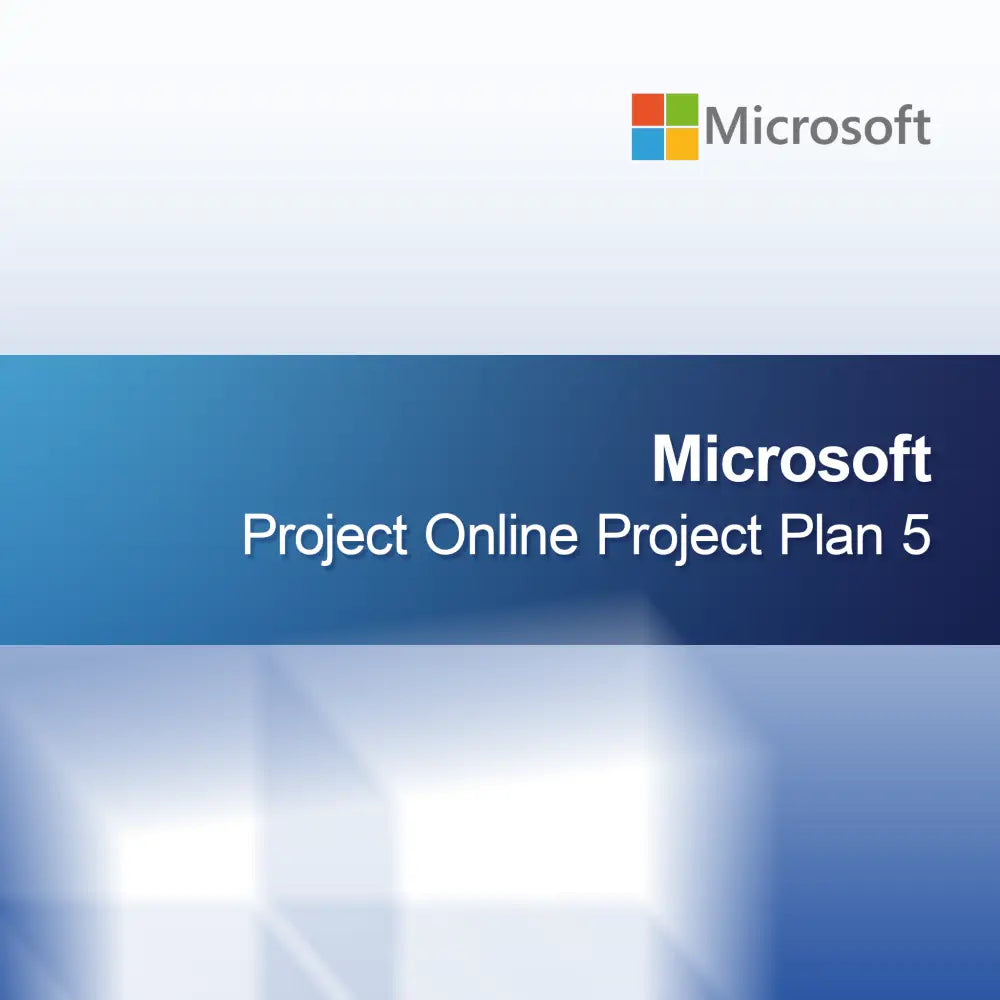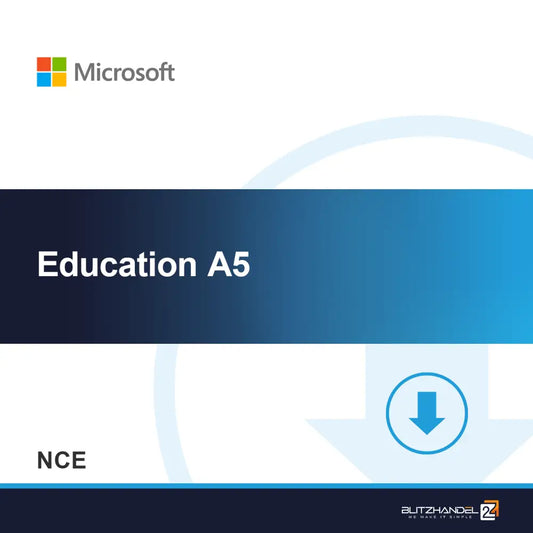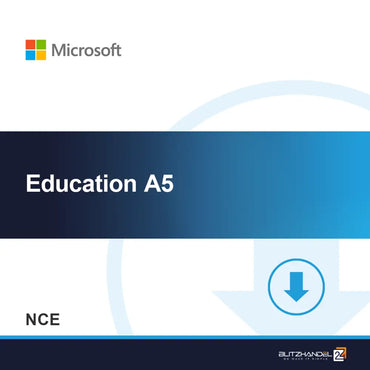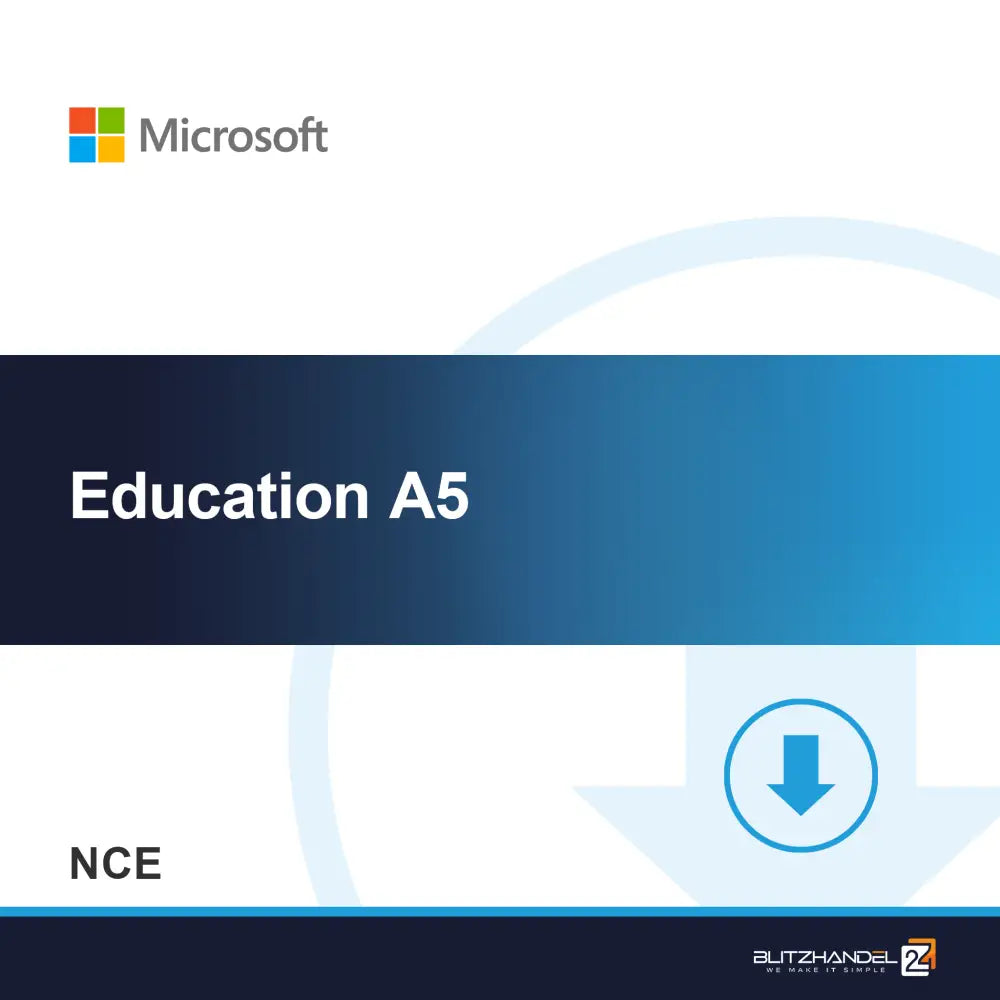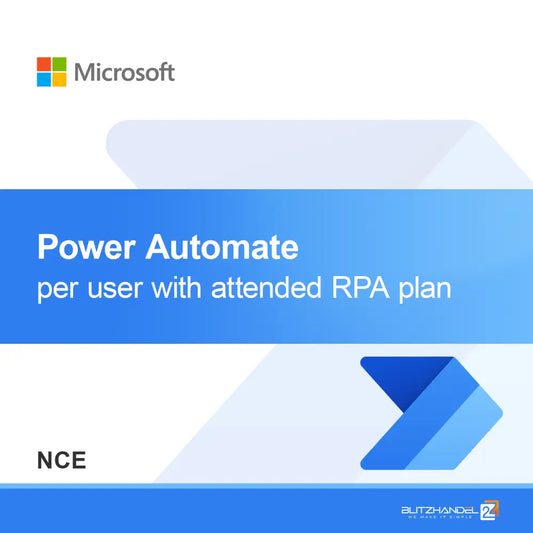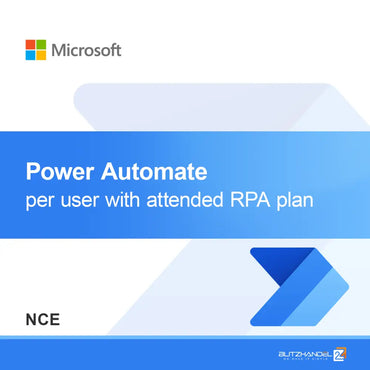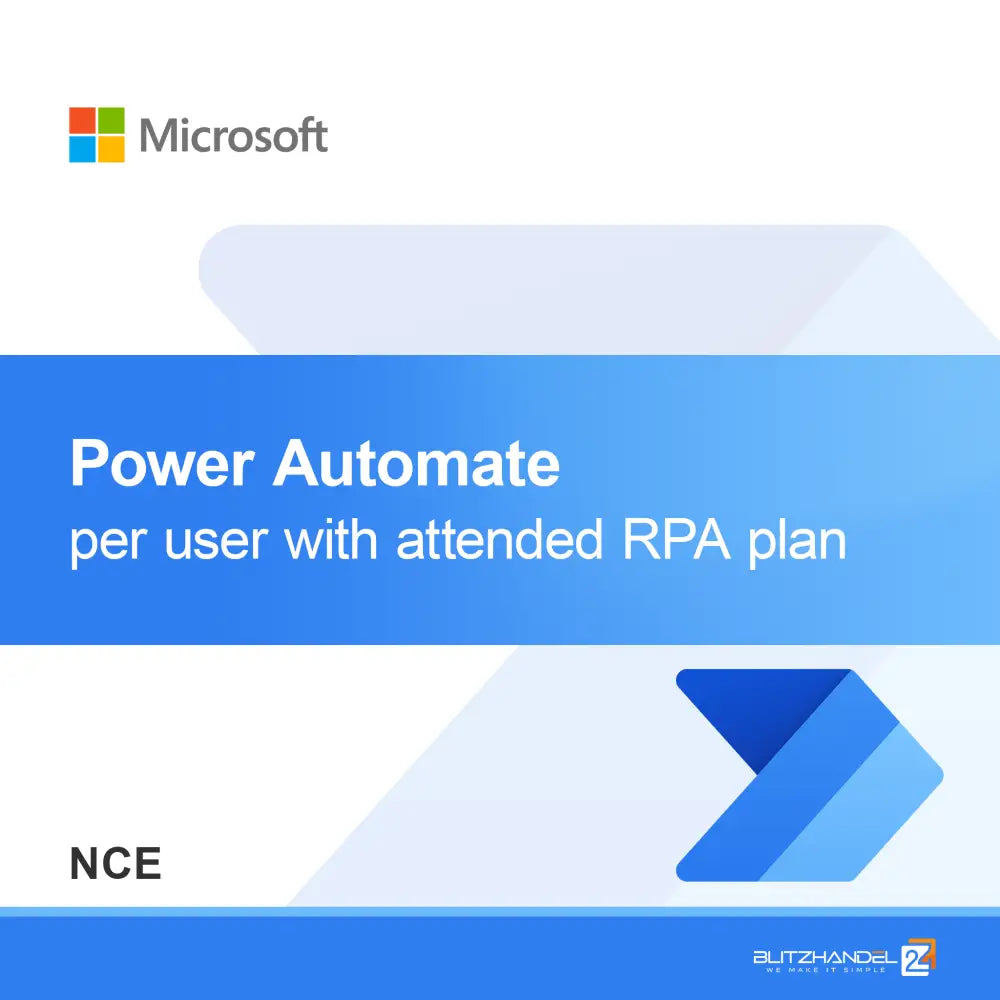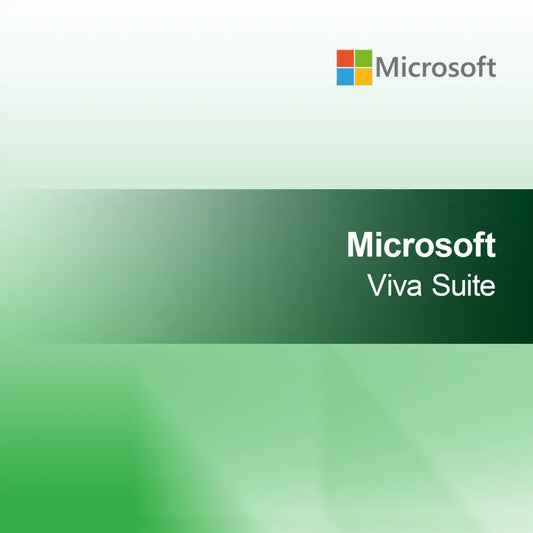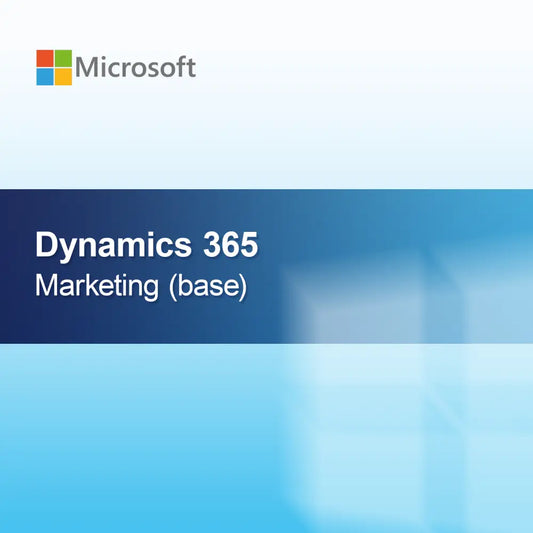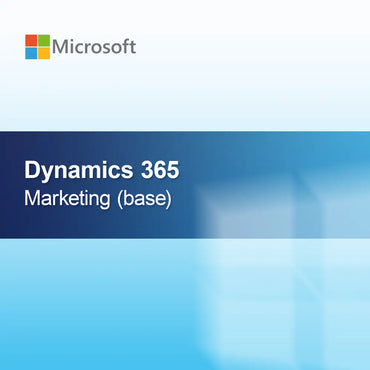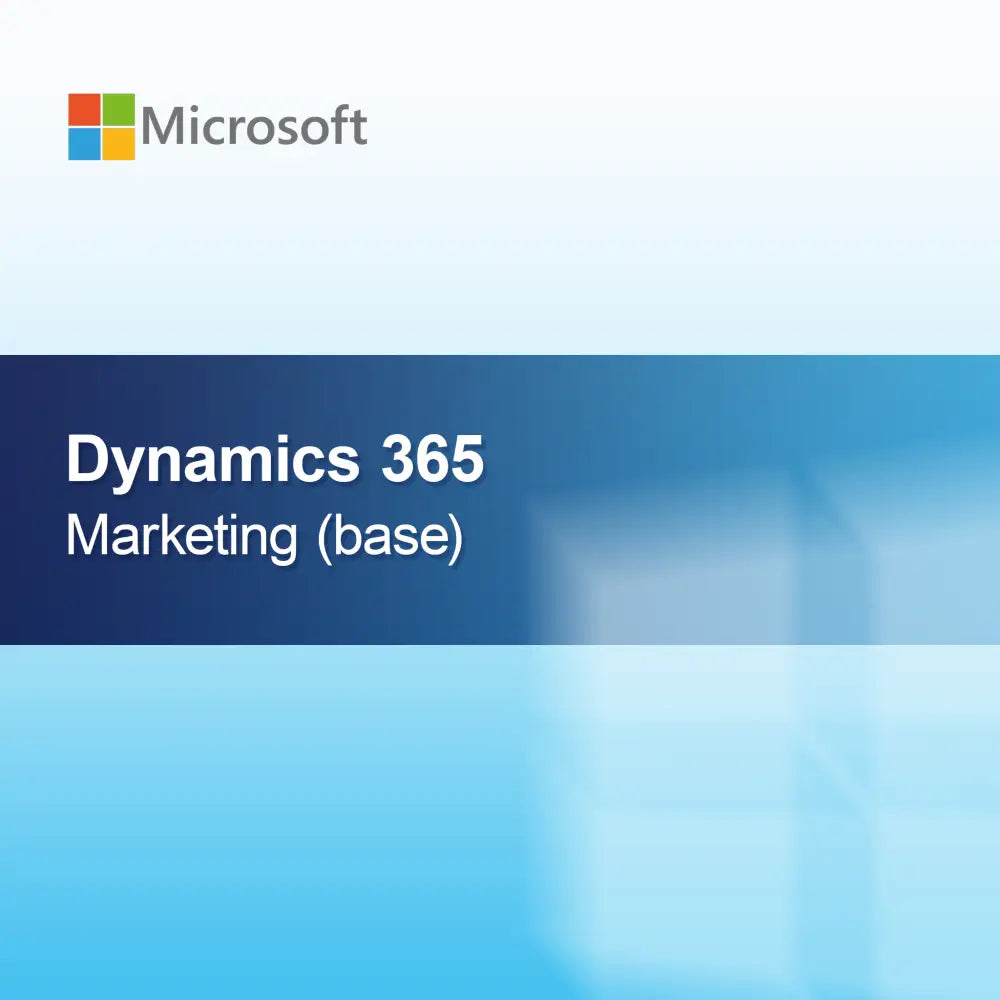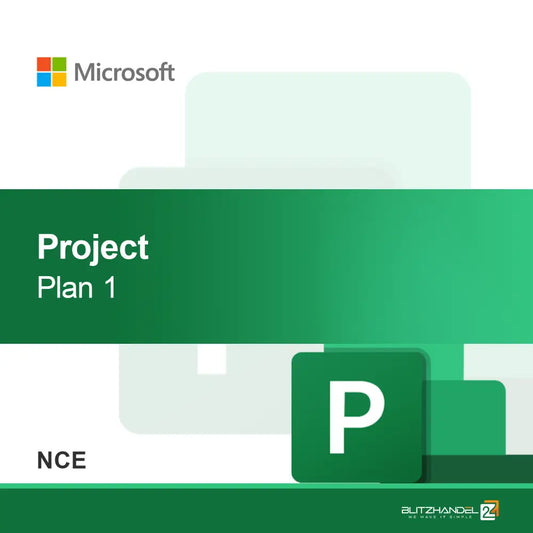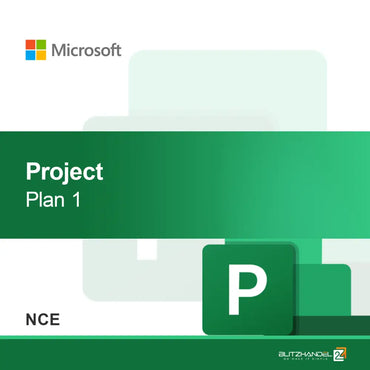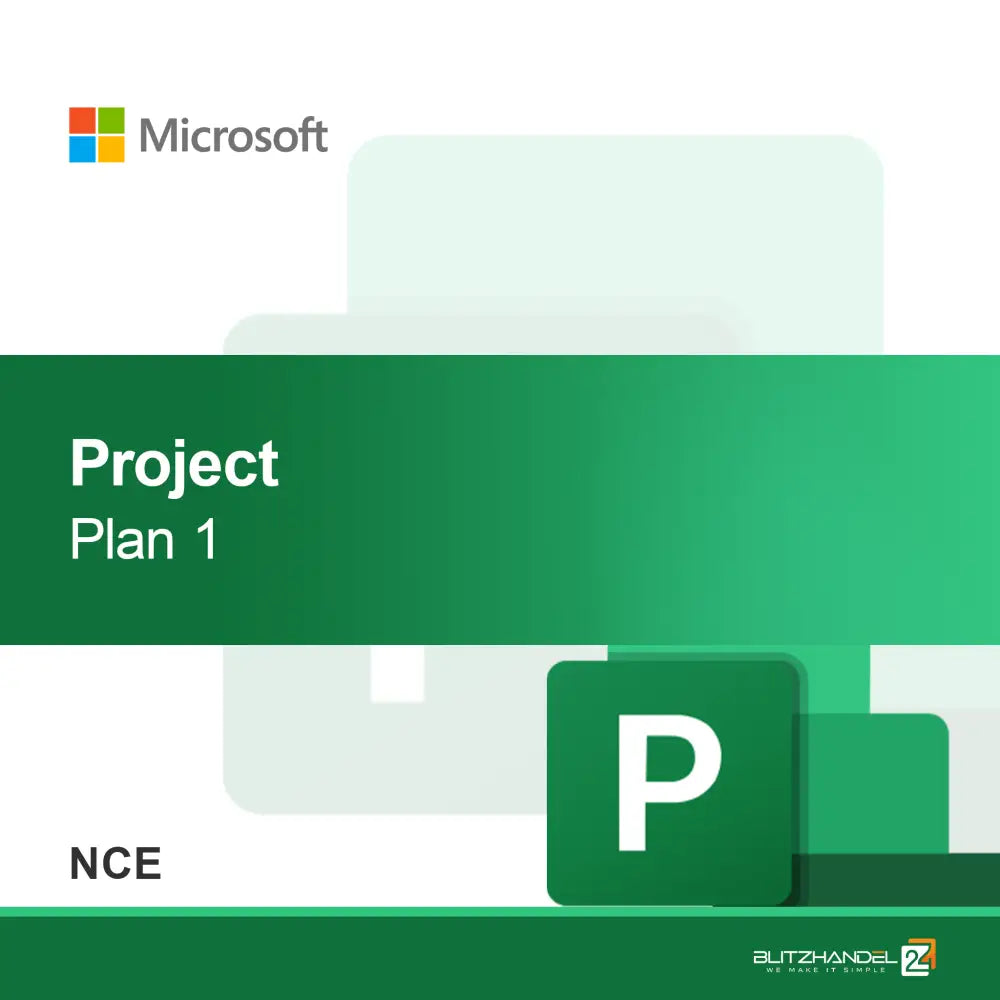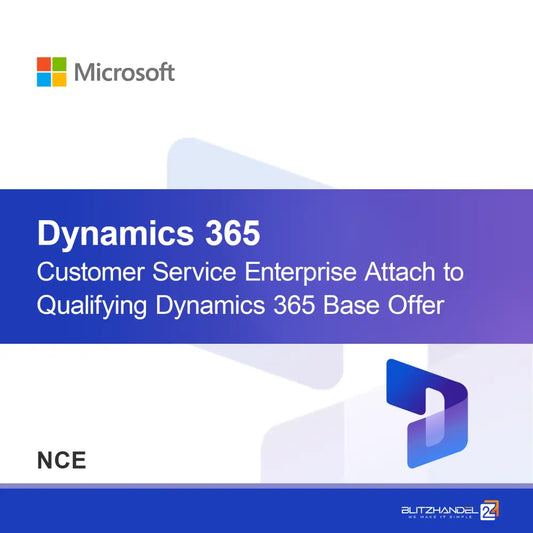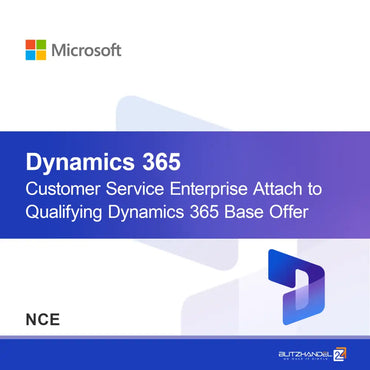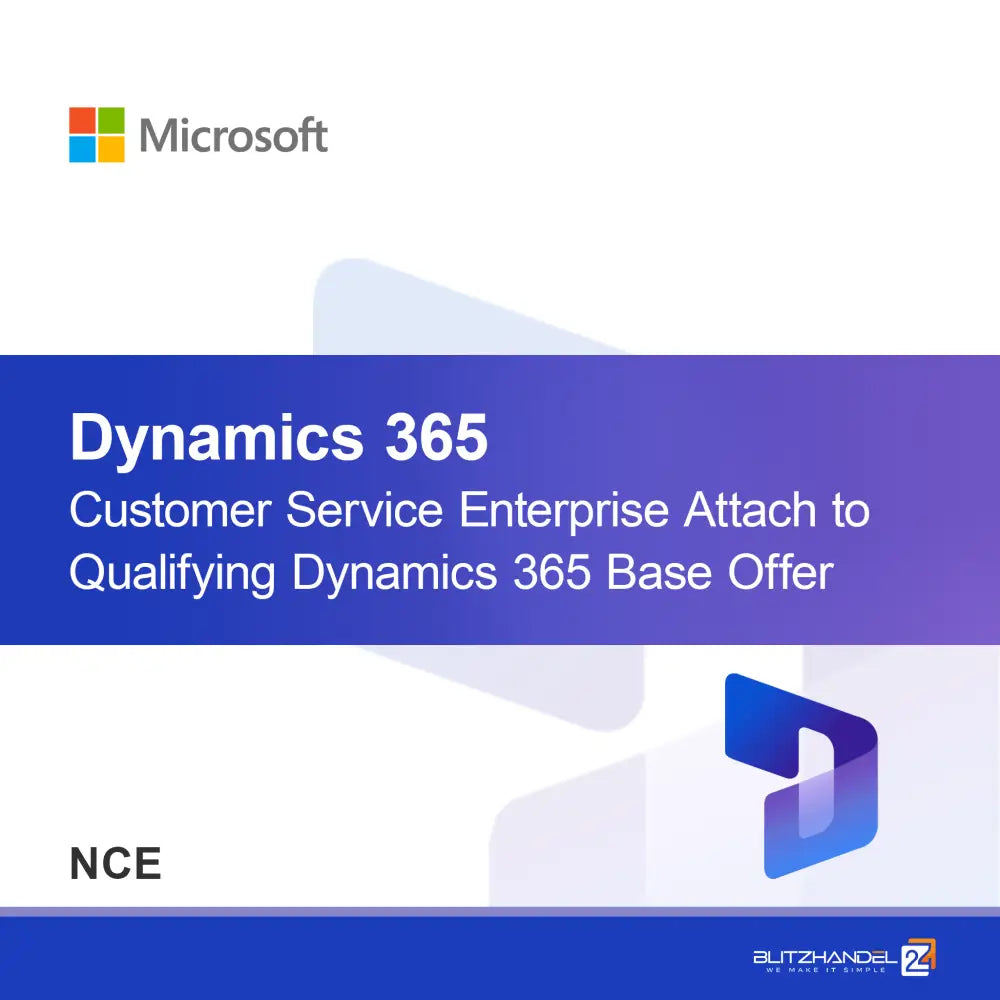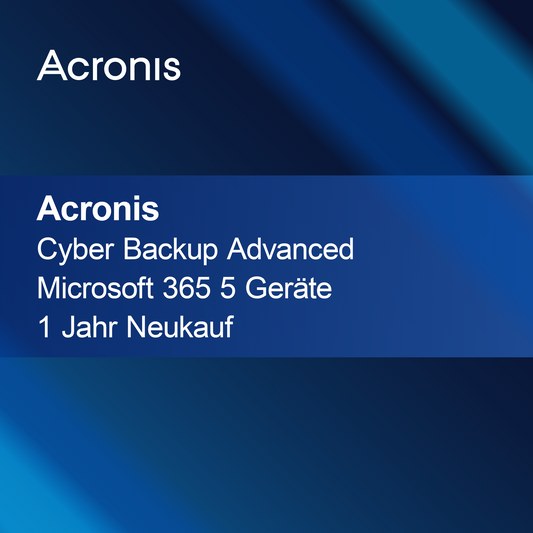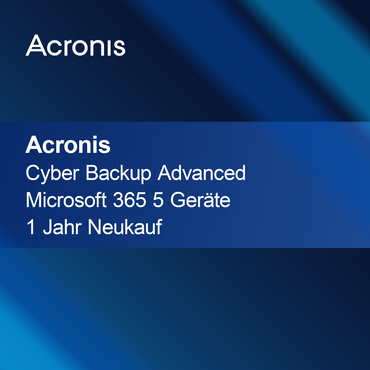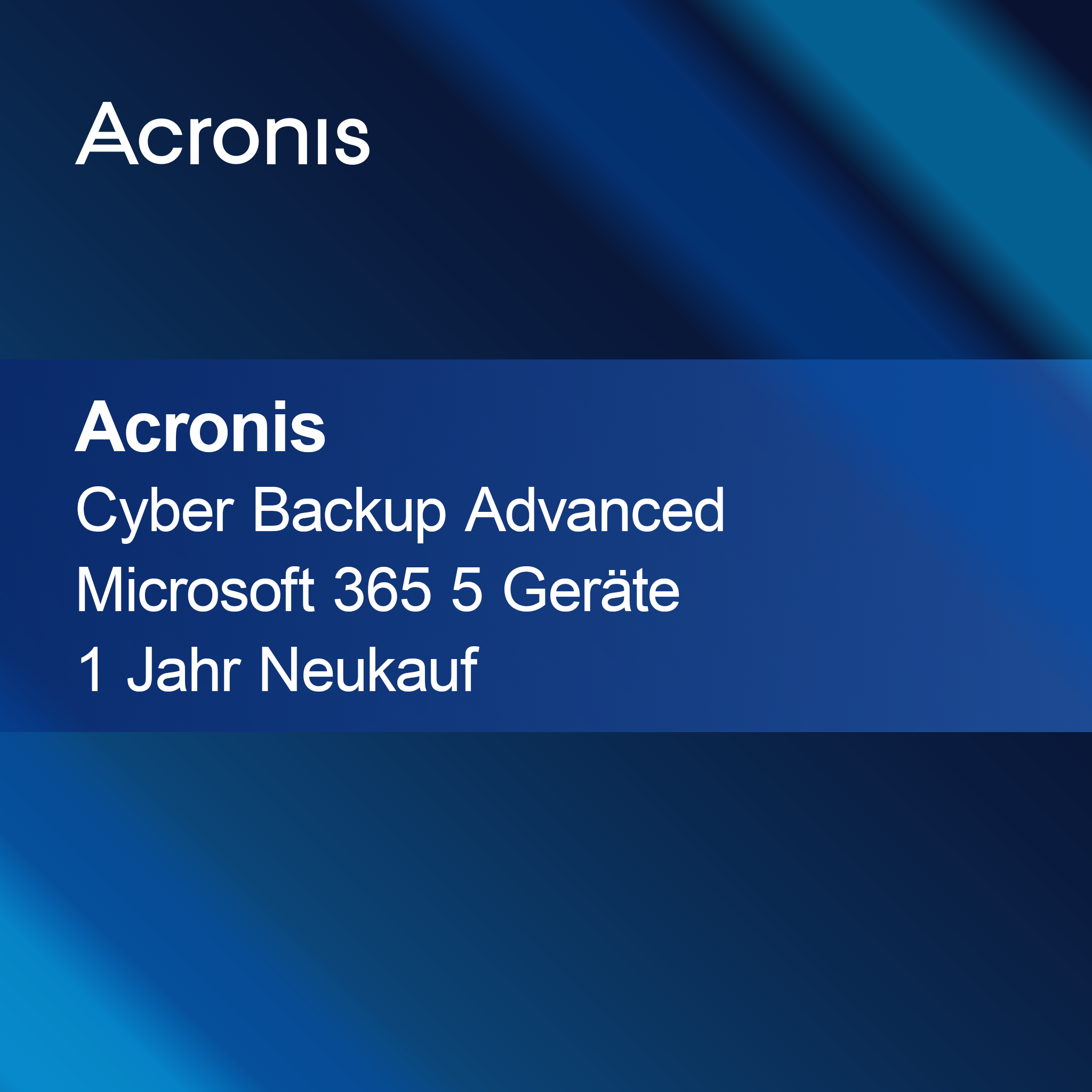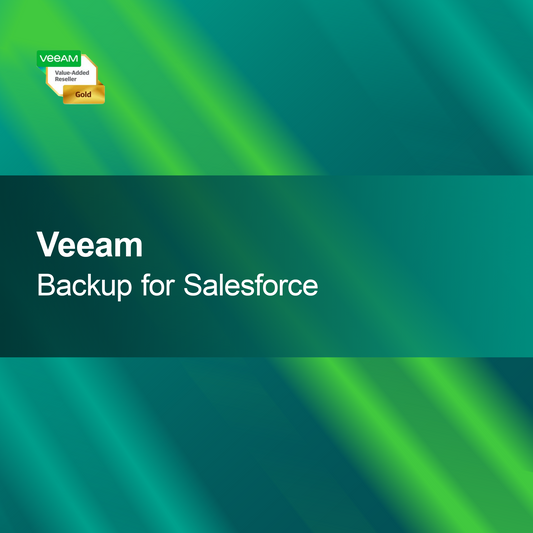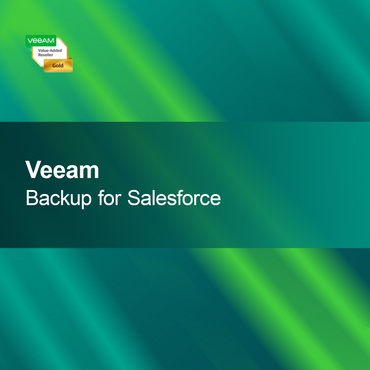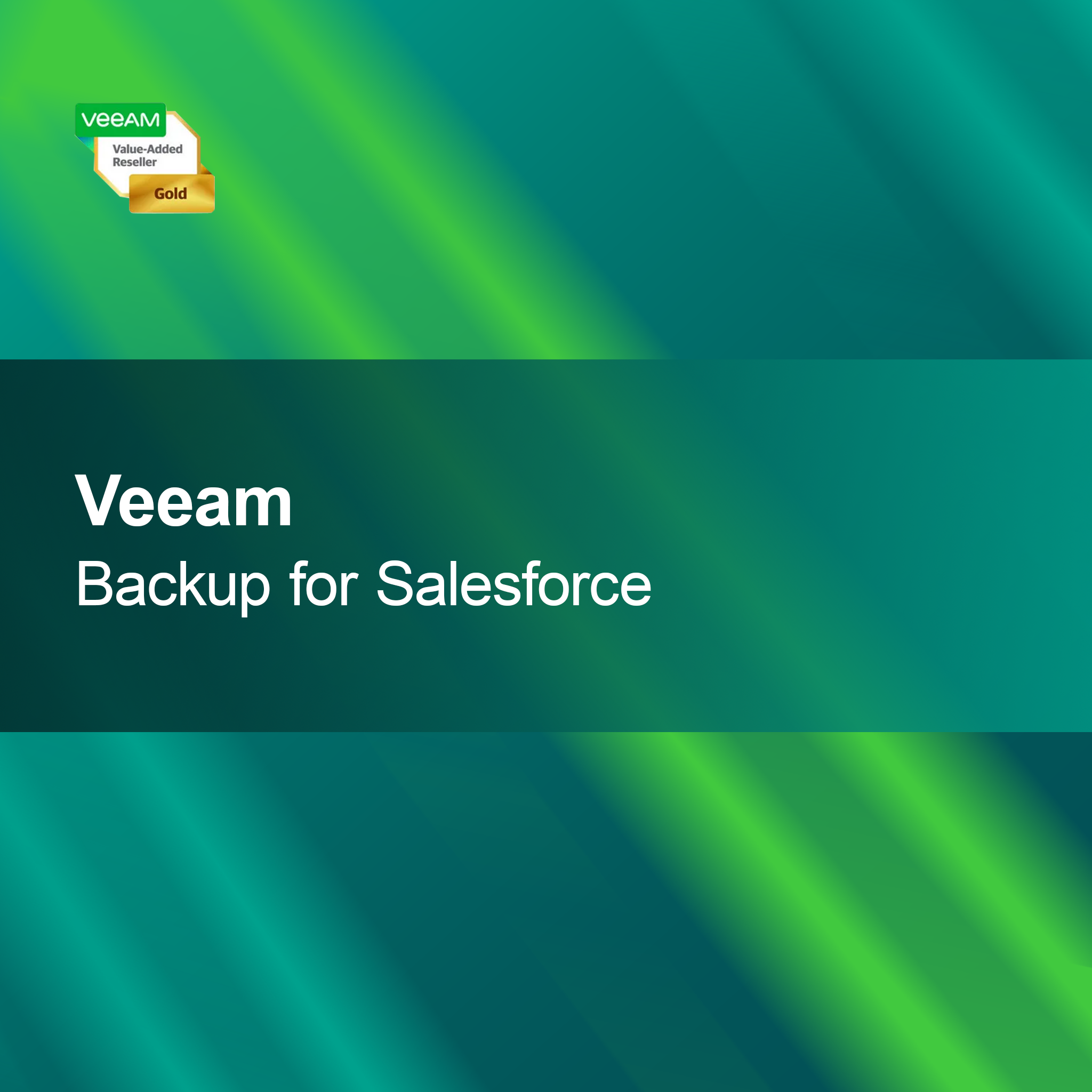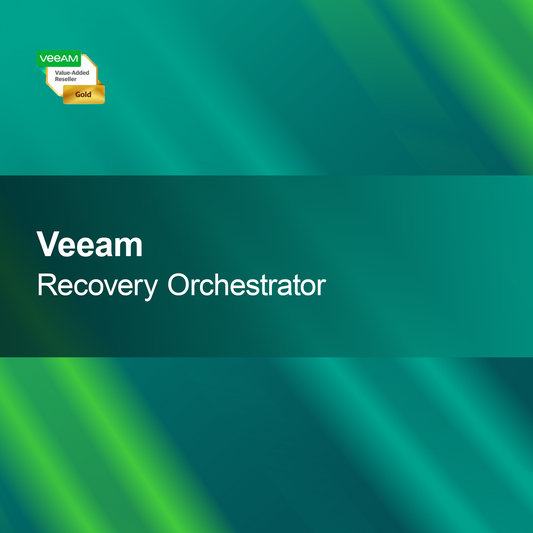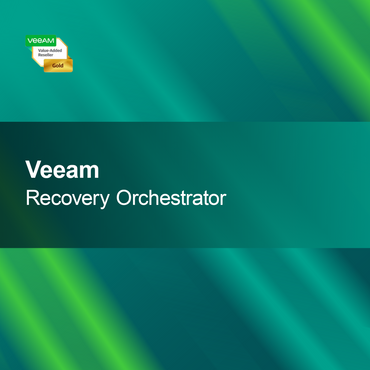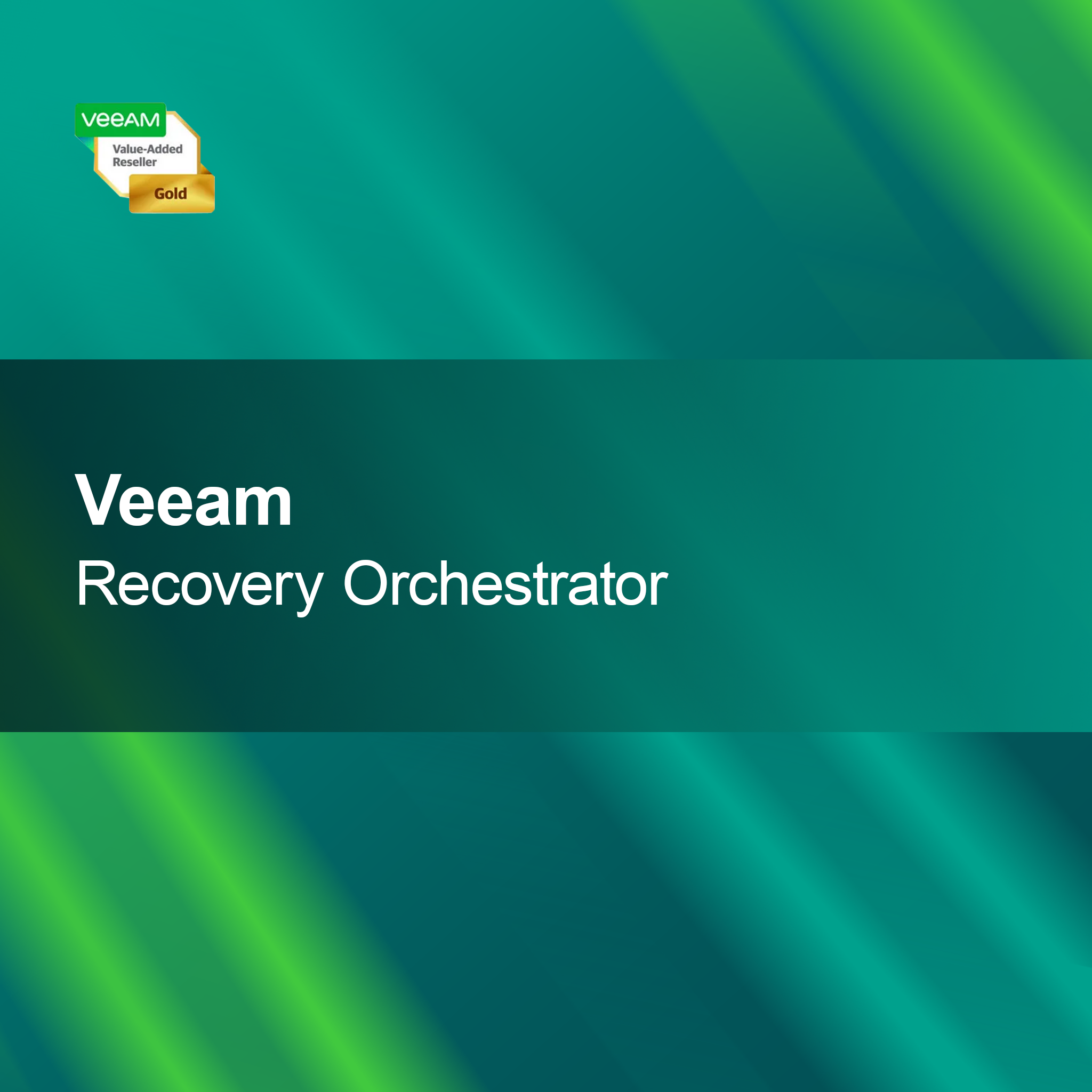-
Dynamics 365 Business Central Database Capacity Overage (NCE)
Regular price €55,95Sale price €55,95 Regular priceUnit price perDynamics 365 Business Central Database Capacity Exceedance (NCE) This article provides comprehensive information about database capacity exceedance in Dynamics 365 Business Central. Understanding capacity limits is...
-
Azure Active Directory Premium P1 (NCE)
Regular price €70,95Sale price €70,95 Regular priceUnit price perAzure Active Directory Premium P1 (NCE) With the license key for Azure Active Directory Premium P1 (NCE), you get a powerful solution to enhance the security...
-
Dynamics 365 Team Members
Regular price €1.950,95Sale price €1.950,95 Regular priceUnit price perDynamics 365 Team Members With the license key for Dynamics 365 Team Members, you get a flexible and intuitive platform specifically designed to improve collaboration within...
-
Microsoft 365 Education A3 (NCE)
Regular price From €59,95Sale price From €59,95 Regular priceUnit price perMicrosoft 365 Education A3 (NCE) With the license key for Microsoft 365 Education A3 (NCE), your educational institution receives a powerful and versatile collection of applications...
-
Power BI Premium P1 (NCE)
Regular price €63.327,95Sale price €63.327,95 Regular priceUnit price perPower BI Premium P1 (NCE) With the license key for Power BI Premium P1 (NCE), you get a powerful business intelligence platform specifically tailored to the...
-
Microsoft Project Online Project Plan 5
Regular price €409,95Sale price €409,95 Regular priceUnit price perMicrosoft Project Online Project Plan 5 With the license key for Microsoft Project Online Project Plan 5, you get a powerful solution to efficiently plan and...
-
Microsoft 365 Education A5 (NCE)
Regular price From €111,95Sale price From €111,95 Regular priceUnit price perMicrosoft 365 Education A5 (NCE) With the license key for Microsoft 365 Education A5 (NCE), you get fast and secure access to an extensive collection of...
-
Power Automate per user with attended RPA plan (NCE)
Regular price €474,95Sale price €474,95 Regular priceUnit price perPower Automate per user with attended RPA plan (NCE) With the license key for Power Automate per user with attended RPA plan (NCE), you get a...
-
Microsoft Viva Suite
Regular price €942,95Sale price €942,95 Regular priceUnit price perMicrosoft Viva Suite The Microsoft Viva Suite offers you a holistic platform that redefines the employee experience in your company. It combines communication, training, knowledge management,...
-
Dynamics 365 Partner Sandbox Business Central
Regular price €3.956,95Sale price €3.956,95 Regular priceUnit price perDynamics 365 Partner Sandbox Business Central With the license key for Dynamics 365 Partner Sandbox Business Central, you get a flexible and powerful cloud solution perfectly...
-
Project Plan 1 (NCE)
Regular price €127,95Sale price €127,95 Regular priceUnit price perProject Plan 1 (NCE) This project plan describes the central steps and milestones for the successful implementation of the NCE project. It serves as a clear...
-
Dynamics 365 Field Service (NCE)
Regular price €1.225,95Sale price €1.225,95 Regular priceUnit price perDynamics 365 Field Service (NCE) With Dynamics 365 Field Service (NCE), you optimize your field service and increase the productivity of your service processes. This innovative...
Office
Is Microsoft Office right for me?
Microsoft Office is a comprehensive software suite that offers a variety of applications for word processing, spreadsheets, presentations, and more. Whether you are a student, a professional, or a business owner, Office can help you complete your tasks efficiently. The programs are user-friendly and provide numerous features suitable for both simple and complex needs. If you regularly create documents or analyze data, Microsoft Office might be the right choice for you.
Which applications are included in Microsoft Office?
Microsoft Office includes a range of applications that help you with various tasks. These include Word for word processing, Excel for spreadsheets, PowerPoint for presentations, and Outlook for email management. Each application offers specific features tailored to the respective requirements, allowing you to work more efficiently. The integration between the programs also facilitates the exchange of data and information.
What license options are available for Microsoft Office?
Various licensing models are available for Microsoft Office, including single-user licenses and subscriptions. Single-user licenses are ideal for individual users, while subscriptions, such as Microsoft 365, offer additional benefits like cloud storage and regular updates. It is important to choose the appropriate license type to ensure you receive all the necessary features and desired support.
What should I consider during installation?
When installing Microsoft Office, you should ensure that your computer meets the required system requirements. These include a compatible operating system, sufficient RAM, and storage space. It is recommended to close all other programs before installation to avoid potential conflicts. Proper installation is crucial for the smooth use of the software and its features.
- Word for creating and editing text documents
- Excel for data analysis and visualization
- PowerPoint for engaging presentations
How do I activate Microsoft Office?
Activation of Microsoft Office usually occurs via a product key provided to you at purchase. After installation, you will be prompted to enter this key. It is important to keep the key safe, as it may be needed for future installations or repairs. Successful activation allows you full access to all the software's features.
How does Microsoft Office differ from earlier versions?
Microsoft Office has evolved in several areas compared to previous versions. Newer versions offer improved user interfaces, additional features, and better integration with cloud services. These developments facilitate collaboration and access to documents from various devices. However, if you do not need special features, older versions may also be sufficient for basic tasks.
What system requirements are needed for Microsoft Office?
To successfully install Microsoft Office, your PC should be running at least Windows 10 or a newer version. Additionally, at least 4 GB of RAM and 4 GB of free storage space are required. A screen resolution of 1280 x 768 pixels is recommended to optimally use the user interface. Check these requirements to ensure the software runs smoothly.